Topaz Sharpen AI
May 9, 2019 10:10:30 #
In the last few days I had the opportunity to give Topaz Sharpen AI a real trial and unfortunately I found it did not live up to my expectations. It does a great job of sharpening and a pretty amazing job of correcting for camera or subject movement or for poor focus and that makes it a good tool for occasional use. However, I had hoped to put it to use for end-processing of a large number of TIFF files and for this, the current version of Sharpen AI is just not well suited.
On returning from a recent trip south, I used LR for preliminary tone adjustments and to select about a hundred images for a slideshow. My plan was to do some bulk sharpening using Topaz Sharpen AI, but to my surprise it does not support this kind of batch operation. The only way to use it is to open one file at a time, sharpen it and then save it; if you want to save to a different folder you have to select that folder for each save. If you want to save the result in a different format, likewise you have to specify that for each file. After spending more than an hour doing this for about twenty images I decided to turn to LR for bulk sharpening and conversion to JPEG; this took me no more than a minute - less time that just sharpening just a single image using Sharpen AI. Of course you can also choose to use it as a plug-in and for each image also wait for the application to open.
I really would not mind if Sharpen AI would take a full day to sharpen all of these images but I do mind sitting at the computer all of that time to coax it through each step of the process. A little more attention to the user interface would make this into a really great tool but at present I would say it needs an upgrade.
On returning from a recent trip south, I used LR for preliminary tone adjustments and to select about a hundred images for a slideshow. My plan was to do some bulk sharpening using Topaz Sharpen AI, but to my surprise it does not support this kind of batch operation. The only way to use it is to open one file at a time, sharpen it and then save it; if you want to save to a different folder you have to select that folder for each save. If you want to save the result in a different format, likewise you have to specify that for each file. After spending more than an hour doing this for about twenty images I decided to turn to LR for bulk sharpening and conversion to JPEG; this took me no more than a minute - less time that just sharpening just a single image using Sharpen AI. Of course you can also choose to use it as a plug-in and for each image also wait for the application to open.
I really would not mind if Sharpen AI would take a full day to sharpen all of these images but I do mind sitting at the computer all of that time to coax it through each step of the process. A little more attention to the user interface would make this into a really great tool but at present I would say it needs an upgrade.
May 9, 2019 12:02:29 #
You have had better luck than I have. I didn't find it as good as I hoped.
May 10, 2019 08:47:33 #
Eachimage may require a different amount of processing in one of the three modes. You need to choose the best one
May 10, 2019 09:20:39 #
kmpankopf
Loc: Mid-Michigan; SW Pennsylvania
I am in middle of trial period. I found the processing to be slow, but often that is a by-product of compute power so I live with it.
So far I'm finding when I do use it, I can usually see a difference. It does take time to run through the three modes - but that is what a trail period is for.
At this point, I can't see enough improvement over AI Clear (which I am huge fan of!) to justify another check to Topaz. If/when it goes on sale I might jump but for now full list, even with 15% coupons, are not worth it.
So far I'm finding when I do use it, I can usually see a difference. It does take time to run through the three modes - but that is what a trail period is for.
At this point, I can't see enough improvement over AI Clear (which I am huge fan of!) to justify another check to Topaz. If/when it goes on sale I might jump but for now full list, even with 15% coupons, are not worth it.
May 10, 2019 10:08:42 #
mborn wrote:
Eachimage may require a different amount of processing in one of the three modes. You need to choose the best one
Each operation takes quite a bit of time and I'm fine with that. If I'm working on a single image with some difficult problem I want to resolve then I have no problem with the software taking its time to do it right; of course I'm thinking of five or ten seconds as a long time in this context.
But I do think that such smart and relatively slow software should support batch operation and this is especially the case with a task like sharpening - which is widely thought to be the final operation to be done. Especially for this kind of batch end-processing application I have to wonder if AI could be invoked to make the selection between the three possibilities - that seems like an ideal use for AI and one that would be especially helpful with bulk processing.
May 10, 2019 14:54:27 #
PHRubin wrote:
You have had better luck than I have. I didn't find it as good as I hoped.
How would you say it compares to LR or PS?
Thanks
May 10, 2019 15:08:23 #
Apples and oranges - Sharpen AI is a filter and PS and LR are editors. And Sharpen AI is the slowest filter I have ever seen - just horrible. AI Clear is a wonderful, easy and relatively quick filter that does a great job.
May 10, 2019 21:21:14 #
pecohen wrote:
In the last few days I had the opportunity to give... (show quote)
Under the File menu, there is a "Batch" mode. Did this not work for you?
May 22, 2019 16:05:56 #
tomcat wrote:
Under the File menu, there is a "Batch" mode. Did this not work for you?
I just looked and there is no Batch mode shown in the File menu. I'm using version 1.1.3 which was the most recent version at the time of my original post. I'll check to see whether there is a newer update.
May 22, 2019 21:07:16 #
pecohen wrote:
I just looked and there is no Batch mode shown in the File menu. I'm using version 1.1.3 which was the most recent version at the time of my original post. I'll check to see whether there is a newer update.
See the attached screen copy. It's right there under the Topaz Studio menu bar.
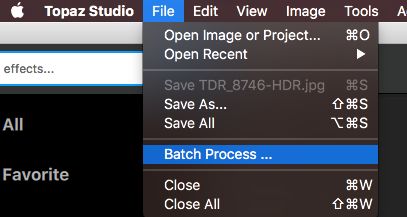
May 23, 2019 06:37:37 #
tomcat wrote:
See the attached screen copy. It's right there under the Topaz Studio menu bar.
That would work for Topaz AI Clear, but Topaz Sharpen AI is a stand-alone utility, not an operation in Topaz Studio.
May 23, 2019 08:47:15 #
pecohen wrote:
That would work for Topaz AI Clear, but Topaz Sharpen AI is a stand-alone utility, not an operation in Topaz Studio.
Oops, you're right. I never use the batch processing mode in AI Clear anyway, so I did not look for it in Sharpen AI. I just assumed that it was the same menu system. My bad......
If you want to reply, then register here. Registration is free and your account is created instantly, so you can post right away.




