D.O.F. Question
Apr 29, 2019 10:11:48 #
Look at my photo.
wanted to take photo of person and at same time keep bridge in background IN FOCUS.
Using Nikon D 5300 W/ Sigma 18:250 Lens.
Camera setting was ..
Metering : Matrix
F 7.1
Exp. Mode : P
AF : Area AF
Auto bracketing : OFF
Focal length to subject : 44mm
How Would YOU have taken this photo to achieve the results I was trying to get ???
thank you for your answers
Lars
wanted to take photo of person and at same time keep bridge in background IN FOCUS.
Using Nikon D 5300 W/ Sigma 18:250 Lens.
Camera setting was ..
Metering : Matrix
F 7.1
Exp. Mode : P
AF : Area AF
Auto bracketing : OFF
Focal length to subject : 44mm
How Would YOU have taken this photo to achieve the results I was trying to get ???
thank you for your answers
Lars
Apr 29, 2019 10:16:07 #
Apr 29, 2019 10:17:16 #
IDguy
Loc: Idaho
If you wanted the bridge more prominent back up and increase the zoom to 135 or more. Probably will need to get the camera low, which the articulated LCD on the D5300 makes easy using live view. And at least f11 but I’d use f16.
Apr 29, 2019 10:22:36 #
Lars Bogart wrote:
Look at my photo.
wanted to take photo of person and at same time keep bridge in background IN FOCUS.
Using Nikon D 5300 W/ Sigma 18:250 Lens.
Camera setting was ..
Metering : Matrix
F 7.1
Exp. Mode : P
AF : Area AF
Auto bracketing : OFF
Focal length to subject : 44mm
How Would YOU have taken this photo to achieve the results I was trying to get ???
thank you for your answers
Lars
wanted to take photo of person and at same time keep bridge in background IN FOCUS.
Using Nikon D 5300 W/ Sigma 18:250 Lens.
Camera setting was ..
Metering : Matrix
F 7.1
Exp. Mode : P
AF : Area AF
Auto bracketing : OFF
Focal length to subject : 44mm
How Would YOU have taken this photo to achieve the results I was trying to get ???
thank you for your answers
Lars
Lars, You need to use a Fstop of 16 or higher.Use live view to check if your camera has that feature.
Apr 29, 2019 10:26:40 #
Assuming that the person is 15 ft away, you would have needed to set your aperture to f22. Based on your camera and focal length, the hyperfocal distance is 14'. You could increase the hyperlocal distance by reducing the focal length, but that would reduce the size of the person in your image.
Apr 29, 2019 10:36:58 #
Stopping down is the way you get more DOF. But you really don't need more DOF in this image because it is very acceptable the way it is. Everybody knows that is a bridge in the background and the background isn't the subject, the lady is and she is in perfect focus. Nothing to worry about.
Apr 29, 2019 10:38:56 #
BillyP
Loc: Cedar Point, NC
A smaller aperture or whip out the phone and take your picture... f/16 or higher will get you there if you have enough light - your metadata was not available in the download to help determine appropriate exposure triangle settings. Go out and try different settings. PRACTICE!
Apr 29, 2019 10:39:25 #
In The future I Will use higher F stop.
Will also use "A" setting Not "P".
The more I read & study the more questions I create.
thank you all, most useful.
Lars.
P.S. …
What program can I Buy where / when I View a photo it tells me all the original settings were for that photo ??


Will also use "A" setting Not "P".
The more I read & study the more questions I create.
thank you all, most useful.
Lars.
P.S. …
What program can I Buy where / when I View a photo it tells me all the original settings were for that photo ??


Apr 29, 2019 10:40:40 #
As suggested by a couple of folks, it is not only the aperture; it's the distance between you and the person. Study this calculator:
https://www.dofmaster.com/dofjs.html
And here's an online exif reader that's handy to bookmark:
https://www.get-metadata.com/
.
https://www.dofmaster.com/dofjs.html
And here's an online exif reader that's handy to bookmark:
https://www.get-metadata.com/
.
Apr 29, 2019 10:41:02 #
Lars Bogart wrote:
In The future I Will use higher F stop.
Will also use "A" setting Not "P".
The more I read & study the more questions I create.
thank you all, most useful.
Lars.
P.S. …
What program can I Buy where / when I View a photo it tells me all the original settings were for that photo ??


Will also use "A" setting Not "P".
The more I read & study the more questions I create.
thank you all, most useful.
Lars.
P.S. …
What program can I Buy where / when I View a photo it tells me all the original settings were for that photo ??


Lars, It is free.
http://exif.regex.info/exif.cgi
Apr 29, 2019 11:38:53 #
Lars Bogart wrote:
.....How Would YOU have taken this photo to achieve the results I was trying to get ???....
If it was really important to have the bridge sharp I would have used f/16 and focused on something slightly farther than your subject. At f/16 there would be sufficient DOF to include the subject, and focusing beyond your subject helps the distant stuff to stay sharp. And having the bridge larger in the frame would help.
Apr 29, 2019 11:46:03 #
Lars Bogart wrote:
Like gilpog said, or use focus stacking!Look at my photo.
wanted to take photo of person and at same time keep bridge in background IN FOCUS.
Using Nikon D 5300 W/ Sigma 18:250 Lens.
Camera setting was ..
Metering : Matrix
F 7.1
Exp. Mode : P
AF : Area AF
Auto bracketing : OFF
Focal length to subject : 44mm
How Would YOU have taken this photo to achieve the results I was trying to get ???
thank you for your answers
Lars
wanted to take photo of person and at same time keep bridge in background IN FOCUS.
Using Nikon D 5300 W/ Sigma 18:250 Lens.
Camera setting was ..
Metering : Matrix
F 7.1
Exp. Mode : P
AF : Area AF
Auto bracketing : OFF
Focal length to subject : 44mm
How Would YOU have taken this photo to achieve the results I was trying to get ???
thank you for your answers
Lars
Apr 29, 2019 11:51:07 #
Lars Bogart wrote:
......What program can I Buy where / when I View a photo it tells me all the original settings were for that photo ??.....
If you have a PC you can get File Explorer to show all of the important stuff. Open File Explorer, click on "View" in the top left hand corner and Click on "Details Pane". The exif data will appear in the right hand side panel when you single-click on an image file (assuming there's data to be displayed).
-
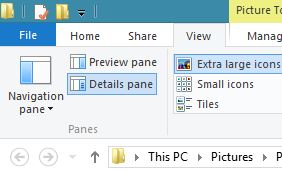
Apr 29, 2019 11:56:21 #
IDguy
Loc: Idaho
Lars Bogart wrote:
In The future I Will use higher F stop.
Will also use "A" setting Not "P".
The more I read & study the more questions I create.
thank you all, most useful.
Lars.
P.S. …
What program can I Buy where / when I View a photo it tells me all the original settings were for that photo ??


Will also use "A" setting Not "P".
The more I read & study the more questions I create.
thank you all, most useful.
Lars.
P.S. …
What program can I Buy where / when I View a photo it tells me all the original settings were for that photo ??


You can continue to use P. Just turn the thumbwheel to get the aperture you want. Keep an eye on resulting shutter speed and adjust ISO if needed.
BTW on my D5300 I set the function button to ISO. On my D5600 I just swipe on the screen to adjust ISO.
You can set Lightroom to show the settings.
Apr 29, 2019 12:38:15 #
If you want to reply, then register here. Registration is free and your account is created instantly, so you can post right away.






