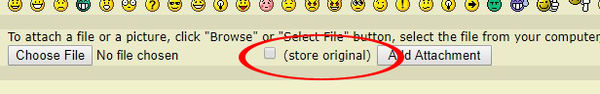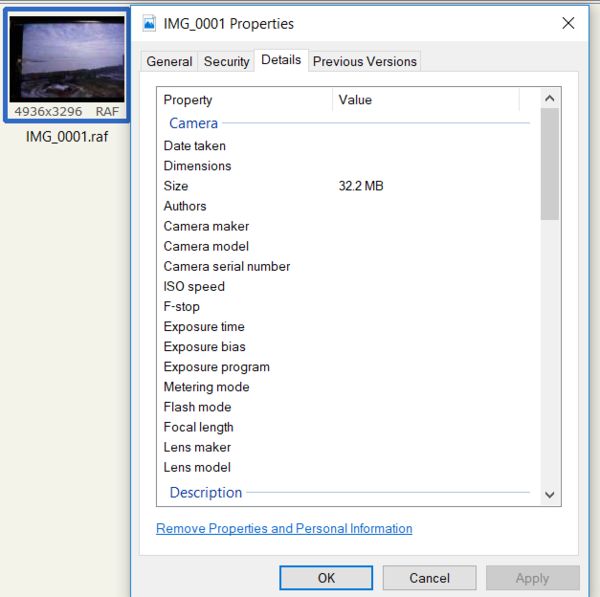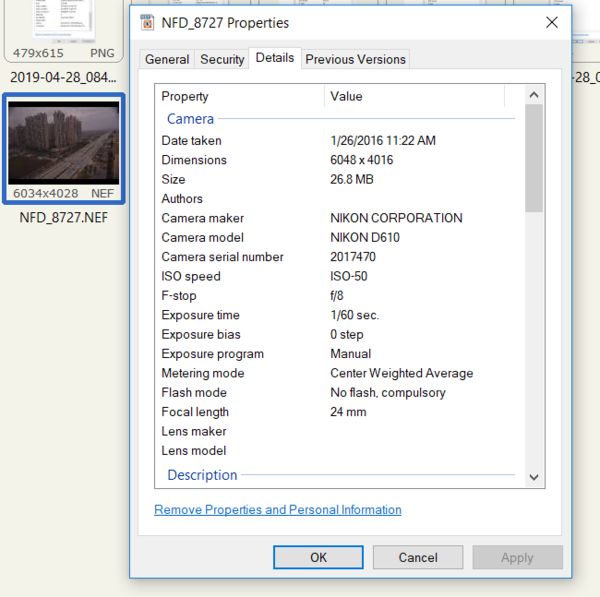Image Resolution and File Size
Apr 28, 2019 01:01:53 #
tenny52
Loc: San Francisco
I am confused by my recent finding.
I recently got myself a used Fuji-T10 with 18-50mm to easy my back for travelling.
The camera has a resolution of 16 mp
With the Faststone Viewer, it produces a raw file (raf) of (1920x1280 = 2.46MP, 32,999KB)
while my older D610 of 24mp, the raw(nef) has (6016x4016=24.16MP, 28,175KB)
I am puzzled by these numbers, why the newer Fuji shows a much lesser MP and a larger file size than my D610.
Thanks ahead for those who can provide me an answer.
I recently got myself a used Fuji-T10 with 18-50mm to easy my back for travelling.
The camera has a resolution of 16 mp
With the Faststone Viewer, it produces a raw file (raf) of (1920x1280 = 2.46MP, 32,999KB)
while my older D610 of 24mp, the raw(nef) has (6016x4016=24.16MP, 28,175KB)
I am puzzled by these numbers, why the newer Fuji shows a much lesser MP and a larger file size than my D610.
Thanks ahead for those who can provide me an answer.
Apr 28, 2019 01:19:03 #
tenny52 wrote:
I am confused by my recent finding. br I recently ... (show quote)
Check your settings. You may be on small.. The large size will be 16mp.
Apr 28, 2019 01:50:21 #
tenny52
Loc: San Francisco
frankraney wrote:
Check your settings. You may be on small.. The large size will be 16mp.
let me show the screen display of the Raf file which I use my x-T10 to shoot on a NEF file on my monitor.

Apr 28, 2019 02:21:17 #
The maximum resolution for your Fujifilm X-T10 is 4896 x 3264 (16 megapixels). If the image files being created by this camera are less than maximum pixel resolution, prior to any editing by you, be sure to review the camera manual and the camera settings and reset to the large / maximum size.
When creating screen prints, it's more helpful to store the attachment. The text / details of your attachment cannot be seen from this small thumbnail to diagnosis further.
When creating screen prints, it's more helpful to store the attachment. The text / details of your attachment cannot be seen from this small thumbnail to diagnosis further.
Apr 28, 2019 02:31:49 #
Apr 28, 2019 02:58:12 #
tenny52
Loc: San Francisco
CHG_CANON wrote:
The maximum resolution for your Fujifilm X-T10 is 4896 x 3264 (16 megapixels). If the image files being created by this camera are less than maximum pixel resolution, prior to any editing by you, be sure to review the camera manual and the camera settings and reset to the large / maximum size.
When creating screen prints, it's more helpful to store the attachment. The text / details of your attachment cannot be seen from this small thumbnail to diagnosis further.
When creating screen prints, it's more helpful to store the attachment. The text / details of your attachment cannot be seen from this small thumbnail to diagnosis further.
Do you mean that the mp number will change according to the image taken?
Then why the RAF size is larger than that of my NEF, that means a SD will store less RAF than NEF?
I use Jing to catch the screen; I don't know any other way
Apr 28, 2019 06:26:16 #
Linary
Loc: UK
tenny52 wrote:
I am confused by my recent finding. br I recently ... (show quote)
The confusion is easily explained:
You have loaded the image from your camera onto your computer and displayed the image full screen. You have then used Jing to get a screen shot of the image and (probably) saved the screen shot. The measurement of the saved image is 1920 x 1280 pixels, that is actually the size of your screen in pixels.
When you use an image to display as "wallpaper" or simply to fill the screen. pixels are either hidden or discarded, so in effect any measurement of the displayed image is not the same as the original photo.
Go to the original RAF file and check its size. I think Jing only works on Win XP or a Mac (but I may be wrong about this) If you are on a Mac, someone else will have to help you find the Original pixel size. On Windows, view the image in Explorer, right click on the thumbnail, choose Properties, choose the Details tab. The true pixel size will be shown together with other information.
Apr 28, 2019 07:31:42 #
tenny52 wrote:
Do you mean that the mp number will change according to the image taken?
Then why the RAF size is larger than that of my NEF, that means a SD will store less RAF than NEF?
I use Jing to catch the screen; I don't know any other way
Then why the RAF size is larger than that of my NEF, that means a SD will store less RAF than NEF?
I use Jing to catch the screen; I don't know any other way
What I mean is: when you add an attachment, store the original so the file can be downloaded and viewed in 100% detail.
Regarding your file sizes, how have you configured the camera? What file size does that camera create? When you view the file properties, what size in pixels does that OS report?
Apr 28, 2019 08:35:31 #
tenny52 wrote:
Do you mean that the mp number will change according to the image taken?
Then why the RAF size is larger than that of my NEF, that means a SD will store less RAF than NEF?
I use Jing to catch the screen; I don't know any other way
Then why the RAF size is larger than that of my NEF, that means a SD will store less RAF than NEF?
I use Jing to catch the screen; I don't know any other way
The file size will be different depending on how "complicated" (busy, involved,...) the image is in light complexity (variations). And of course the file size depends on the manufacturer's method of storing the data. A 16Mp camera will not create a 16Mb file. Bits and pixels are like apples and kumquats.
The JPEGs will be larger or smaller depending on the save setting (more or less compression).
Apr 28, 2019 09:58:28 #
tenny52 wrote:
Do you mean that the mp number will change according to the image taken?
Then why the RAF size is larger than that of my NEF, that means a SD will store less RAF than NEF?
I use Jing to catch the screen; I don't know any other way
Then why the RAF size is larger than that of my NEF, that means a SD will store less RAF than NEF?
I use Jing to catch the screen; I don't know any other way
The image you show is a screen shot, which has nothing to do with with the size of the image. To show us the real image you must upload the image, not a screen shot. If you are talking screen shots to print, you are doing it wrong........USE the file from the camera. If your are editing the raw file, expiring as jpeg good. If you do not edit the then set camera to save as jpeg as below.
No, the image size and quality will change according to the settings you set in the camera menu.....here is a link to your manual http://fujifilm-dsc.com/en/manual/x-t10/
Go to the shooting menu in your settings menu and select image size, select L 3:2 or one of the others depending on the aspect ratio (shape) of your photo. If you don't know which, select 3:2. And save the setting.
http://fujifilm-dsc.com/en/manual/x-t10/menu_shooting/image_size/index.html
Now go to the image quality, select raw if you only want raw and save it. Now all images will be at highest resolution. If you want BOTH jpeg and raw, select fine+raw.
http://fujifilm-dsc.com/en/manual/x-t10/menu_shooting/image_quality/index.html
I don't have s copy of the hard manual, I shoot Nikon, so I've included the links above to the instructions, and not page numbers.
FYI, when you put an image in your posts, check the "store original" box.
Hope this helps....
Apr 28, 2019 11:17:21 #
Reading the manual for the D610 I do not see the uncompressed RAW 14 bit. The lossless compressed 14 bit RAW is 29MB. My Nikon Df in uncompressed 14 bit is about 32MB which is the same as the Fuji.
Apr 28, 2019 12:05:21 #
tenny52
Loc: San Francisco
thanks for the information.
the Raf was taken at an aspect ratio 16:9
The Raf file property shows very little information except its size.
Here is the screen shot of the Raf file against a regular Nef file even though it has much less MP
So it is possible that my Fuji uses more space than my D610 to store a raw file?
the Raf was taken at an aspect ratio 16:9
The Raf file property shows very little information except its size.
Here is the screen shot of the Raf file against a regular Nef file even though it has much less MP
So it is possible that my Fuji uses more space than my D610 to store a raw file?
Apr 28, 2019 12:19:39 #
Note the maximum resolution for your Fujifilm X-T10 is 4896 x 3264 (16 megapixels). These pixel dimensions (4896 x 3264) are a 3:2 aspect ratio. If you receive image files directly from the camera that are not 4896 x 3264, you have not configured the camera to the maximum 16MP capability.
Given the absence of EXIF data / file properties in your screen capture, it appears you are not viewing an original file directly from the camera.
Given the absence of EXIF data / file properties in your screen capture, it appears you are not viewing an original file directly from the camera.
Apr 28, 2019 12:28:22 #
Pistnbroke wrote:
Get a shoulder strap rather than a neck strap.
Or it might be different file compression regimes.
Apr 28, 2019 13:56:35 #
tenny52 wrote:
thanks for the information.
the Raf was taken at an aspect ratio 16:9
The Raf file property shows very little information except its size.
Here is the screen shot of the Raf file against a regular Nef file even though it has much less MP
So it is possible that my Fuji uses more space than my D610 to store a raw file?
the Raf was taken at an aspect ratio 16:9
The Raf file property shows very little information except its size.
Here is the screen shot of the Raf file against a regular Nef file even though it has much less MP
So it is possible that my Fuji uses more space than my D610 to store a raw file?
Yes if your Fuji stores your 16MP image as uncompressed 14 bit RAW and the 32MB is about the same as my Nikon Df which also has 16MP. I checked the D610 manual and there is no option for saving the images as uncompressed RAW. With lossless compressed RAW it's about 29MB which you observed.
If you want to reply, then register here. Registration is free and your account is created instantly, so you can post right away.