want to buy new printer
Apr 27, 2019 13:12:04 #
this is a two question statement: considering buy a photo printer the Canon Pixma pro 100 first I would like to know if it is hard to connect 2 printers to the same wifi network wirelessly the second question is how to keep ink from drying out & nozzles from clogging up if not in use for an extended period of time ?
Apr 27, 2019 13:26:37 #
Imagemine wrote:
this is a two question statement: considering buy a photo printer the Canon Pixma pro 100 first I would like to know if it is hard to connect 2 printers to the same wifi network wirelessly the second question is how to keep ink from drying out & nozzles from clogging up if not in use for an extended period of time ?
My home wifi (Spectrum Cable) has two channels so if I wanted two printers doing wireless I would put one on each channel. (I don't use wireless printing, from my days in radio there is too much chance of corruption of files and interference - I get that just going online and data streaming.)
I have been using a Pro-100 for a few years and even going almost a month without printing any pictures drying and clogging has not been a problem for me.
Apr 27, 2019 13:32:37 #
Imagemine wrote:
this is a two question statement: considering buy a photo printer the Canon Pixma pro 100 first I would like to know if it is hard to connect 2 printers to the same wifi network wirelessly the second question is how to keep ink from drying out & nozzles from clogging up if not in use for an extended period of time ?
robertjerl wrote:
My home wifi (Spectrum Cable) has two channels so if I wanted two printers doing wireless I would put one on each channel. (I don't use wireless printing, from my days in radio there is too much chance of corruption of files and interference - I get that just going online and data streaming.)
I have been using a Pro-100 for a few years and even going almost a month without printing any pictures drying and clogging has not been a problem for me.
I have been using a Pro-100 for a few years and even going almost a month without printing any pictures drying and clogging has not been a problem for me.
FWIW - A printer is just another wireless device, you can have 10 wifi printers if you like, each will be identified as a separate device on your wifi network with a separate IP address as well.
For example, I have 3 printers for my computer, one connected via USB cable and two wifi. No problems printing to any at any time. When I worked as a network administrator for the state here, we had hundreds of printers on the network located all over the state, and every computer could print to any of them at any time, just by selecting which one to print to, wired or wireless.
As for preventing ink clogging... one of my printers is a Laser, one is a printer that uses cartridges (It will clog/dry) and the ET 2550 is an ink jet that uses an external tank for inks - it has not ever clogged or dried out in over a year of use (and use is not even monthly.)
Not sure of advice for preventing clogging/drying other than weekly or monthly use.
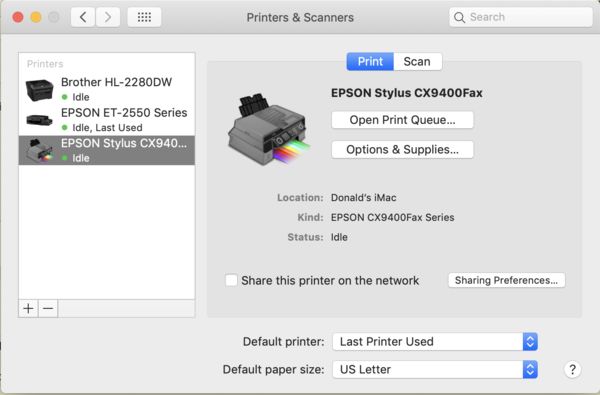
Apr 27, 2019 13:57:21 #
Imagemine wrote:
this is a two question statement: considering buy a photo printer the Canon Pixma pro 100 first I would like to know if it is hard to connect 2 printers to the same wifi network wirelessly the second question is how to keep ink from drying out & nozzles from clogging up if not in use for an extended period of time ?
You can have multiple printers connected to a WiFi network; each will have it's own I.P. address, so there is no conflict.
My Pixma Pro-100 goes a month or longer between use, and I never have a problem with ink drying out. Periodically I do the nozzle clean routine to keep it going.
Apr 27, 2019 14:03:22 #
Dngallagher wrote:
FWIW - A printer is just another wireless device, you can have 10 wifi printers if you like, each will be identified as a separate device on your wifi network with a separate IP address as well.
...
...
Not sure of advice for preventing clogging/drying other than weekly or monthly use.
...
...
Not sure of advice for preventing clogging/drying other than weekly or monthly use.

Yup, IP and/or MAC address of the devices will each be different.
Print a test page at least once a week. Hopefully the test page will use all the nozzles.
Especially if it is very dry in the area that the printer lives.
Apr 27, 2019 14:30:56 #
Dngallagher wrote:
FWIW - A printer is just another wireless device, ... (show quote)
I would do the split because of bandwidth - when everyone is home we have two desktops and and two laptops on the wifi plus our younger son's game console.
My wife's desktop and mine are hardwired to the system and I have one printer on her machine and two on mine hardwired. When our oldest is here he has his own printer but his laptop uses the house wifi. (Army Reserve, traveling for another Master's with George Town and does work for Red Cross and Team Rubicon so his room here is a base of operations and place to keep his stuff when he is gone.)
Apr 27, 2019 14:53:21 #
robertjerl wrote:
I would do the split because of bandwidth - when e... (show quote)
Interesting thought.
I wonder how much effect splitting would have as all the data still goes through the one cable to the house.
Apr 27, 2019 14:58:04 #
Longshadow wrote:
Interesting thought.
I wonder how much effect splitting would have as all the data still goes through the one cable to the house.
I wonder how much effect splitting would have as all the data still goes through the one cable to the house.
They upgraded to fiber optic for the main trunk lines, but fairly heavy copper to the house. That cable can handle more bandwidth than the wifi. Plus our tablets and phones are on the Verizon cell system which is good in this area.
In the oldest son's case he uses his cell as an internet access point sometimes because he is often in places with no wired service and is just used to it - plus he gets access for both the Army and the University. Esp for his Army issue laptop (Civil Affairs Unit in the Logistics section so he needs/uses one of their hardened and encrypted laptops frequently.)
Apr 27, 2019 15:12:33 #
robertjerl wrote:
They upgraded to fiber optic for the main trunk li... (show quote)
Um, last I knew, wire is wire. Thicker wire does not go faster.
(The bonding wires in an IC are thinner than a human hair.)
Bandwidth is a function of the transmitting and receiving device capabilities.
I have our cells and tablets set to use WIFI over 4G if available.
We have a desktop, two laptops, 1-2 cell phones, a Nook, and a tablet all connected to WIFI when they are on.
Apr 27, 2019 15:36:24 #
Longshadow wrote:
Um, last I knew, wire is wire. Thicker wire does not go faster.
(The bonding wires in an IC are thinner than a human hair.)
Bandwidth is a function of the transmitting and receiving device capabilities.
I have our cells and tablets set to use WIFI over 4G if available.
We have a desktop, two laptops, 1-2 cell phones, a Nook, and a tablet all connected to WIFI when they are on.
(The bonding wires in an IC are thinner than a human hair.)
Bandwidth is a function of the transmitting and receiving device capabilities.
I have our cells and tablets set to use WIFI over 4G if available.
We have a desktop, two laptops, 1-2 cell phones, a Nook, and a tablet all connected to WIFI when they are on.
Not faster but it can handle more traffic - at least that is what I was told. But I will be happy when they get around to extending the fiber optics to individual customers in this area.
The last school I taught at was a "Digital High School" and the Dept of Education put in fiber optic on the whole campus, then when they finished (18 month project-5000 student HS with nearly 200 classrooms and a campus 2 blocks by 1.5 blocks) they started replacing all of it with much heavier optical cable because we had already overloaded the system they put in. I guess over 500 desktops and another 400 or so tablets and laptops (the school had one laptop per employee plus privately owned laptops for many teachers), two main frames for school records and data and a wifi mast system on the main building with a 3 mile range for students to work from home used a bit more than they calculated at first. Then the year after I retired they tried an experiment of assigning a wifi capable tablet to each student. I haven't been back but I suspect they had to upgrade the fiber optic and cables again to handle all of that.
Apr 27, 2019 15:46:28 #
robertjerl wrote:
Not faster but it can handle more traffic - at least that is what I was told.
....
....
....
....
By whom?
Did that person happen to explain why or how?
I'd really love to know!
Last I knew a thicker wire can handle more current before having any appreciable IR drop (in voltage) across the length of it. Currents for data signals are minimal.
(But I'm just an electronics engineer.)
https://www.quora.com/Would-a-thicker-wire-have-more-bandwidth-the-number-of-bits-carried-per-second-than-a-thinner-wire
Apr 27, 2019 16:23:25 #
Longshadow wrote:
By whom?
Did that person happen to explain why or how?
I'd really love to know!
Last I knew a thicker wire can handle more current before having any appreciable IR drop (in voltage) across the length of it. Currents for data signals are minimal.
Did that person happen to explain why or how?
I'd really love to know!
Last I knew a thicker wire can handle more current before having any appreciable IR drop (in voltage) across the length of it. Currents for data signals are minimal.
Resident faculty "expert" years ago. Maybe he was thinking of electric power cables and needing heavier cable to avoid over heating.
I just know if it works or not. Once when I bought some wire to redo the home theater speakers in the living room (new puppy-she loved those wire when she was teething-they now run along the top of the walls instead of on the floors) the sales guy said I didn't need wire that heavy for the distances I had. When I asked if it would work he said yes but the lighter wire was cheaper I just replied I'll take this stuff anyway, I can afford it and the spool is big enough I can run wires to the rest of the house if I want to.
Apr 27, 2019 17:55:42 #
robertjerl wrote:
Resident faculty "expert" years ago. Ma... (show quote)

The power cable(s) would definitely be true! Put a high power weed-wacker on a small gauge 100 foot extension cord and the cord will get warm. That's why they DON'T want people running space heaters on extension cords! Usually does not bode well!
Heavier wire for speakers for the same reason. Less voltage drop over the wire at louder volumes.
I use no smaller than 14 gauge for speakers, and as short as possible. (I have a 200 Watt stereo).
Apr 27, 2019 20:38:56 #
Off topic, but... Different issues with different applications.
For RF, larger coax means lower loss/ft, but no difference in BW except higher frequencies have a higher loss in smaller diameter, so indirectly related. Need larger dia. coax for higher frequencies and BW for equivalent loss.
For power, larger conductors means lower loss and lower heat - the heavier the load and the longer the distance, the larger the conductors need to be.
For Audio, voltage drop with small conductors can affect DR as speakers are low impedance, high current devices so loud passages with high current will cause greater voltage drop, especially at low frequencies, where the majority of the power is. The other effect of small wire is that the extra resistance lowers the damping factor of the amp (if that matters to you).
For RF, larger coax means lower loss/ft, but no difference in BW except higher frequencies have a higher loss in smaller diameter, so indirectly related. Need larger dia. coax for higher frequencies and BW for equivalent loss.
For power, larger conductors means lower loss and lower heat - the heavier the load and the longer the distance, the larger the conductors need to be.
For Audio, voltage drop with small conductors can affect DR as speakers are low impedance, high current devices so loud passages with high current will cause greater voltage drop, especially at low frequencies, where the majority of the power is. The other effect of small wire is that the extra resistance lowers the damping factor of the amp (if that matters to you).
Apr 27, 2019 22:19:16 #
I used WiFi printers before and yes you can have many printers connected to one WiFi source. I do have problem with the WiFi printers that sometimes they don't reconnect after disconnection like a power failure or something. So now I would connect the printer to the router via ethernet and I can print via WiFi with a laptop.
The communication speed between computer and printer isn't that important as the data can generally be transmitted much faster than the printer can use.
The communication speed between computer and printer isn't that important as the data can generally be transmitted much faster than the printer can use.
If you want to reply, then register here. Registration is free and your account is created instantly, so you can post right away.



