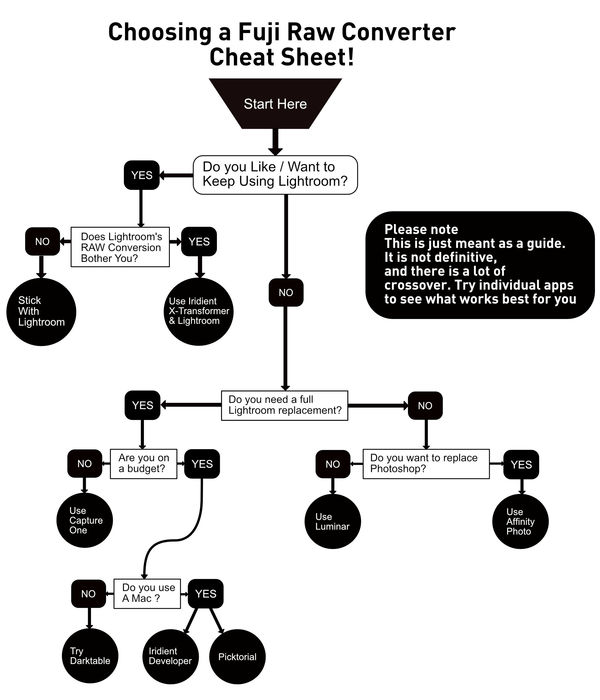Processing Raw Fuji Files
Apr 22, 2019 12:16:34 #
I always said I'd continue to use LR6 as long as it worked. It's showing its age.
It can't process the RAF files from my Fuji X-T30, and I'm not about to pay $120/year to do that. Both Affinity and ON1 work fine, and they're similar to LR. I know there are ways to convert the RAF files to JPEGs or TIFFs, but I prefer to process the raw files. So far, I seem to prefer ON1.
What do the rest of you Fuji people use for RAF files?
It can't process the RAF files from my Fuji X-T30, and I'm not about to pay $120/year to do that. Both Affinity and ON1 work fine, and they're similar to LR. I know there are ways to convert the RAF files to JPEGs or TIFFs, but I prefer to process the raw files. So far, I seem to prefer ON1.
What do the rest of you Fuji people use for RAF files?
Apr 22, 2019 15:47:18 #
Cany143
Loc: SE Utah
As you know, there are a variety of programs that will convert Fuji RAF files adequately, but not all are created equal. The two best that I've found --and use-- are Capture One's (FREE and made-specifically-for-Fuji-X-Trans-files) C1 Fuji Express and (the inexpensive but ya-gotta-pay-for-it) Iridient X-Transformer. In both cases, the programs convert RAF files into DNG image files that retain all the information of the original, and can be processed in whatever processing software you choose beyond that (95% of anything I do after conversion is done with Adobe products, simply because I've been using them since their inception and I'm comfortable with them).
Capture One's Fuji Express is useful, but is limited beyond the conversion. They likewise make a 'full' version Fuji dedicated converter/processer, and while there are aspects of that I'd like to make use of (ability to tether, more thoroughgoing editing capabilities, etc), its twice as expensive as a year's worth of Adobe LR/PS subscription, so its a no-go for me. To see any difference in results between C1 and Iridient, one has to look very, very closely, mostly in highlights and/or in areas of continuous tone (an evenly lit, cloudless sky, for example), and Iridient seems to be very slightly 'smoother.'
Hope that helps.
Capture One's Fuji Express is useful, but is limited beyond the conversion. They likewise make a 'full' version Fuji dedicated converter/processer, and while there are aspects of that I'd like to make use of (ability to tether, more thoroughgoing editing capabilities, etc), its twice as expensive as a year's worth of Adobe LR/PS subscription, so its a no-go for me. To see any difference in results between C1 and Iridient, one has to look very, very closely, mostly in highlights and/or in areas of continuous tone (an evenly lit, cloudless sky, for example), and Iridient seems to be very slightly 'smoother.'
Hope that helps.
Apr 22, 2019 18:20:42 #
Cany143 wrote:
As you know, there are a variety of programs that ... (show quote)

 Very helpful post for Fujifilm neophytes. Thank you.
Very helpful post for Fujifilm neophytes. Thank you.Apr 22, 2019 19:24:38 #
Jerry, try using Iridient X-Transformer and then process in your Lightroom. I have found pretty good success with it although the new lightroom is better and I don't mind spending $10 / mo but I understand why you wouldn't want to jump on board. Iridient is pretty reasonable at a one time charge (I think I got it at $29) and it is just one step extra to change to dng.
Apr 23, 2019 05:55:19 #
deer2ker wrote:
Jerry, try using Iridient X-Transformer and then process in your Lightroom. I have found pretty good success with it although the new lightroom is better and I don't mind spending $10 / mo but I understand why you wouldn't want to jump on board. Iridient is pretty reasonable at a one time charge (I think I got it at $29) and it is just one step extra to change to dng.
$36 now. I'm still exploring.
Apr 23, 2019 06:05:59 #
Cany143 wrote:
As you know, there are a variety of programs that ... (show quote)
Thanks. It took a bit of working fin d it it, but I just downloaded Express.
Apr 23, 2019 07:37:00 #
Capture 1 is awesome. I started with the freebee, then the Fuji only Full program. Liked it so much that I moved to the Full program for all my post work. It is on sale for half price right now too.!
Apr 23, 2019 07:39:28 #
The difference in features and performance between LR6 and the current Classic CC is significant, and when compared to the cost of an XT-30 even with the inexpensive 18-55mm kit lens it seems reasonable to justify spending $120/year for a package of software that does so much. Not only do you get the latest updates and features of LR, but you get PS as well as PORTFOLIO which allows you to create and publish your own website. The current version of LR does a very good job with Fuji RAW files, but in rare instances, converting them to DNGs with Iridient Transformer will result in slightly improved quality. Capture One is an excellent alternative, but the full version is expensive and the learning curve is high. I've tried Capture One and ON1, but after Adobe improved its LR RAW converter for Fuji files, I've continued to use LR and PS. I've got a lot invested in my Fuji X series bodies and lenses, and $10/month seems a reasonable amount to pay for programs that are continually updated. Publishing my website for free is a bonus.
Apr 23, 2019 07:56:02 #
I'm a Fuji X-T3 owner and use Luminar 3 to do most of my postprocessing. I still use and 'rent' LR and PS, but rely on Luminar. No Problems,
Apr 23, 2019 08:23:40 #
catchlight..
Loc: Wisconsin USA- Halden Norway
jerryc41 wrote:
I always said I'd continue to use LR6 as long as it worked. It's showing its age.
It can't process the RAF files from my Fuji X-T30, and I'm not about to pay $120/year to do that. Both Affinity and ON1 work fine, and they're similar to LR. I know there are ways to convert the RAF files to JPEGs or TIFFs, but I prefer to process the raw files. So far, I seem to prefer ON1.
What do the rest of you Fuji people use for RAF files?
It can't process the RAF files from my Fuji X-T30, and I'm not about to pay $120/year to do that. Both Affinity and ON1 work fine, and they're similar to LR. I know there are ways to convert the RAF files to JPEGs or TIFFs, but I prefer to process the raw files. So far, I seem to prefer ON1.
What do the rest of you Fuji people use for RAF files?
$120 per year is cheap...
Apr 23, 2019 08:50:19 #
Another vote for Iridient X Transformer. It creates beautiful DNG files that you can then work in Lightroom, but you'll be pleased how little additional processing they need. Next best is Fuji's own SilkyPix. Many RAW converters do a POOR job with the X-Trans RAW files.
Apr 23, 2019 11:20:30 #
jerryc41 wrote:
I always said I'd continue to use LR6 as long as it worked. It's showing its age.
It can't process the RAF files from my Fuji X-T30, and I'm not about to pay $120/year to do that. Both Affinity and ON1 work fine, and they're similar to LR. I know there are ways to convert the RAF files to JPEGs or TIFFs, but I prefer to process the raw files. So far, I seem to prefer ON1.
What do the rest of you Fuji people use for RAF files?
It can't process the RAF files from my Fuji X-T30, and I'm not about to pay $120/year to do that. Both Affinity and ON1 work fine, and they're similar to LR. I know there are ways to convert the RAF files to JPEGs or TIFFs, but I prefer to process the raw files. So far, I seem to prefer ON1.
What do the rest of you Fuji people use for RAF files?
Why not pay for the CC version of Lightroom. I KNOW you can afford it. By avoiding this, you are simply causing yourself a bunch of headaches Jerry. $9.99/mo isn't even noticed as it is paid automatically from your checking account. I'm sure you have a cell phone and pay a lot more for that. You have TV and pay a lot more for that. You pay for a car, insurance, maint., gas etc and don't bat an eye. Why not just go with what you know and pay for CC? I don't get it.
Apr 23, 2019 12:03:21 #
RonMe
Loc: San Antonio
jerryc41 wrote:
I always said I'd continue to use LR6 as long as it worked. It's showing its age.
It can't process the RAF files from my Fuji X-T30, and I'm not about to pay $120/year to do that. Both Affinity and ON1 work fine, and they're similar to LR. I know there are ways to convert the RAF files to JPEGs or TIFFs, but I prefer to process the raw files. So far, I seem to prefer ON1.
What do the rest of you Fuji people use for RAF files?
It can't process the RAF files from my Fuji X-T30, and I'm not about to pay $120/year to do that. Both Affinity and ON1 work fine, and they're similar to LR. I know there are ways to convert the RAF files to JPEGs or TIFFs, but I prefer to process the raw files. So far, I seem to prefer ON1.
What do the rest of you Fuji people use for RAF files?
Jerry,
I faced the same dilemma about a year ago when I decided to switch from my Nikon D750 to Fujifilm X-H1. Rather than opting for the LR subscription model, I wanted to try something else. So far I've purchased Luminar, On1 and Capture One Pro Fujifilm 12. Although I don't remember exactly how much I've invested in my quest to find a replacement for LR, I've now settled mainly on Capture One. For those who might question my logic of spending more than the price of the annual subscription looking at alternatives to LR, I must say that I've had a lot of fun exploring what the different products bring to the table. I must say there are aspects I like about all three of the alternatives I now own, so that in itself made the investment a worthwhile endeavor for me. I purchased Luminar 2018 a year or so ago for a very good price and received no-cost upgrades to Luminar 2019 and Luminar 3 since then. Please note that Skylum currently offers a 50% discount to military, police, firefighters, and doctors. See the link below. I purchased Capture One at about half-price, but if you opt for the Fujifilm version you will need some additional software to process raw files from non-fujifilm cameras. Of course I still have LR6 to fall back on for my older cameras.
https://skylum.com/military-discount
Apr 23, 2019 12:55:45 #
jerryc41 wrote:
I always said I'd continue to use LR6 as long as it worked. It's showing its age.
It can't process the RAF files from my Fuji X-T30, and I'm not about to pay $120/year to do that. Both Affinity and ON1 work fine, and they're similar to LR. I know there are ways to convert the RAF files to JPEGs or TIFFs, but I prefer to process the raw files. So far, I seem to prefer ON1.
What do the rest of you Fuji people use for RAF files?
It can't process the RAF files from my Fuji X-T30, and I'm not about to pay $120/year to do that. Both Affinity and ON1 work fine, and they're similar to LR. I know there are ways to convert the RAF files to JPEGs or TIFFs, but I prefer to process the raw files. So far, I seem to prefer ON1.
What do the rest of you Fuji people use for RAF files?
Luminar 2018, for 49 bucks. With a free upgrade to Luminar 3 if you want cataloguing. Outstanding PP program.
Apr 23, 2019 13:01:23 #
jerryc41 wrote:
I always said I'd continue to use LR6 as long as it worked. It's showing its age.
It can't process the RAF files from my Fuji X-T30, and I'm not about to pay $120/year to do that. Both Affinity and ON1 work fine, and they're similar to LR. I know there are ways to convert the RAF files to JPEGs or TIFFs, but I prefer to process the raw files. So far, I seem to prefer ON1.
What do the rest of you Fuji people use for RAF files?
It can't process the RAF files from my Fuji X-T30, and I'm not about to pay $120/year to do that. Both Affinity and ON1 work fine, and they're similar to LR. I know there are ways to convert the RAF files to JPEGs or TIFFs, but I prefer to process the raw files. So far, I seem to prefer ON1.
What do the rest of you Fuji people use for RAF files?
From my reading, Iridient Transformer does very well with Fuji files. I am a bit puzzled about using raw processors in conjunction with LR. What is the work flow? Do you process all your photos through the external raw processor and then import into LR or, so you export from LR to the external processor which would seem cumbersome. Finally, at what point do you do your culling.
If you want to reply, then register here. Registration is free and your account is created instantly, so you can post right away.