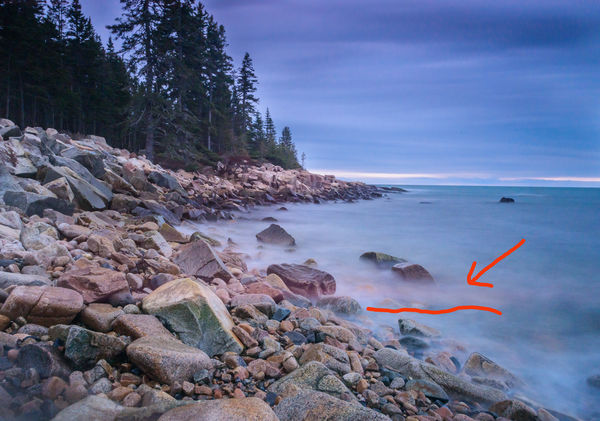What is this and how do I get rid of it?
Apr 22, 2019 11:14:15 #
This post is inspired by another thread on the Hog site. I need some help before I start my summer travels and photo shoots.
I shoot a Nikon D800 and D810 with a 24-70mm lens. I use filters for long exposures. I have two B&W ND filters, one a 6 stop and one a 10 stop. I have no problems using the 6 stop the issue is with the 10 stop. I did not notice the problem at first but now is it constant. I am attaching a photo shot in Maine I have marked with an arrow and underlined the problem. As you can see there is a magenta line running from left to right across the image. It is reduced here as much as I can in post, but it is still there. For long exposures using the ND filter I usually shoot at my lowest ISO (64 or 100 depending on the camera) with an Fstop from 16 to 22. The ND filter is circular. The magenta line always appears in roughly this position that is in the lower third of the horizontal (or vertical image). It does not matter if I rotate the filter by say 90 degrees, the line still appears in the same spot. Exposure times vary from 20 seconds to several minutes with the same results.
I've cleaned the filter, and there are no visible markings on the glass. Using or not using a lens shade makes no difference. I really can't sell any of the images with the magenta ban and have about reached the point where I just don't use the filter.
While my filter is from B&W, I recently hear from a friend that he is having a similar problem with his 10 stop purchased from Breakthrough Technologies. I've seen images online using a 10 stop with out the band. What am I doing wrong?
Thanks for any suggestions.
I shoot a Nikon D800 and D810 with a 24-70mm lens. I use filters for long exposures. I have two B&W ND filters, one a 6 stop and one a 10 stop. I have no problems using the 6 stop the issue is with the 10 stop. I did not notice the problem at first but now is it constant. I am attaching a photo shot in Maine I have marked with an arrow and underlined the problem. As you can see there is a magenta line running from left to right across the image. It is reduced here as much as I can in post, but it is still there. For long exposures using the ND filter I usually shoot at my lowest ISO (64 or 100 depending on the camera) with an Fstop from 16 to 22. The ND filter is circular. The magenta line always appears in roughly this position that is in the lower third of the horizontal (or vertical image). It does not matter if I rotate the filter by say 90 degrees, the line still appears in the same spot. Exposure times vary from 20 seconds to several minutes with the same results.
I've cleaned the filter, and there are no visible markings on the glass. Using or not using a lens shade makes no difference. I really can't sell any of the images with the magenta ban and have about reached the point where I just don't use the filter.
While my filter is from B&W, I recently hear from a friend that he is having a similar problem with his 10 stop purchased from Breakthrough Technologies. I've seen images online using a 10 stop with out the band. What am I doing wrong?
Thanks for any suggestions.
Apr 22, 2019 12:11:09 #
That isn't anything to be worried about. That is probably just an effect of the water in motion over some rocks that is causing a bit of blur. This happens with long exposures.
Apr 22, 2019 21:05:36 #
I've seen a very similar effect in astro photographs on Nikon cameras too. It's some kind of fault that only shows up at very long exposures. If I were you I'd try taking some night time photos with this camera without that filter but with similar exposure length and see if it's still there.
I don't know what causes it but you are definitely not the only one to see it.
I don't know what causes it but you are definitely not the only one to see it.
Apr 23, 2019 06:22:47 #
When looking at the photo other "red" areas are obviously rocks, note that the rocks closer to the bottom of the photo. When close to the surface the red areas are better defined as rocks because they are closer to the surface... more visible. The area in question IMO is comprised of more deeply submerged rocks. When wet the color of the high iron rocks is darker.
What is that lower left area that is a bit fogged out?
What is that lower left area that is a bit fogged out?
May 11, 2019 04:15:48 #
Can I suggest two things,
a) If you suspect it is a red/magenta colour cast take an image of a blue/white sky with the same setup and see what you get.
b) Are you covering the eyepiece to eliminate any light entering?
a) If you suspect it is a red/magenta colour cast take an image of a blue/white sky with the same setup and see what you get.
b) Are you covering the eyepiece to eliminate any light entering?
Jun 30, 2019 21:19:23 #
I.just found this thread, and nothing has been posted since May, 2019. I am just curious if you were able to find out what the problem was?
Jun 30, 2019 21:19:24 #
I.just found this thread, and nothing has been posted since May, 2019. I am just curious if you were able to find out what the problem was?
Jul 2, 2019 11:08:31 #
nikonnate
Loc: Woodbury MN
A second idea here is to take a bunch of identically exposed images and stack them, it would rule out if its your filter or if its water busting over a rock.
Sep 3, 2020 07:32:34 #
smf85
Loc: Freeport, IL
treadwl wrote:
This post is inspired by another thread on the Hog... (show quote)
I had something similar occur with UV photography on a Z6. THe phenomena wasn’t correlated to the filter (it worked fine on the other cameras), nor the lens... I finally was able to reproduce it and determined that it occurred when the sun hit the side of the filter at a specific angle - 60-90 degrees off axis. I covered the seam between the filter and lens and the problem disappeared. So I had a small light leak; fixed by being careful with the filter - insuring that it mounted correctly and tightly.
Dec 2, 2020 01:19:20 #
Orphoto
Loc: Oregon
This has happened to me with multiple nikon bodies when using 6+ stop NDs. It is light entering through the viefinder. Solution is to close the eyepiece shutter or put a hat over the camera. It usually shows as a purple rectangle. Can also happen at night without nd filters if car headlights catch the viewfinder.
If you want to reply, then register here. Registration is free and your account is created instantly, so you can post right away.