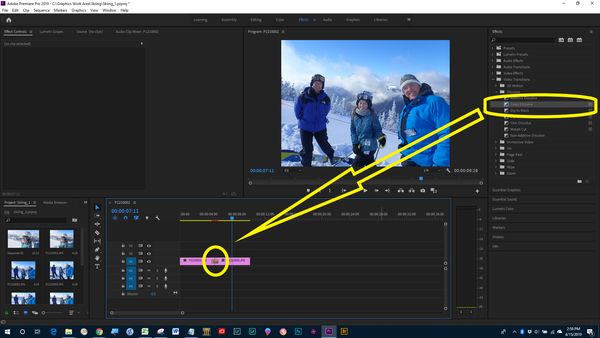Creating transitions in Adobe Premiere
Apr 15, 2019 16:05:14 #
I was considering putting this into the Post Processing forum, but then thought folks here would have more insight into Premiere.
I am trying to create fades between various still images that I have assembled in concert with an audio track (someone describing the items in the images), but have not been able to do so.
My attempts to insert a transition between two still images do nothing (the way it is apparently done for video clips) - they still just jump from one to the next. This happens regardless of whether I select, one, both or neither of the images on the timeline.
Can anyone tell me how to do the cross fade or dissolve or whatever type transitions when the two visuals are not movie clips but rather static JPEG images imported into the movie?
I am trying to create fades between various still images that I have assembled in concert with an audio track (someone describing the items in the images), but have not been able to do so.
My attempts to insert a transition between two still images do nothing (the way it is apparently done for video clips) - they still just jump from one to the next. This happens regardless of whether I select, one, both or neither of the images on the timeline.
Can anyone tell me how to do the cross fade or dissolve or whatever type transitions when the two visuals are not movie clips but rather static JPEG images imported into the movie?
Apr 15, 2019 18:02:19 #
Apr 15, 2019 18:06:09 #
bsprague wrote:
Are you dragging the dissolves from the effects panel?
You know what? No - I was trying effects from the Transitions folder but did not see a dissolve folder - computer is at the office so thank you and I will try it out when I get back in there - and I'll let you know what happens.
Thanks again!
Apr 15, 2019 18:08:23 #
You can put jpg still pics in the Premiere Pro time line then select the duration of the images (including the duration of the transitions). You can then use the film dissolve or fade to black or fade to white transitions in Premiere Pro and drag them between the still pics, and designate their duration as well. I'd start with a duration of 7 seconds for the pics and two seconds for the transitions. That will show each jpg for 5 seconds. Should do what you have said you want to do.
Apr 15, 2019 18:21:48 #
Bobspez wrote:
You can put jpg still pics in the Premiere Pro time line then select the duration of the images (including the duration of the transitions). You can then use the film dissolve or fade to black or fade to white transitions in Premiere Pro and drag them between the still pics, and designate their duration as well. I'd start with a duration of 7 seconds for the pics and two seconds for the transitions. That will show each jpg for 5 seconds. Should do what you have said you want to do.
Thanks you - like I told Mr Sprague, I was trying to use effects found in the "ransitions" folder but did not see the "Dissolve" folder, so that's where I will check next.
I appreciate your input.
Apr 15, 2019 19:04:56 #
You are welcome. The Film Dissolve is the one where one pic fades while the other becomes visible and you see both for an instant like a double exposure. To me it's the most "film like".
f8lee wrote:
Thanks you - like I told Mr Sprague, I was trying to use effects found in the "ransitions" folder but did not see the "Dissolve" folder, so that's where I will check next.
I appreciate your input.
I appreciate your input.
Apr 17, 2019 10:11:29 #
If you want to reply, then register here. Registration is free and your account is created instantly, so you can post right away.