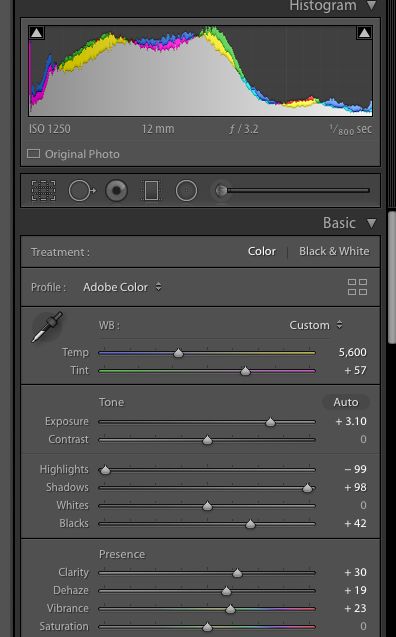Challenge: edit this jpg in your raw editor
Mar 24, 2019 12:56:45 #
This topic was inspired by R.G.'s comment in another thread that Adobe Camera Raw is a good place to start even if shooting jpg.
I mentioned that in PS Elements' version of ACR, you don't have the convenience of white balance pre-sets, but the other tools are available, including temperature and tint.
1. Please download the jpg provided.
2. Use only your preferred raw editing tools to enhance the image.
3. Upload your result to this topic and discuss what editor you used, and what you did.
Many thanks!
.
I mentioned that in PS Elements' version of ACR, you don't have the convenience of white balance pre-sets, but the other tools are available, including temperature and tint.
1. Please download the jpg provided.
2. Use only your preferred raw editing tools to enhance the image.
3. Upload your result to this topic and discuss what editor you used, and what you did.
Many thanks!
.
Mar 24, 2019 13:10:42 #
Mar 24, 2019 14:11:36 #
Fotoartist wrote:
Well, I was tempted to try the Photoshop ACR in the Filter menu.... But, no point now!Photoshop CC, Adobe Camera Raw
If Lightroom is one's preferred RAW editor (with its version of ACR "under the hood") it does not care what file format you are using.
So, Lightroom (with a touch of "exaggeration").....
Mar 24, 2019 14:36:47 #
Linda,
Thank you for the project! I needed something creative to do this afternoon
All edits in ACR
Thank you for the project! I needed something creative to do this afternoon
All edits in ACR
Mar 24, 2019 14:40:41 #
Here is my version. This was processed with Affinity's Develop Persona only. No other tweaks. Tabbies have a lot a variation in their coloring so it is hard to know what is correct. Looking at this now, I think it needs to be lightened.
Mar 24, 2019 14:55:57 #
I found little to try in ACR or PSE. So my effort adds little, if anything. I slightly reduced noise, and after cropping, exposure.
I suppose the many efforts reflect as many opinions.
Thanks for the Sunday fun.
I suppose the many efforts reflect as many opinions.
Thanks for the Sunday fun.
Mar 24, 2019 14:56:34 #
Fotoartist wrote:
Thanks very much. With your edits, her eyes are absolutely mesmerizing! I wish she were my cat, though my wee dog might have a different viewpoint Photoshop CC, Adobe Camera Raw

Many folks are not including info on what edits they made. I should have asked for screen prints of the sliders used (for their "numbers" as well), but maybe these challenges should just be about results rather than an attempt to be mini-tutorials? Up to you guys!
Mar 24, 2019 15:00:04 #
bsprague wrote:
At least you saw Fotoartist's edit beforehand. I've had to scrap entire planned threads because MinnieV read my mind and posted ahead of me Well, I was tempted to try the Photoshop ACR in the Filter menu.... But, no point now!
If Lightroom is one's preferred RAW editor (with its version of ACR "under the hood") it does not care what file format you are using.
So, Lightroom (with a touch of "exaggeration").....
If Lightroom is one's preferred RAW editor (with its version of ACR "under the hood") it does not care what file format you are using.
So, Lightroom (with a touch of "exaggeration").....

I love her face, except for the pronounced orange around her mouth. I know that uncalibrated monitors and room light affect our views differently, of course.
Many thanks for your participation!
Mar 24, 2019 15:01:33 #
Rich1939 wrote:
Thanks, Rich. So glad you joined us. A very soft and gentle look for our gal.Linda,
Thank you for the project! I needed something creative to do this afternoon
All edits in ACR
Thank you for the project! I needed something creative to do this afternoon
All edits in ACR
Mar 24, 2019 15:04:31 #
Cwilson341 wrote:
Thanks Carol, great to see you. I think UHH does darken images a little, but I've also found that editing in a bright room can affect.Here is my version. This was processed with Affinity's Develop Persona only. No other tweaks. Tabbies have a lot a variation in their coloring so it is hard to know what is correct. Looking at this now, I think it needs to be lightened.
Yours, like Rich's, is an under-stated and pleasing result.
Appreciate your participation!
Mar 24, 2019 15:08:30 #
Fred Harwood wrote:
So glad you enjoyed, Fred. Thank you for joining in! I particularly like the clarity and light you brought to our photogenic gal's face.I found little to try in ACR or PSE. So my effort adds little, if anything. I slightly reduced noise, and after cropping, exposure.
I suppose the many efforts reflect as many opinions.
Thanks for the Sunday fun.
I suppose the many efforts reflect as many opinions.
Thanks for the Sunday fun.
Mar 24, 2019 17:26:57 #
Just to be different, starting with an ACR profile then adjusting everything from that point.
ACR is not bad as a conversion tool, too.
ACR is not bad as a conversion tool, too.
Mar 24, 2019 17:53:46 #
minniev wrote:
Way to think outside the box, Minnie Just to be different, starting with an ACR profile then adjusting everything from that point.
ACR is not bad as a conversion tool, too.
ACR is not bad as a conversion tool, too.
 I confess to missing her gorgeous green eyes, but maybe "selective color" is a possible share thread down the road.
I confess to missing her gorgeous green eyes, but maybe "selective color" is a possible share thread down the road.The simpler ACR that is offered with PS Elements does not have the "Treatment" option you explained via pm. I'll post the screen print you shared with me.
Thanks so much for your time and interest.
Mar 25, 2019 06:54:29 #
Linda From Maine wrote:
This topic was inspired by R.G.'s comment in anoth... (show quote)
First of all, not much was needed for this image. I tried the auto exposure first to see if there were any corrections, they were subtle. 2. I checked the White and Black points and they were pretty much on target. 3. I used the Dehaze slider to bring out a little more detail on the back part of the cat.
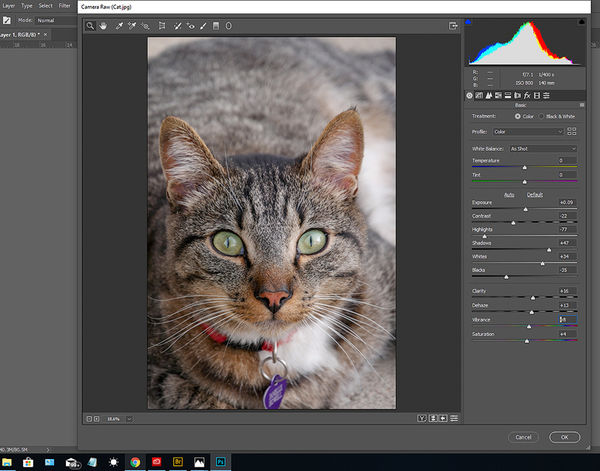
Mar 25, 2019 07:51:36 #
Fstop12 wrote:
Thanks very much! I will figure out this challenge thing at some point: gotta make the next one more, um, challenging, right? First of all, not much was needed for this image. I tried the auto exposure first to see if there were any corrections, they were subtle. 2. I checked the White and Black points and they were pretty much on target. 3. I used the Dehaze slider to bring out a little more detail on the back part of the cat.


If you want to reply, then register here. Registration is free and your account is created instantly, so you can post right away.