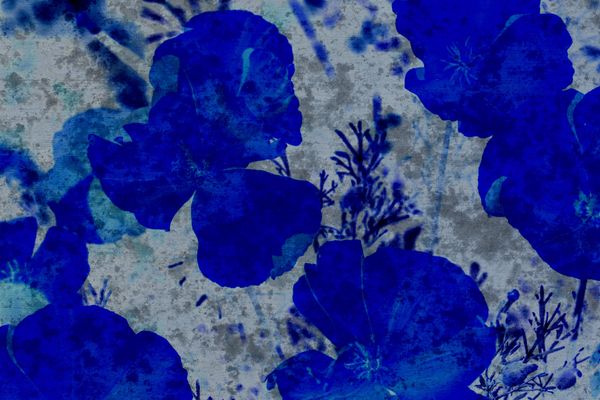Playing With Textures and Blending Modes
Mar 23, 2019 14:45:25 #
Here are 5 versions of the same photo of poppies, using various textures and Photoshop blending modes.
Mar 23, 2019 15:11:32 #
This is a great demonstration of how varied the results can be by changing blend mode. Is there a different texture with each, also?
#2 looks like fabric. Can I have a blouse made to order, please
Thanks for the post, Dan. Hopefully, you've sparked folks' curiosity to experiment.
#2 looks like fabric. Can I have a blouse made to order, please

Thanks for the post, Dan. Hopefully, you've sparked folks' curiosity to experiment.
Mar 23, 2019 15:16:29 #
Linda From Maine wrote:
This is a great demonstration of how varied the results can be by changing blend mode. Is there a different texture with each, also?
#2 looks like fabric. Can I have a blouse made to order, please
Thanks for the post, Dan. Hopefully, you've sparked folks' curiosity to experiment.
#2 looks like fabric. Can I have a blouse made to order, please

Thanks for the post, Dan. Hopefully, you've sparked folks' curiosity to experiment.
I think there were 4 textures (one of them was used with 2 different blend modes). Textures included a clay pot, a granite table top, an abstract painting, and concrete.
Mar 23, 2019 15:17:21 #
DWU2 wrote:
Neat! All your own photos?I think there were 4 textures (one of them was used with 2 different blend modes). Textures included a clay pot, a granite table top, an abstract painting, and concrete.
Mar 23, 2019 21:17:34 #
DWU2 wrote:
Here are 5 versions of the same photo of poppies, using various textures and Photoshop blending modes.
Parlaying on what Linda mentioned about blouses, I'll take a blouse in the #5 pattern...those are my colors!
Smiles,
Nancy
Mar 24, 2019 05:42:28 #
A good demo of both texture and blending modes. It’s important to remember how blend mode produces a different effect for different images - it’s always worth checking if it will come up with something unexpectedly acceptable!
No shirt for me though thanks.
No shirt for me though thanks.
Mar 24, 2019 06:59:54 #
As someone that likes to do composites in Photoshop, I always find it magical how blend modes changes things, sometimes the changes are subtle and sometimes over the top. Thanks for sharing these images. Taking it one step further, I was wondering if you have ever used the Blend If feature inside the layer style box. You can find it by double clicking on an active layer. Sliding the black blend if slider to the right will cause the black areas of the image to drop out, or in your images the darker colors. Conversely, sliding the Right Blend if slider to the left will do the opposite. Also if you hold down the "ALT" of "Option" key and click on the slider it will split the slider so that you can transition the drop out better. Think Gradient. Again, thanks for sharing the images and reminding me again, the amazing artistic power of Photoshop.
Mar 24, 2019 11:46:16 #
If you want to reply, then register here. Registration is free and your account is created instantly, so you can post right away.