Best memory card for D850?
Mar 23, 2019 10:29:30 #
I am jumping in and ordering a D850. I don't want all of the stuff they sell as a kit, just the camera and a memory card. Any recommendations for the card? Thanks.
Mar 23, 2019 10:37:47 #
Sandisk.
Size depends on your philosophy of shooting.
Speed - faster is always better.
Size depends on your philosophy of shooting.
Speed - faster is always better.
Mar 23, 2019 10:40:05 #
rdubreuil
Loc: Dummer, NH USA
Julian wrote:
I am jumping in and ordering a D850. I don't want all of the stuff they sell as a kit, just the camera and a memory card. Any recommendations for the card? Thanks.
XQD for sure.
Mar 23, 2019 14:23:34 #
Julian wrote:
I am jumping in and ordering a D850. I don't want all of the stuff they sell as a kit, just the camera and a memory card. Any recommendations for the card? Thanks.
There are 3 manufacturers of XQD memory cards: Sony, Lexar (limited to stock on hand) and Delkin. I shoot with 128 Gb XQD cards in the primary slot, and a 256 Gb SD for backup in the secondary.
One thing I have learned is, D850 RAW files, at full resolution are HUGE. When doing hours long star trails or timelapses, I switch to medium resolution to prevent running out of room. And, I o longer Import/Convert to DNG in Lightroom, just Import/Copy and work on the native Nikon RAW format. Importing 700 shots from a 5 day trip and converting to DNG is an overnight process, and I just don't have the patience.
Mar 23, 2019 14:34:55 #
larryepage
Loc: North Texas area
Julian wrote:
I am jumping in and ordering a D850. I don't want all of the stuff they sell as a kit, just the camera and a memory card. Any recommendations for the card? Thanks.
I have a 128GB Sony card and a 120 GB Delkin XQD card. Both work fine, and speeds are equivalent. I also use 256 GB Sandisk SD cards in the other slot. I ordinarily have the SD card set up as primary, with raw files going there, and Large/Fine jpegs going to the XQD card. This gives me more capacity for less cost. I can switch to the XQD as primary, with raw going there and jpeg going to the SD card if necessary.
Doing so requires one quick selection on the front page of the Shooting menu. Video always goes to the XQD card.
My plan going forward is going to be to buy smaller memory cards. Probably 64GB SD cards paired with 32 GB XQD, but maybe 128GB and 64GB. I'll still follow the same operational plan that I am using now between the two cards.
This is a lot less expensive than buying larger XQD cards, covers probably 99% of my shooting situations without switching, and is trivially simple to switch if necessary. This might not work as well for you if you do more shooting involving multiple exposures or bursts.
Mar 23, 2019 21:27:52 #
rgrenaderphoto wrote:
There are 3 manufacturers of XQD memory cards: Son... (show quote)
Thank you for your input. Good to know
Mar 23, 2019 21:30:05 #
larryepage wrote:
I have a 128GB Sony card and a 120 GB Delkin XQD c... (show quote)
Good plan. Thank you very much.
Mar 23, 2019 21:51:39 #
larryepage wrote:
I have a 128GB Sony card and a 120 GB Delkin XQD c... (show quote)
I did a 1 hour timelapse in the D850 with full res RAW, and it filled the memory card before completion of the sequence on a 128 Gb card.
If you are just shooting stills, 32 Gb would be fine, but to get into the advnced functions, you need bigger cards.
Mar 23, 2019 22:22:15 #
larryepage
Loc: North Texas area
rgrenaderphoto wrote:
I did a 1 hour timelapse in the D850 with full res RAW, and it filled the memory card before completion of the sequence on a 128 Gb card.
If you are just shooting stills, 32 Gb would be fine, but to get into the advnced functions, you need bigger cards.
If you are just shooting stills, 32 Gb would be fine, but to get into the advnced functions, you need bigger cards.
You're right, of course, and that's why a pair of large capacity cards will always be in their carriers nearby. But SD cards will work fine for time lapse, so right now, I can't identify a need for any $450.00 XQD cards. If that changes, I'll just have to deal with it. I have two sets of higher capacity cards (the other lives in my D500) and both can be available, since 256/128 is really too much to be practical in the D500.
Mar 24, 2019 00:49:27 #
larryepage wrote:
You're right, of course, and that's why a pair of large capacity cards will always be in their carriers nearby. But SD cards will work fine for time lapse, so right now, I can't identify a need for any $450.00 XQD cards. If that changes, I'll just have to deal with it. I have two sets of higher capacity cards (the other lives in my D500) and both can be available, since 256/128 is really too much to be practical in the D500.
$450? Where.
128 Gb $196 @ B&H
64 Gb $129
32 Gb $87
256 Gb $400
You have a $3200 camera, seems silly to scrimp on memory.
Mar 24, 2019 06:20:19 #
rgrenaderphoto wrote:
I did a 1 hour timelapse in the D850 with full res RAW, and it filled the memory card before completion of the sequence on a 128 Gb card.
If you are just shooting stills, 32 Gb would be fine, but to get into the advnced functions, you need bigger cards.
If you are just shooting stills, 32 Gb would be fine, but to get into the advnced functions, you need bigger cards.
Thank you
Mar 24, 2019 07:57:43 #
Julian wrote:
I am jumping in and ordering a D850. I don't want all of the stuff they sell as a kit, just the camera and a memory card. Any recommendations for the card? Thanks.
From the D850 manual....
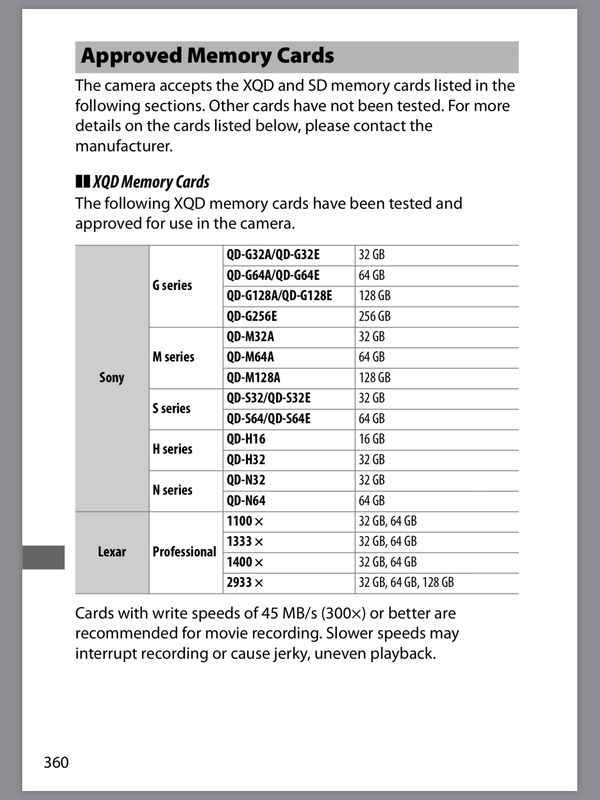
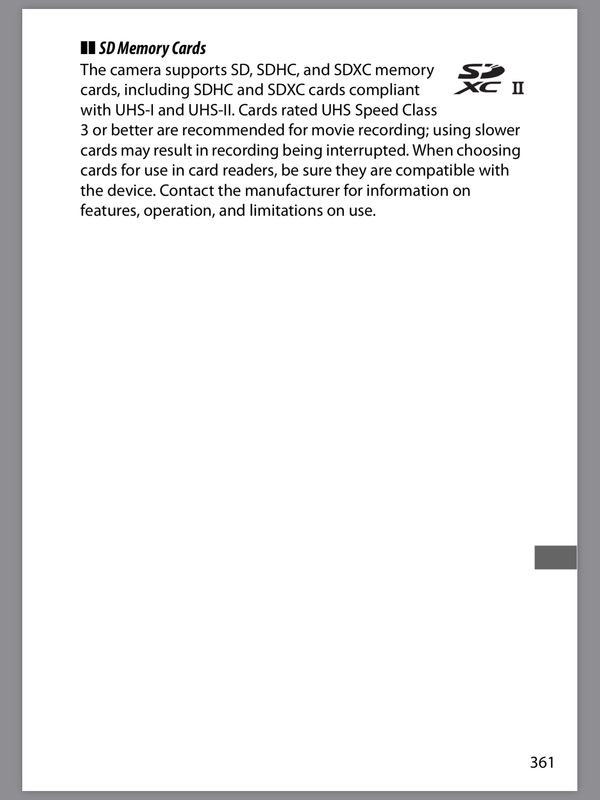
Mar 24, 2019 08:25:25 #
billnikon
Loc: Pennsylvania/Ohio/Florida/Maui/Oregon/Vermont
Julian wrote:
I am jumping in and ordering a D850. I don't want all of the stuff they sell as a kit, just the camera and a memory card. Any recommendations for the card? Thanks.
Hands down. The SonyXQD G 64GB, record speed 440 MB/s, write speed 440 MB/s.
https://www.bhphotovideo.com/c/product/1261720-REG/sony_qdg64e_j_64gb_xqd_g_e_memory_card.html?sts=pi
Some folks here are complaining about the price. REALLY? You folks should have to go back to the film days and see how expensive that was.
Mar 24, 2019 08:26:10 #
larryepage
Loc: North Texas area
rgrenaderphoto wrote:
$450? Where.
128 Gb $196 @ B&H
64 Gb $129
32 Gb $87
256 Gb $400
You have a $3200 camera, seems silly to scrimp on memory.
128 Gb $196 @ B&H
64 Gb $129
32 Gb $87
256 Gb $400
You have a $3200 camera, seems silly to scrimp on memory.
I buy my memory locally at prices similar to those you list. The $450 price was for a 256GB card at Best Buy last time I checked. My camera store sells Delkin, but does not keep anything in stock larger than 120 GB.
I agree on not skimping on memory (oor batteries or grips). It's just turning out that I don't need as many big cards right now. I don't like repeatedly using only a small portion of a memory card over and over. Concentrates writing in that lower area of the card and leads to earlier than necessary wear out of the card.
Mar 24, 2019 09:00:47 #
From what I’m reading, if you have the D850 and want to shoot a lengthy time lapse, you better have a 256gb XQD card in the slot. If I misinterpreted something, please respond here.
If you want to reply, then register here. Registration is free and your account is created instantly, so you can post right away.


