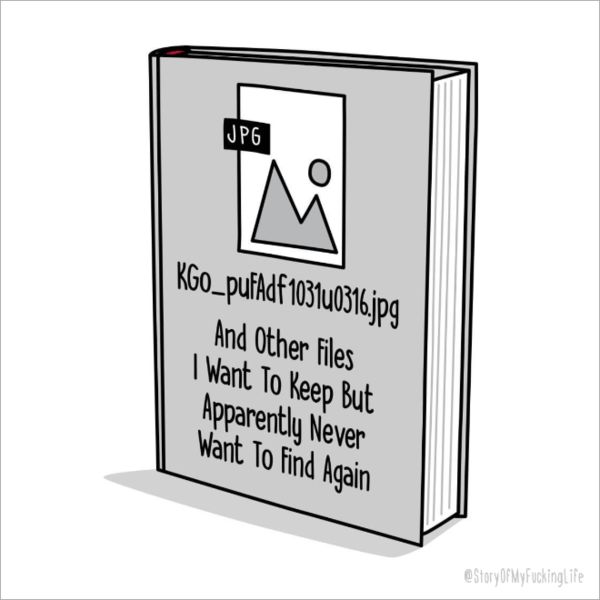Consider putting descriptive file names on your image files
Feb 21, 2019 08:49:52 #
Feb 21, 2019 09:01:09 #
Feb 21, 2019 09:14:26 #
If you manage your photos with a tool like Lightroom, and shoot hundreds as I do, I just use the inbuilt keywords, and other organization tools. Much faster. There are cases when I deal with the files directly. I then do a serialized date and a keyword or two. For example" 201802-21-galveston
Feb 21, 2019 09:30:35 #
I just add keywords to the metadata.
But all images are in a subject named directory.
I like having the sequence number in the file name.
But, that's just me.
(I wouldn't want to name one "JeanBarbaraJudyatLakeEustisFlorida"...)
But all images are in a subject named directory.
I like having the sequence number in the file name.
But, that's just me.
(I wouldn't want to name one "JeanBarbaraJudyatLakeEustisFlorida"...)
Feb 21, 2019 09:51:31 #
jmizera wrote:
If you manage your photos with a tool like Lightroom, and shoot hundreds as I do, I just use the inbuilt keywords, and other organization tools. Much faster. There are cases when I deal with the files directly. I then do a serialized date and a keyword or two. For example" 201802-21-galveston


Feb 21, 2019 09:56:15 #
Longshadow wrote:
I just add keywords to the metadata.
But all images are in a subject named directory.
I like having the sequence number in the file name.
But, that's just me.
(I wouldn't want to name one "JeanBarbaraJudyatLakeEustisFlorida"...)
But all images are in a subject named directory.
I like having the sequence number in the file name.
But, that's just me.
(I wouldn't want to name one "JeanBarbaraJudyatLakeEustisFlorida"...)
All my images get renamed on import into Lightroom to my initials+date taken+time taken (Time added so there are never duplicates), then placed in a folder named for the date taken, inside a folder for the year taken. Metadata is where all the info about the image is, and Lightroom makes quick & easy work of sorting, finding, organizing everything in one big catalog.
I make use of smart collections for special events based on metadata. (Christmas, vacations, etc.)
I publish my better shots on my Flickr site, named logically and sorted into albums for others to see/find.
Published images are JPG, but original images in Lightroom are raw.
Feb 21, 2019 09:57:57 #
I assign keywords in Lightroom, and add descriptive filenames for ones I export to jpg for posting. Generally my LR directories are arranged by date. My vacation directories are grouped together, as are family, genealogy, or document scans.
Feb 21, 2019 10:20:05 #
Users of Lightroom can take comfort in the fact that LR doesn't care what the file name is. Although you can search on the file name, it's more inclusive to search on keywords (since you can add a LOT of keywords to describe the photo). I use keywords in almost all my searches but there are cases in which I have used other metadata.
However, I consider it useful to have a double layer organization system. I depend on LR to do my searches, but none of my family knows how to use LR so when I'm not around they won't be able to find any of the family photos. For that reason I use descriptive file names (and folder names). That gives the family a chance to find things outside of LR.
However, I consider it useful to have a double layer organization system. I depend on LR to do my searches, but none of my family knows how to use LR so when I'm not around they won't be able to find any of the family photos. For that reason I use descriptive file names (and folder names). That gives the family a chance to find things outside of LR.
Feb 21, 2019 10:27:18 #
DirtFarmer wrote:
Users of Lightroom can take comfort in the fact th... (show quote)
Exactly, which is why the best images I end up with are published at my Flickr site, in the cloud, named logically and contained within albums/groups for easy access.
Feb 21, 2019 10:35:41 #
Dngallagher wrote:
Exactly, which is why the best images I end up with are published at my Flickr site, in the cloud, named logically and contained within albums/groups for easy access.
I consider that a form of cloud backup. Certainly useful (and probably more reliable) but I prefer to use local media for my primary backup.
(I also use flickr for a lot of my shots).
Feb 21, 2019 11:42:01 #
Dngallagher wrote:
All my images get renamed on import into Lightroom... (show quote)
I'd never find anything in a date taken directory unless it was a sub-directory under a subject directory (which is what I do). Time and my mind usually don't get along well

Feb 21, 2019 12:50:33 #
DirtFarmer wrote:
https://www.eatliver.com/relatable-book-titles/#more-38436
Is there another way?
Feb 21, 2019 14:54:07 #
speters wrote:
Is there another way?
There are probably more ways than there are photographers.
Feb 21, 2019 14:56:05 #
Longshadow wrote:
I'd never find anything in a date taken directory unless it was a sub-directory under a subject directory (which is what I do). Time and my mind usually don't get along well 

Same here. I hear a lot of people say they organize their photos by date, but I haven't a clue what I did on any given date. The only way I can find out what I was doing is to look at photo and let the metadata tell me when it was taken. (Using LR I can search metadata for that information).
Feb 21, 2019 17:24:36 #
DirtFarmer wrote:
There are probably more ways than there are photographers.



If you want to reply, then register here. Registration is free and your account is created instantly, so you can post right away.