Canon Pro-100 Setting for 13X19 Paper
Feb 18, 2019 17:13:06 #
Wanderer2
Loc: Colorado Rocky Mountains
I've just purchased a new Canon Pro-100 printer, installed the software that came with it, printed a few small prints, but cannot print a maximum size 13X19 print because I can't find the setting listed for this size paper in the list of sizes available to choose for a print. There is a long list of sizes, many with names I do not recognize rather than numbers. The max size listed by numbers is 14X17. I've gone through the documents that came with the printer and done a search here for it but didn't turn up anything. Could someone be so kind as tell me how to find this setting. Thanks.
Mike
Mike
Feb 18, 2019 17:28:34 #
Did you install the "Print Studio Pro" or just the straight printer software?
The size designation for 13 x 19 is A3+ or you can go to "Custom" and add 13"x19".
The size designation for 13 x 19 is A3+ or you can go to "Custom" and add 13"x19".
Feb 18, 2019 17:40:58 #
Feb 18, 2019 17:42:16 #
Looks like I'm slow at a typist or was to busy with a screen shot! It is printed in the Canon printer driver:
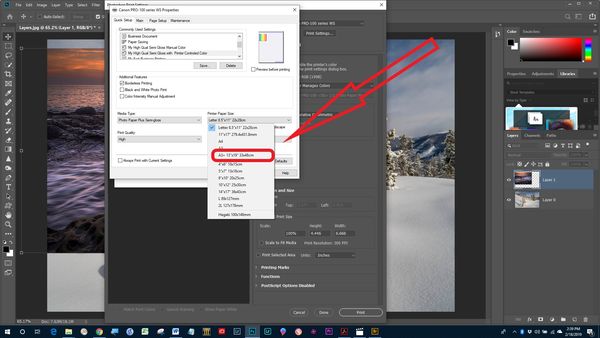
Feb 18, 2019 19:01:38 #
Wanderer2
Loc: Colorado Rocky Mountains
Thanks so much for the fast replys. A3 did work - seems strange they couldn't put the actual dimensions in the list. I installed the straight printer software and it appears I will need to install Print Studio Pro. I was able to print my first 13X19 after spending most of the afternoon on this and it's awful. Grainy, blotchy, totally unusable, and measures 12X16 1/2 instead of 13X19. The paper and ink are what came with it, Canon Paper Pro Lustre, and it did print on the correct side :o). So I have some work still to do in order for it to work properly (my knowledge in this area is rudimentary). Installing Print Studio Pro will be the first thing. Any further suggestions on this situation will be appreciated. Thanks again.
Feb 18, 2019 20:18:58 #
Wanderer2 wrote:
Thanks so much for the fast replys. A3 did work -... (show quote)
Print Studio Pro allows you to make a test print, rows of small pictures with the settings different on each (printed as a caption). You pick the one you like and then make the adjustments before printing the full size picture. There are other settings you will have to learn that have to do with how much of the paper is printed on - you can adjust the margins.
Feb 19, 2019 07:07:42 #
When I got my pro 100 I had same problems, found help on youtube
https://www.youtube.com/watch?v=LlV7cqqladQ
Jose Rodriguez has a lot of videos on the pro 100
https://www.youtube.com/watch?v=LlV7cqqladQ
Jose Rodriguez has a lot of videos on the pro 100
Feb 19, 2019 07:36:05 #
Check out Qimage - despite a somewhat quirky interface, I found it far superior and easier to use than Print Studio Pro.
Feb 19, 2019 22:31:47 #
Wanderer2
Loc: Colorado Rocky Mountains
Thanks very much to all three of you for the information. I'll follow up on your suggestions tomorrow.
Feb 21, 2019 08:22:21 #
Wanderer2 wrote:
Thanks very much to all three of you for the information. I'll follow up on your suggestions tomorrow.
Additionally Jose Rodriguez has some youtube videos using Qimage with his Canon printers.
Feb 24, 2019 12:47:00 #
Wanderer2
Loc: Colorado Rocky Mountains
I was able to download and install Print Studio Pro and was disappointed to find it's a plug-in for the Adobe editing programs. I do have PSE 14 but prefer to do most raw processing in Affinity. I guess I can transfer my Affinity processed files to PSE and then print from there using Print Studio Pro but that mildly complicates the process. I did print one photo that way and it was successful, although I did not see an improvement in quality. I have some learning to do to understand how to use the plug-in effectively, obviously. I have looked at part of the Jose Rodriguez video and will finish that.
I was on the Qimage website and found that my camera, a Pentax K-1, is not included in the list of cameras supported for RAW. So apparently I won't be able to use Qimage if I understand correctly. Is it also a plug-in, and if so, for what?
For an old guy still mired in film era thinking, and with a dull old brain, this is all quite confusing. Thanks to all for the help.
I was on the Qimage website and found that my camera, a Pentax K-1, is not included in the list of cameras supported for RAW. So apparently I won't be able to use Qimage if I understand correctly. Is it also a plug-in, and if so, for what?
For an old guy still mired in film era thinking, and with a dull old brain, this is all quite confusing. Thanks to all for the help.
Feb 25, 2019 06:13:41 #
Mike - Qimage can be used as a plugin for Photoshop and Lightroom. Additionally, it will operate as a standalone program and can print image files in formats like jpg and tif.
Feb 25, 2019 06:32:21 #
Wanderer2
Loc: Colorado Rocky Mountains
Great, thanks for the info. A stand alone is what I want. But I still wonder about using the K-1 with the program, what it can and can't do with that camera. It appears this limitation applies to RAW files, which is what I shoot.
Feb 26, 2019 07:58:04 #
Wanderer2 wrote:
Great, thanks for the info. A stand alone is what I want. But I still wonder about using the K-1 with the program, what it can and can't do with that camera. It appears this limitation applies to RAW files, which is what I shoot.
Shouldn't be a problem. All my images begin life as a RAW file, and are then printed through Qimage. In my case, I use it as a plugin to Photoshop. You should be able to easily convert any of your finished Pentax files to tif or jpg for printing, similar to what you would need to do if you sent them to a commercial printer like Bay Photo, White House or Costco.
Mar 3, 2019 00:41:15 #
If you will be framing your images, I recommend to set printing parameter to borderless.
If you want to reply, then register here. Registration is free and your account is created instantly, so you can post right away.



