Raw and/or JPEG
Feb 10, 2019 07:19:16 #
PhotoNat wrote:
This is my first DSLR camera. When shooting, is it necessary to set it for BOTH raw and JPEG, or can I just set it for raw, then convert to JPEG after post processing in Photo Shop Elements 14? I'm thinking of the amount of space used on my SD card and in my computer storage, with raw vs. both.
I am new to this, so all advice would be much appreciated.
Thanks,
PhotoNat
I am new to this, so all advice would be much appreciated.
Thanks,
PhotoNat
I'm relatively new to digital image post processing. I love Black & White (B&W) photographs, and one of the things I want to learn is converting RAW files to B&W images. So, as part of this learning process, I have my camera set to save RAW + JPEG, with the JPEGs set to B&W.
This way, I can later process the RAW file to color or B&W. The JPEG gives me a preview of what the B&W rendition would look like.
Good luck and happy shooting!
Feb 10, 2019 07:45:01 #
PhotoNat wrote:
This is my first DSLR camera...
I'm assuming that means you had some other kind of digital camera up until now.
Since you have PSE I further assume you have some experience with postprocessing.
With low memory prices today, I don't think it makes much difference whether you shoot raw only or raw+jpg unless you REALLY produce a lot of photos. It depends on the end use to some extent. If you're just sharing snapshots with friends jpg is fine. if you're shooting for documentation or for family albums or for wall decor, the postprocessing will allow you to get better images from raw files.
Personally, since I find raw to be better for the final image and since it's so easy to make a jpg from a raw file I concentrate on raw rather than bothering with both.
Feb 10, 2019 07:47:24 #
LarryFB wrote:
However, remember that Raw has an imbedded Jpg in the file. When you look at the Raw file, that is what you see. Post processing programs are different.

Feb 10, 2019 07:56:32 #
As CHEAP as storage is now days why not cover ALL bases and shoot both.... You are losing nothing and might just benefit from capturing that one great shot that can really benefit from RAW processing. You might not know a RAW T-Bone from a RAW data file at this point, but as your expertise grows you might be glad you have the RAW file you shot 2 years ago; think long range .
Feb 10, 2019 08:05:37 #
I have eight cards and shoot RAW +JPEG not worrying about space on the cards.
I can view the JPEG in Windows Explorer after I get back, not being restricted to using the RAW editor/viewer. I preview the JPEG in Windows Explorer and when I find one I want to work on, process it in the RAW editor.
I have enough hard drive space, not worried about that either.
This works best for me.
Do what works best for you.
I can view the JPEG in Windows Explorer after I get back, not being restricted to using the RAW editor/viewer. I preview the JPEG in Windows Explorer and when I find one I want to work on, process it in the RAW editor.
I have enough hard drive space, not worried about that either.
This works best for me.
Do what works best for you.
Feb 10, 2019 08:12:01 #
You only need the RAW file. You can create the JPEG file from the RAW file. However, I shoot both RAW and JPEG. I never would try to save storage space with my images.
Feb 10, 2019 08:25:36 #
When taking snaps at one of those family get-together days, I shoot jpegs. I switch to raw for my more serious stuff that I want to post process and save or print. Easy enough to do and it cuts down on clutter on my disorganized hard drive.
Feb 10, 2019 08:31:32 #
Retina
Loc: Near Charleston,SC
mwsilvers wrote:
I shoot raw only, and its not to save space. Since I post process all my raw images, having jpegs straight out of the camera would be a meaningless exercise.
At one time JPGs were a quick way to see inside a RAW file. Lately it seems personal computers and operating systems are better at displaying RAW file thumbnails of diverse formats, so maybe this reason for JPGs has become obsolete, or nearly so.
Feb 10, 2019 08:37:00 #
You can shoot in one format or both. JPEG will give you a picture that's ready to go, while shooting raw will require processing to look decent. Storage space isn't really an issue, considering the storage capacity of modern cards and drives. I shoot only raw now.
Feb 10, 2019 08:41:19 #
MrBob wrote:
As CHEAP as storage is now days why not cover ALL bases and shoot both.... You are losing nothing and might just benefit from capturing that one great shot that can really benefit from RAW processing. You might not know a RAW T-Bone from a RAW data file at this point, but as your expertise grows you might be glad you have the RAW file you shot 2 years ago; think long range .
A lot of people do just that - shoot raw + jpeg - which is fine for subjects of average contrast. However, there are often many situations where the jpeg is completely useless, and the only way you can get a good image is by working with the raw capture.
Here are three examples. The first is a series of images taken after a rainstorm, for illustration purposes and should not be judged for composition or content. All but one were shot as in camera jpegs and bracketed .7 stops apart. One image was shot as raw, exposing for the highlights. You can quickly see that none of the bracketed jpegs could produce an image without resorting to using HDR processing.
The second is a test shot of another high-contrast subject - I exposed for the white water in the center of the image.
The third is another extreme contrast scene - and once again, the correct exposure for the raw capture yields a completely unusable jpeg.
For me, shooting raw+jpeg is a waste of time, as I am often shooting subjects that have more challenging (and and often more interesting) light.
.

(Download)

(Download)

(Download)

(Download)

(Download)

(Download)

(Download)

(Download)
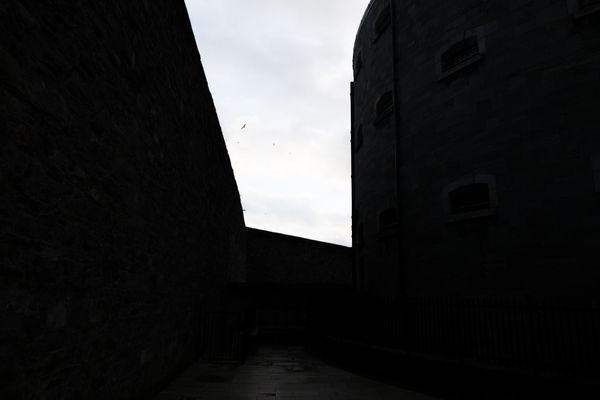
(Download)
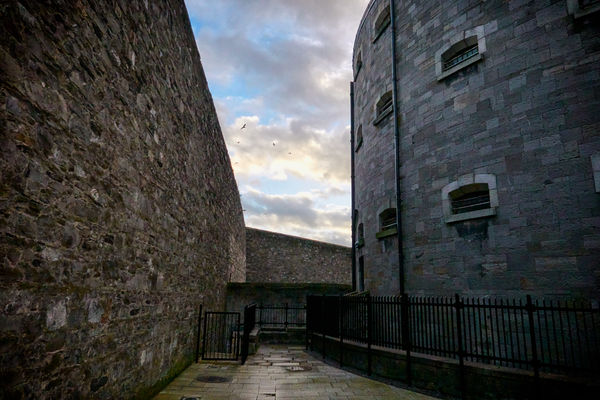
(Download)
Feb 10, 2019 08:43:23 #
JD750 wrote:
My advise is for people new to DSLR, and photograp... (show quote)
I have to agree. And I find that the jpg image produced by my camera generally does not need a lot of PP work - sometimes a little boost of contrast and cropping. So the jpg works fine. I use RAW if I know I am going to be working on the image, like when doing HDR.
Feb 10, 2019 08:58:30 #
PhotoNat wrote:
This is my first DSLR camera. When shooting, is it necessary to set it for BOTH raw and JPEG, or can I just set it for raw, then convert to JPEG after post processing in Photo Shop Elements 14? I'm thinking of the amount of space used on my SD card and in my computer storage, with raw vs. both.
I am new to this, so all advice would be much appreciated.
Thanks,
PhotoNat
I am new to this, so all advice would be much appreciated.
Thanks,
PhotoNat
Memory is so inexpensive. Do both until you work out what you need and why.

Feb 10, 2019 09:02:34 #
Delderby wrote:
Memory is so inexpensive. Do both until you work out what you need and why. 

I used to shoot film and never worried about the cost of film. Why do we worry about the cost of memory cards?
Feb 10, 2019 09:18:35 #
When I only had one slot, I shot jpeg medium and low res to save space 90% of the time. If I came across a scene that had potential for marketing or big enlargement, I switched to RAW + Fine/large file jpeg. Saw no sense in filling up hard drives and cards with casual shots of my cat and documentary of routine family activities.
Feb 10, 2019 09:25:08 #
gvarner
Loc: Central Oregon Coast
How much "space" do you gave to work with? SD cards are huge on space these days and most cameras give an idea of how many pics are left before you have to think about copying to a hard drive. And hard drives are huge too, 1 Terabyte, 2, 3, on and on, plus external drives. These innovations are all to accommodate ever increasing file sizes for software and data. A rule of thumb is to keep about 1/3 free space on a hard drive. This may not apply to solid state drives (SSD's).
If you want to reply, then register here. Registration is free and your account is created instantly, so you can post right away.







