Fun with filters
Feb 3, 2019 14:19:18 #
The first two are one filter changes. See if you can figure out which filters were used. The third is a well known 3 click algorithm with two of the three being filters. The forth photo is an untouched original of a plant near a geyser in YNP. The fifth is a modification of that photo using MOSTLY filters, but one or two steps may include other "one click" processes. The challenge is to see if you can duplicate the fifth photo. Everything was done with PS.
mating damsel flies
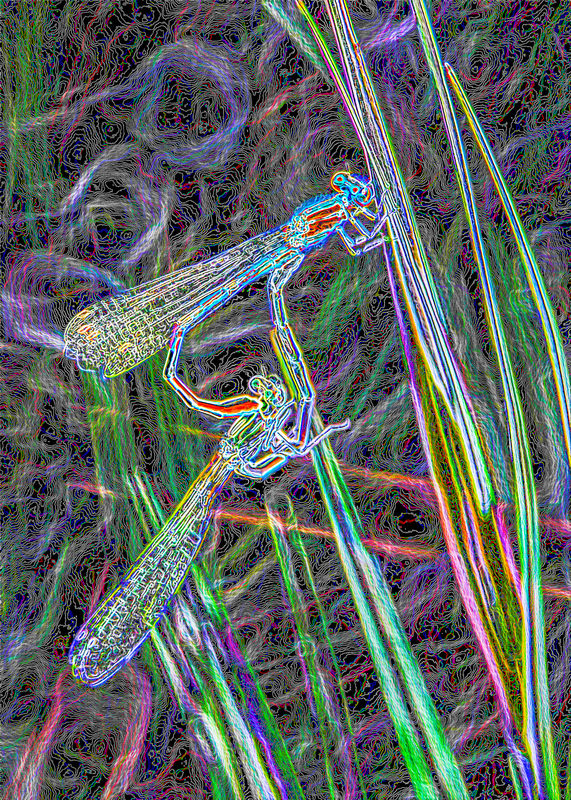
(Download)
twirl
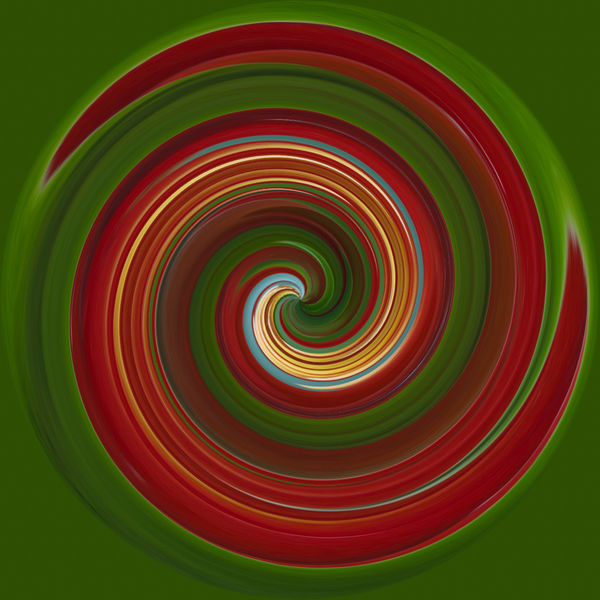
(Download)
orb

(Download)
some kind of plant?

(Download)
challenge

(Download)
Feb 3, 2019 15:23:09 #
Riverrat2 wrote:
The challenge is to see if you can duplicate the fifth photo. Everything was done with PS.
Not quite .....
Feb 3, 2019 16:29:44 #
Feb 4, 2019 09:24:43 #
In PS Elements, #1 appears to be the "glowing edges" filter under Filter - Stylize. I have used "twirl" before (under the Distort header) at a barely-there setting. Both yours and other choices of that filter create fascinating results!
I was pretty sure I knew how to do the center of your challenge, but my shape wasn't quite right. And in attempting to find the edge look (which I know I've seen before...grrr!) I discovered a very cool filter I hadn't tried before ("extrude"), so thank you for the simultaneous frustration/fun
I was pretty sure I knew how to do the center of your challenge, but my shape wasn't quite right. And in attempting to find the edge look (which I know I've seen before...grrr!) I discovered a very cool filter I hadn't tried before ("extrude"), so thank you for the simultaneous frustration/fun

Feb 4, 2019 11:39:24 #
Thanks Linda. Hint: check out the spherize filter under the distort filter.
Feb 4, 2019 11:41:35 #
Riverrat2 wrote:
Yep, that's the one I tried. I'll have to go back and re-shape it Thanks Linda. Hint: check out the spherize filter under the distort filter.

If you want to reply, then register here. Registration is free and your account is created instantly, so you can post right away.



