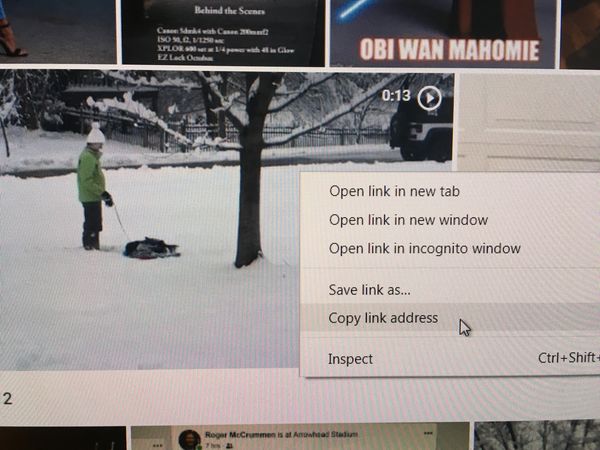Texting Camcorder Videos
Jan 20, 2019 06:02:42 #
I shoot video of a local hockey team with a video camcorder. I was recently asked if I could forward a short video via text. It that possible? I have texted videos taken with a phone, but have no idea how to do it with a camcorder video recorded on a SD card. Thanks for your help.
Jan 20, 2019 06:15:36 #
MikeMck wrote:
I shoot video of a local hockey team with a video camcorder. I was recently asked if I could forward a short video via text. It that possible? I have texted videos taken with a phone, but have no idea how to do it with a camcorder video recorded on a SD card. Thanks for your help.
Dropbox is the way to go. Download to your PC or iPad, get the Dropbox app, great medium for transferring.
Jan 20, 2019 06:16:35 #
Jan 20, 2019 06:26:22 #
Bunko.T wrote:
Dropbox is the way to go. Download to your PC or iPad, get the Dropbox app, great medium for transferring.
For some reason, some people don't like DropBox, so I also use Google Drive, depending.
Jan 21, 2019 09:43:56 #
jerryc41 wrote:
For some reason, some people don't like DropBox, so I also use Google Drive, depending.
This is the first request I have ever had for a "text". Normally I just attach the image/video to an email and transfer it that way, or they simply copy it from a facebook page.
I went into the dropbox site and I really can't justify the expense. I do use Google Photos, but couldn't figure out how to text the video.
Thanks for your help!
Jan 21, 2019 09:53:46 #
MikeMck wrote:
This is the first request I have ever had for a "text". Normally I just attach the image/video to an email and transfer it that way, or they simply copy it from a facebook page.
I went into the dropbox site and I really can't justify the expense. I do use Google Photos, but couldn't figure out how to text the video.
Thanks for your help!
I went into the dropbox site and I really can't justify the expense. I do use Google Photos, but couldn't figure out how to text the video.
Thanks for your help!
You can text them a link to Google Photos.
That’s how I do it.
The link could be to one file or an album.
https://photos.app.goo.gl/zrYPu6S7iNc9fHXF9
Jan 21, 2019 10:06:42 #
GoofyNewfie wrote:
You can text them a link to Google Photos.
That’s how I do it.
The link could be to one file or an album.
https://photos.app.goo.gl/zrYPu6S7iNc9fHXF9
That’s how I do it.
The link could be to one file or an album.
https://photos.app.goo.gl/zrYPu6S7iNc9fHXF9
Thank you!
Jan 21, 2019 10:11:26 #
Jan 21, 2019 10:15:12 #
MikeMck wrote:
This is the first request I have ever had for a "text". Normally I just attach the image/video to an email and transfer it that way, or they simply copy it from a facebook page.
I went into the dropbox site and I really can't justify the expense. I do use Google Photos, but couldn't figure out how to text the video.
Thanks for your help!
I went into the dropbox site and I really can't justify the expense. I do use Google Photos, but couldn't figure out how to text the video.
Thanks for your help!
There is a free version of DropBox, and it has a pretty high limit of what you can store.
https://www.dropbox.com/register
Jan 21, 2019 16:05:05 #
MikeMck wrote:
I shoot video of a local hockey team with a video camcorder. I was recently asked if I could forward a short video via text. It that possible? I have texted videos taken with a phone, but have no idea how to do it with a camcorder video recorded on a SD card. Thanks for your help.
Well, the Messages app on a Mac can do it... But the recipient needs an Apple device to receive it.
The best way to send it is to load it onto an Internet sharing site such as YouTube or Vimeo or Instagram or Shutterfly or... OR to put it in a DropBox or other cloud-based sharing service site. Then you can text anyone a link, anywhere, and multiple people can download it. Most of these services allow password protection.
Jan 21, 2019 17:45:15 #
burkphoto wrote:
Well, the Messages app on a Mac can do it... But the recipient needs an Apple device to receive it.
The best way to send it is to load it onto an Internet sharing site such as YouTube or Vimeo or Instagram or Shutterfly or... OR to put it in a DropBox or other cloud-based sharing service site. Then you can text anyone a link, anywhere, and multiple people can download it. Most of these services allow password protection.
The best way to send it is to load it onto an Internet sharing site such as YouTube or Vimeo or Instagram or Shutterfly or... OR to put it in a DropBox or other cloud-based sharing service site. Then you can text anyone a link, anywhere, and multiple people can download it. Most of these services allow password protection.
Thank you
If you want to reply, then register here. Registration is free and your account is created instantly, so you can post right away.