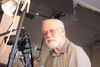epson users guide
Jan 15, 2019 14:20:24 #
I have an Epson WF 3640 printer/scanner and I am trying to download a free users manual
Jan 15, 2019 14:22:10 #
DTCOP wrote:
I have an Epson WF 3640 printer/scanner and I am trying to download a free users manual
This seems to be it. Move your cursor to the upper right, and a download arrow should appear.
https://files.support.epson.com/docid/cpd3/cpd39368.pdf
Jan 15, 2019 14:50:03 #
jerryc41 wrote:
This seems to be it. Move your cursor to the upper right, and a download arrow should appear.
https://files.support.epson.com/docid/cpd3/cpd39368.pdf
https://files.support.epson.com/docid/cpd3/cpd39368.pdf
Yeah, that's it, Jerry.
To the OP: I have had that same printer for office use for over a year. It's been a good one. It $uck$ ink like a 1960 Caddy sucked premium gas, but it does a fine job scanning and printing and copying.
Be sure you also download all the latest installers for the software, and install all of it, especially any printer FIRMWARE updates. There are multiple installations to be done. Be sure you install Epson Software Updater, so you are notified to download and install any newer updates.
If you're on an up-to-date Mac, you get a nag message from MacOS 10.14.2 telling you part of the scanner software is out of date. Just bypass it and install it anyway... It will work until MacOS 10.15 comes out, by which time Epson will have an update.
Jan 15, 2019 15:16:02 #
If you want to reply, then register here. Registration is free and your account is created instantly, so you can post right away.