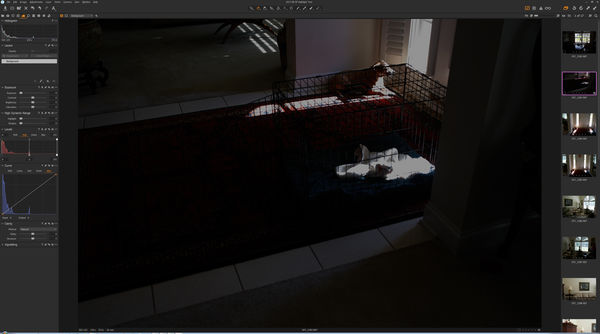Another ETTR Discussion
Jan 13, 2019 19:08:41 #
Bipod wrote:
Exposure calculations would be so much easier if l... (show quote)
You are reading my mind. I had a response to this but it got lost when we went to breakfast this morning.
For an even more complete response than I failed to post, take a look at the pdf about my Exposure Triangle Calculator.
You can also download the calculator itself at http://www.scotty-elmslie.com/uploads/5/6/3/3/56337819/dof_calculator.xls
Jan 13, 2019 19:25:34 #
rmalarz wrote:
There is a current discussion regarding ETTR/EBTR ... (show quote)
Hi, Bob,
This has been an excellent thread, and your evidentiary images and explanations should be a big help to any just embarking on the ETTR/EBTR path.
I have been promoting ETTR/EBTR for a long time, and the images you have been posting for several years have been incredibly impressive “proof-of-the-pudding”. You keep taking it to the highest possible level.
Congrats, and best regards,
Dave
Jan 13, 2019 21:43:54 #
rmalarz wrote:
Scotty, ETTR/EBTR is a technique, not a remedy. It is useful in every scene one desires to photograph. It allows for the placement of brightness values, as shown in the examples. In the diner scene, the back of the car is no blown out, except for specular reflections, as intended. There is ample detail in the shadows, near the door. That's the way it was planned at the time of making the exposure.
--Bob
--Bob
Different scenes present different exposure challenges.
Different photographers will prefer different solutions and make differnt choices.
No rule-of-thumb can replace knowledge and good taste.
"Expose for shadows and develop for highlights" was a popular rule for B&W negative film.
The equivalent rule for digital would be "Expose for highlights and process for shadows."
(ETTR is a clumsy expression which mixes in histograms.)
But Zone Photographers -- while acknowleging that was much better than nothing--did not
follow that film rule. Instead, they chose the exposure which enabled them to make a print
that matched their visualization of the subject. Often that meant some inky shadows, or
some blown highlights, or both.
Never ask your camera "does this image look good?" It doesn't know: it's just a machine.
Jan 13, 2019 22:11:43 #
rmalarz wrote:
Again, you seem to miss the point. No scene needs to have The Zone System used either. However, when used the resulting photograph shows more control of the light. ETTR/EBTR is similar. It allows control of the scenes luminance values and produces a photograph in which the tones are more easily controlled.
So, one more example. Note the blown out area in the ACR version.
--Bob
So, one more example. Note the blown out area in the ACR version.
--Bob
Your last photo is the wrong color. That vehicle is silver, not the brownish finish that you processed it to.
On the other hand, I’m just looking on a retina iPad Pro, so maybe it is my monitor.
Jan 13, 2019 22:11:58 #
Bipod wrote:
Different scenes present different exposure challe... (show quote)
Never ask a typewriter "do these words make sense?"
Jan 13, 2019 22:17:34 #
Scotty, unfortunately, I can explain the principle of this to you, but I can understand it for you. The realization of the entire concept may come to you in time. As for me, I know it works. I've proven it works. And, apply it to almost every photograph I take. That is 99.9% of them. Until then, have a good time with your techniques.
It would, however, be appreciated if you stayed out of any discussions regarding ETTR/EBTR as you tend to contribute nothing but an attempt to cloud the discussion with unrelated crap, as it is a distraction. I'll do the same for any thread you start which extolls the virtues of Sunny 16.
--Bob
It would, however, be appreciated if you stayed out of any discussions regarding ETTR/EBTR as you tend to contribute nothing but an attempt to cloud the discussion with unrelated crap, as it is a distraction. I'll do the same for any thread you start which extolls the virtues of Sunny 16.
--Bob
selmslie wrote:
That proves absolutely nothing! br br You can tak... (show quote)
Jan 13, 2019 22:36:16 #
Hmmm, I didn't see you there when I photographed it. Sorry to say, that's the color of the car.
--Bob
--Bob
tdekany wrote:
Your last photo is the wrong color. That vehicle is silver, not the brownish finish that you processed it to.
On the other hand, I’m just looking on a retina iPad Pro, so maybe it is my monitor.
On the other hand, I’m just looking on a retina iPad Pro, so maybe it is my monitor.
Jan 13, 2019 22:41:08 #
That's true. However, knowing one's camera's capabilities allows for one to meter and appropriately expose to produce the visualized scene with little or no problem. With film the print medium had to be considered when exposing. With digital, it a bit easier as the values are always 0-255. So, placing highlights and processing for shadows works predictably well.
--Bob
--Bob
Bipod wrote:
Different scenes present different exposure challe... (show quote)
Jan 13, 2019 22:46:10 #
Thanks, Dave. As you know, you were the inspiration for me to explore the ETTR/EBTR techniques. That has been one of the biggest improvement in my approach to digital. Unfortunately, the naysayers tend to cloud the issue and make it confusing for anyone attempting to learn. The people I've tutored have seen an improvement and have been quite happy with their progress. So, once again, thanks for the kind words. They are very appreciated.
--Bob
--Bob
Uuglypher wrote:
Hi, Bob,
This has been an excellent thread, and your evidentiary images and explanations should be a big help to any just embarking on the ETTR/EBTR path.
I have been promoting ETTR/EBTR for a long time, and the images you have been posting for several years have been incredibly impressive “proof-of-the-pudding”. You keep taking it to the highest possible level.
Congrats, and best regards,
Dave
This has been an excellent thread, and your evidentiary images and explanations should be a big help to any just embarking on the ETTR/EBTR path.
I have been promoting ETTR/EBTR for a long time, and the images you have been posting for several years have been incredibly impressive “proof-of-the-pudding”. You keep taking it to the highest possible level.
Congrats, and best regards,
Dave
Jan 13, 2019 22:48:00 #
rmalarz wrote:
Hmmm, I didn't see you there when I photographed it. Sorry to say, that's the color of the car.
--Bob
--Bob
Chevy/gmc does NOT make a color like that, sorry Bob.
Jan 14, 2019 03:28:01 #
rmalarz wrote:
Scotty, unfortunately, I can explain the principle of this to you, but I can understand it for you. ...
You know very well that I understand the principle of ETTR/EBTR.
Your claim that the processed JPEG value is an indication of whether a highlight is blown was surprising. It revealed that you don't actually know as much as you think about highlights.
If you spent some more time looking at the raw histogram and less time looking at the histogram in ACR you would understand it as well as I do.
Jan 14, 2019 06:32:25 #
I remember posting a photograph some time ago in which the comments were focused on the color of the asphalt and building in the photograph. It was not focused on the principle being presented. So, here we go again. The same crowd that wasn't there to see the scene wants to argue color. Perhaps you'd be better off standing in front of a mirror discussing that with the guy looking at you.
--Bob
--Bob
tdekany wrote:
Chevy/gmc does NOT make a color like that, sorry Bob.
Jan 14, 2019 06:37:53 #
You lean too heavily on your magic Sunny 16, spreadsheets, Rawdigger, etc. The histogram in ACR is from the RAW file. I've done the Rawdigger route during testing. So, using ACR is giving me an accurate histogram. From your statements here, your understanding of ETTR/EBTR is marginal at best. Perhaps limited to what the letters stand for. If you want to see what understanding of the techniques is, look at my photographs.
--Bob
--Bob
selmslie wrote:
You know very well that I understand the principle of ETTR/EBTR.
Your claim that the processed JPEG value is an indication of whether a highlight is blown was surprising. It revealed that you don't actually know as much as you think about highlights.
If you spent some more time looking at the raw histogram and less time looking at the histogram in ACR you would understand it as well as I do.
Your claim that the processed JPEG value is an indication of whether a highlight is blown was surprising. It revealed that you don't actually know as much as you think about highlights.
If you spent some more time looking at the raw histogram and less time looking at the histogram in ACR you would understand it as well as I do.
Jan 14, 2019 07:44:26 #
rmalarz wrote:
.... The histogram in ACR is from the RAW file. I've done the Rawdigger route during testing. So, using ACR is giving me an accurate histogram. ...
The histogram in ACR is not from the RAW file! Otherwise it would not change when you adjust the Exposure slider.
The histogram in ACR is from the current state of the displayed image, just like it is in Capture One (see bellow).
No wonder you are confused!
Jan 14, 2019 08:17:24 #
I have it on very good authority that the histogram in ACR is from the RAW file. I think the confusion is on your end of this communication.
--Bob
--Bob
selmslie wrote:
The histogram in ACR is not from the RAW file! Otherwise it would not change when you adjust the Exposure slider.
The histogram in ACR is from the current state of the displayed image, just like it is in Capture One (see bellow).
No wonder you are confused!
The histogram in ACR is from the current state of the displayed image, just like it is in Capture One (see bellow).
No wonder you are confused!
If you want to reply, then register here. Registration is free and your account is created instantly, so you can post right away.