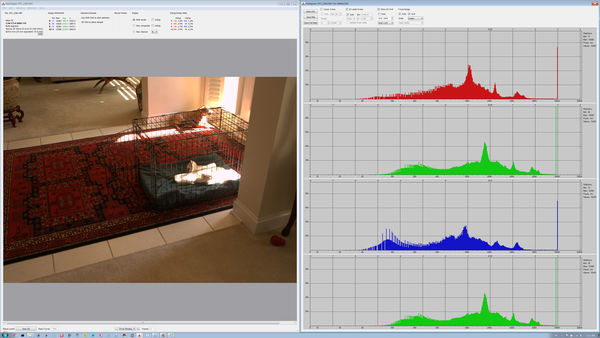Another ETTR Discussion
Jan 12, 2019 20:46:17 #
AndyH wrote:
Bipod, br br I hope you will take this in the sp... (show quote)
I totally agree, Andy. I'm not against digital processing with software. (In fact, I'm a retired
software engineer and engineering manager.)
Digital filters are kinda like drugs: there are good ones, like aspirin, and bad ones, like heroin.
Some make you feel good and also make your photo look better, but some make you feel good but
make your photo look worse.
"Sharpen" is an example of the latter. One can always tell when a photo has been sharpened
(provided the photo displayed large enough to really see). It messes up gradation and created
edges were there weren't any in the subject.
Some sharpen algorthims are better than others, but none make the image truely sharp. They
created phony sharpness.
SImply put, there is no way to magically undo the effects of aberrations, diffraction and sensor
limitations. Information has been lost.
Drug stores don't sell heroin, and PhotoShop shouldn't include "sharpen", or should at least
include a warning: "Every photographer will spot that you've run this filter on your image".
In general, some digital filters lose information, others don't. The user should be WARNED
before he runs any filter that is "information lossy" (as the engineers say).
I really wish there were such a thing as perpetual motion machines. But I know ther aren't.
So yeah, it bothers me when I see some guy in a TV infomercial selling one.
Post processing is legitmate and necessary. But "Great Looking Photo Every Time!" is no more
legitimate than Ron Popeil's infamous GLH-9 Great Looking Hair in a Can.

Some things technology can't fix.
Jan 12, 2019 20:54:31 #
L
Not sure about that.
That would mean that your spot meter does not read middle gray as Zone V. If it did, two additional stops would have placed it on Zone VII.
Again, does your spot meter not return a reading for middle gray as Zone V? If it did, 3 more stops would have put the highlights on Zone VIII, which is recoverable. Recovering digital information from Zone IX is not possible. A little time with RawDigger will confirm this.
Don't assume that what I have presented is a rant. It is reliable information obtained from RawDigger which objectively tells us the raw file values.
But what is more relevant is that your examples, while they demonstrate the mechanics of adding exposure and then recovering the information for the highlights in post processing, completely overlook the question of pre-visualization which is much more important.
Are you telling us that the final egret image is what you pre-visualized? If you had, you could have simply placed the egret's feathers where you could have most easily rendered their details without regard for the shadows that you ultimately suppressed by darkening them.
Likewise, did you really pre-visualize the image of the diner? I doubt it. All of the important parts of the scene ended up around middle gray +/- about 2 stops - everything from the doorway and the pavement to the sky and the trim on the building. Anyone could have captured that without resorting to ETTR. A simple exposure using Matrix metering and Active-D Lighting would have returned a satisfactory JPEG straight from the camera.
You really need to come up with a scene that actually benefits from the use of ETTR. Neither of the example you chose shows that.
rmalarz wrote:
Neither of them are overexposed. The were exposed using the additional RAW available data capabilities of the camera's sensor. If they were over exposed they would have been blown highlights.
Not sure about that.
rmalarz wrote:
You are correct in that I spot metered the brightest part of the bird and added two additional stops of exposure to place the value in Zone VIII.
That would mean that your spot meter does not read middle gray as Zone V. If it did, two additional stops would have placed it on Zone VII.
rmalarz wrote:
The diner photo was spot metered on the back to the car in the center of the frame. Then an additional 3 stops of exposure was added to place that somewhat specular highlight in Zone IX. As you can see once the image was normalized in ACR, the images depicted the scene as it was observed.
Again, does your spot meter not return a reading for middle gray as Zone V? If it did, 3 more stops would have put the highlights on Zone VIII, which is recoverable. Recovering digital information from Zone IX is not possible. A little time with RawDigger will confirm this.
rmalarz wrote:
It's somewhat disingenuous of you to continue along with these rants and trotting out your Sunny 16, raw digger, etc. . It tends to serve only to confuse those who genuinely want to learn ETTR/EBTR techniques. If you can't contribute constructively, simply abstain from posting.
Don't assume that what I have presented is a rant. It is reliable information obtained from RawDigger which objectively tells us the raw file values.
But what is more relevant is that your examples, while they demonstrate the mechanics of adding exposure and then recovering the information for the highlights in post processing, completely overlook the question of pre-visualization which is much more important.
Are you telling us that the final egret image is what you pre-visualized? If you had, you could have simply placed the egret's feathers where you could have most easily rendered their details without regard for the shadows that you ultimately suppressed by darkening them.
Likewise, did you really pre-visualize the image of the diner? I doubt it. All of the important parts of the scene ended up around middle gray +/- about 2 stops - everything from the doorway and the pavement to the sky and the trim on the building. Anyone could have captured that without resorting to ETTR. A simple exposure using Matrix metering and Active-D Lighting would have returned a satisfactory JPEG straight from the camera.
You really need to come up with a scene that actually benefits from the use of ETTR. Neither of the example you chose shows that.
Jan 12, 2019 23:05:28 #
Scotty, my math took the day off. Yes, the bird photo was three stops additional exposure to place the brightest part of the bird in Zone VIII. The diner exposure, actually the back of car, was given an additional 4 stops of exposure to place the brightest part in Zone IX. Both scenes benefitted from the use of ETTR in that the parts of the scene metered were placed in the Zone in which I visualized them to be. This rendered the rest of the scene as visualized, including details within the shadows and the inside of the diner.
From your comment regarding benefitting, I feel you don't have a good understanding of the use of ETTR/EBTR, or even what the technique accomplishes. Additionally, Matrix Metering coupled with Active D Lighting, as you suggested, doesn't work with RAW.
Once again, I'm trying to assist those who are interested in using ETTR/EBTR techniques. The discussion doesn't need to be clouded with your Sunny 16, RAW Digger, and the host of other usual suspects you dredge up and post. If you want to start a thread extolling their virtues, go right ahead. Quit being an annoyance in threads discussing a technique that works and works well when applied within a camera's capabilities, and which you apparently have little understanding.
--Bob
From your comment regarding benefitting, I feel you don't have a good understanding of the use of ETTR/EBTR, or even what the technique accomplishes. Additionally, Matrix Metering coupled with Active D Lighting, as you suggested, doesn't work with RAW.
Once again, I'm trying to assist those who are interested in using ETTR/EBTR techniques. The discussion doesn't need to be clouded with your Sunny 16, RAW Digger, and the host of other usual suspects you dredge up and post. If you want to start a thread extolling their virtues, go right ahead. Quit being an annoyance in threads discussing a technique that works and works well when applied within a camera's capabilities, and which you apparently have little understanding.
--Bob
selmslie wrote:
L br Don't assume that what I have presented is a ... (show quote)
Jan 13, 2019 01:02:48 #
rmalarz wrote:
Scotty, my math took the day off. Yes, the bird ph... (show quote)
It's still a bit off. Look at the raw file for the diner image into RawDigger and see if you metered it correctly or if some of the highlights are actually above 16,000 in the green channel.
rmalarz wrote:
From your comment regarding benefitting, I feel you don't have a good understanding of the use of ETTR/EBTR, or even what the technique accomplishes. Additionally, Matrix Metering coupled with Active D Lighting, as you suggested, doesn't work with RAW.
I understand ETTR/EBTR very well. It's just that you have not selected examples where you actually needed to use it to get the result you ended up with. You did a lot of work for no net gain.
Yes, I know Active-D Lighting is a way to get a JPEG and it doesn't affect the raw file. It's just that it would have achieved the result you were after for the diner image with no effort on your part.
rmalarz wrote:
Once again, I'm trying to assist those who are interested in using ETTR/EBTR techniques. The discussion doesn't need to be clouded with your Sunny 16, RAW Digger, and the host of other usual suspects you dredge up and post. ...
Presenting the method without regard for picking a scene where it's needed is not very instructive. When you use it on a scene with a low dynamic range you just end up doing a lot of work that you could accomplish more easily without ETTR/EBTR.
You need to pick a scene with a wide DR where the highlight and shadow detail are both important to the image. That's not the case with either of these two examples.
Jan 13, 2019 07:53:55 #
Exposure calculations would be so much easier if lens rings
and shutter buttons were labelled with APEX values (all logs)
instead of the bizarre system we inherited from the early days
of photography. Then:
EV = Aperture + Time = Luminance + ISO
instead of
square(Aperture) /Time = Luminance * ISO) / K
where K is the meter calibration constant.
Self-inflicted complexity is bad.
We could also stop pretending that 8 * 2 = 15 and 60 * 2 = 125,
and shutter buttons were labelled with APEX values (all logs)
instead of the bizarre system we inherited from the early days
of photography. Then:
EV = Aperture + Time = Luminance + ISO
instead of
square(Aperture) /Time = Luminance * ISO) / K
where K is the meter calibration constant.
Self-inflicted complexity is bad.
We could also stop pretending that 8 * 2 = 15 and 60 * 2 = 125,

Jan 13, 2019 10:29:58 #
Scotty, ETTR/EBTR is a technique, not a remedy. It is useful in every scene one desires to photograph. It allows for the placement of brightness values, as shown in the examples. In the diner scene, the back of the car is no blown out, except for specular reflections, as intended. There is ample detail in the shadows, near the door. That's the way it was planned at the time of making the exposure.
--Bob
--Bob
selmslie wrote:
Presenting the method without regard for picking a scene where it's needed is not very instructive. When you use it on a scene with a low dynamic range you just end up doing a lot of work that you could accomplish more easily without ETTR/EBTR.
You need to pick a scene with a wide DR where the highlight and shadow detail are both important to the image. That's not the case with either of these two examples.
You need to pick a scene with a wide DR where the highlight and shadow detail are both important to the image. That's not the case with either of these two examples.
Jan 13, 2019 13:25:18 #
rmalarz wrote:
Scotty, ETTR/EBTR is a technique, not a remedy. It is useful in every scene one desires to photograph. It allows for the placement of brightness values, as shown in the examples. In the diner scene, the back of the car is no blown out, except for specular reflections, as intended. There is ample detail in the shadows, near the door. That's the way it was planned at the time of making the exposure.
--Bob
--Bob
I understand the technique. It's just that the examples you have posted only address the issue of how to use it. Neither of those two scenes actually required that it be used. If you could find an example that actually needed ETTR or EBTR it might be more convincing.
I have found that most situations can be adequately captured without resorting to ETTR. In fact, in daylight, I hardly ever use a meter at all. See Exposure Value - No metering used.
That especially applies when photographing white birds - see Mostly Ibis. The birds themselves actually fall within a very narrow DR and the surrounding background is usually unimportant and can be dark or out of focus without detracting from the bird itself.
Jan 13, 2019 15:06:03 #
Again, you seem to miss the point. No scene needs to have The Zone System used either. However, when used the resulting photograph shows more control of the light. ETTR/EBTR is similar. It allows control of the scenes luminance values and produces a photograph in which the tones are more easily controlled.
So, one more example. Note the blown out area in the ACR version.
--Bob
So, one more example. Note the blown out area in the ACR version.
--Bob
selmslie wrote:
I understand the technique. It's just that the ex... (show quote)
Jan 13, 2019 15:35:08 #
rmalarz wrote:
Again, you seem to miss the point. No scene needs to have The Zone System used either. However, when used the resulting photograph shows more control of the light. ETTR/EBTR is similar. It allows control of the scenes luminance values and produces a photograph in which the tones are more easily controlled.
So, one more example. Note the blown out area in the ACR version.
--Bob
So, one more example. Note the blown out area in the ACR version.
--Bob
You have posted this before. As we can see, the highlight warnings do not conclusively show that the raw file has blown highlights. However, the processed image shows that part of the front bumper is irretrievably blown out.
Jan 13, 2019 16:31:52 #
I really think you need to have your eyesight re-evaluated. The front bumper, where the ACR image indicated overexposed highlights, had luminance values that were retrievable. Take your little color picker and check. You won't see values of 255 within that area. That is because my skillful exposure, precisely of that area, captured that part of the scene and placed it exactly where it should have been placed. Then through processing the true colors of the vehicle were revealed, though lighter, as they should be, due to the illumination of the sunlight. Additionally, the additional exposure captured the details in the shadows that were brought out through processing.
--Bob
--Bob
selmslie wrote:
You have posted this before. As we can see, the highlight warnings do not conclusively show that the raw file has blown highlights. However, the processed image shows that part of the front bumper is irretrievably blown out.
Jan 13, 2019 16:57:23 #
rmalarz wrote:
I really think you need to have your eyesight re-evaluated. The front bumper, where the ACR image indicated overexposed highlights, had luminance values that were retrievable. Take your little color picker and check. You won't see values of 255 within that area. ...
--Bob
--Bob
That proves absolutely nothing!
You can take an image that includes highlights that are totally blown in the raw file and still reduce it below values of 255 in the JPEG.
Here is an image with deliberately blown out highlights. I reduced the exposure one stop and applied 100 units of highlight reduction in Capture One Pro. The highlights still look blown out even though the JPEG values don't go over 238,238,238.
You need to view the raw file in RawDigger, not the edited JPEG, to see whether the highlights are actually blown.
Jan 13, 2019 17:17:37 #
selmslie wrote:
... You need to view the raw file in RawDigger, not the edited JPEG, to see whether the highlights are actually blown.
Here is the RawDigger information for that image. You can see that all three channels are severely blown because of the tall spikes at around 16000.
Look at the OvExp stats - 2.4% of the green, 1.8% of the red and 1.7% of the blue pixels are blown.
Jan 13, 2019 17:31:22 #
Thanks Bob for helping me relate to the "Zone Placing" in Digital vs Film.
It brought memories of test prints and black paper cutouts on a wire dodging or burning for what seemed like hours. All the while getting constant "nose hits" on the chemical mix trays in the home made plywood and marine epoxy sealed sink over the allegedly spare bathroom in days of yore.
Anecdotal note: No woman, especially my wife, considers ANY bathroom a spare. Even in our 3-1/2 Bath home with just us living there! Call it anything else, but 'Spare Bathroom" is a loaded phrase.
It brought memories of test prints and black paper cutouts on a wire dodging or burning for what seemed like hours. All the while getting constant "nose hits" on the chemical mix trays in the home made plywood and marine epoxy sealed sink over the allegedly spare bathroom in days of yore.
Anecdotal note: No woman, especially my wife, considers ANY bathroom a spare. Even in our 3-1/2 Bath home with just us living there! Call it anything else, but 'Spare Bathroom" is a loaded phrase.
Jan 13, 2019 17:32:15 #
AndyH wrote:
Bipod, br br I hope you will take this in the sp... (show quote)
Great response! Save it; you might want to use it again to counter future onslaughts of cynical nostalgia for the bygone fixer-sniffing days.....
Jan 13, 2019 17:45:00 #
srt101fan wrote:
Great response! Save it; you might want to use it again to counter future onslaughts of cynical nostalgia for the bygone fixer-sniffing days.....
Thanks! It’s how I feel.
Andy.
If you want to reply, then register here. Registration is free and your account is created instantly, so you can post right away.