Leroy Neiman look-alike
Jan 11, 2019 10:08:39 #
I love Leroy Neiman artwork and would like to create look-alike images from my photos using photoshop cc. Anyone have any ideas on brushes, filters, or techniques to accomplish this? I have tried painting over images and using various filters but have not been able to come up with anything I am happy with so far.
Jan 11, 2019 10:23:33 #
An admirable goal. I'd probably start with Cut Out in the Photoshop filter gallery and layer on more effects from there. But i would guess it's going to take a lot of hand work too.
bobburk3 wrote:
I love Leroy Neiman artwork and would like to create look-alike images from my photos using photoshop cc. Anyone have any ideas on brushes, filters, or techniques to accomplish this? I have tried painting over images and using various filters but have not been able to come up with anything I am happy with so far.
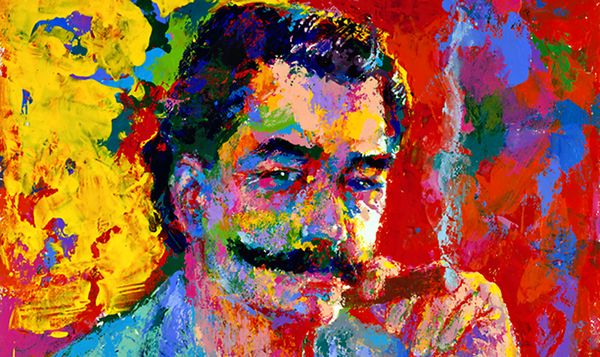
Jan 11, 2019 13:31:01 #
Version 6 of Dynamic Auto Painter has a LeRoy Neiman style. Since I have V5, I can't attest to it, but they offer a free trial. https://www.mediachance.com/dap/#xl_features
Jan 11, 2019 17:38:34 #
bobburk3 wrote:
I love Leroy Neiman artwork and would like to create look-alike images from my photos using photoshop cc. Anyone have any ideas on brushes, filters, or techniques to accomplish this? I have tried painting over images and using various filters but have not been able to come up with anything I am happy with so far.
Look at Topaz Impressions and check in the Community profile links for an amazing Leroy Neiman treatment. The attached file was processed with Lightroom, Retouched in Photoshop to remove distractions around the fountain, and finished in Topaz Impressions and the Leroy Neiman filter.
Jan 12, 2019 13:05:15 #
Nicely done. I had forgotten about Topaz.
rgrenaderphoto wrote:
Look at Topaz Impressions and check in the Community profile links for an amazing Leroy Neiman treatment. The attached file was processed with Lightroom, Retouched in Photoshop to remove distractions around the fountain, and finished in Topaz Impressions and the Leroy Neiman filter.
If you want to reply, then register here. Registration is free and your account is created instantly, so you can post right away.



