Blurring on right side of image
Jan 9, 2019 17:30:18 #
I use a Sony SLT A-57 with the Sony 18-250 3.5-6.3 zoom lens for most of my photography. While I am generally pleased with the results, I occasionally get images that are distinctly blurred on the right hand side. This happens unpredictably under circumstances where the image should clearly be in focus all the way across the image. I have attached a few images below to demonstrate the issue.
I am wondering whether anyone with similar kit has had a similar problem and has had it fixed successfully.
I have been thinking of doing an extensive evaluation of the problem, but the effort looks pretty daunting. The following are factors that I suspect could influence the outcome, and the number of combinations to check would be huge.
First, some of what I believe are non-issues:
1) the field of view is flat
- I am positioned perpendicular to the field of view (like a wall)
- DOF should not be an issue for L & R objects at the same distance from the camera
2) camera movement is essentially zero
- I am using a good tripod (MeFoto Road Trip) at less than full extension and centre post not raised
- there is little if any wind (interior shots also have the blur problem)
- I use 2 second delay to trip the shutter
3) shutter and shutter speed issues
- the SLT camera has a translucent mirror, so no mirror slap
- I use electronic first curtain, so no shutter movement at start of image recording
- would require multiple shots to check out all shutter speeds just to be sure
Possible image sensor issues:
4) sensor not aligned perpendicularly to the optical axis
- but then why are some images OK?
5) image stabilization system not working correctly
- could try ON and OFF conditions, but even in the ON position the amount and direction of corrective movement may vary
6) stabilization is turned ON while camera is on tripod
- yes, that would be my fault, but I have definitely had it OFF and still get the blur
- I also know I have had it ON and did NOT get blur
Possible lens issues:
7) elements misaligned
- this would be a huge problem to check, because some images are fine
8) elements move for focus and for zoom
- would require taking shots at multiple zoom settings at many different focus distances to check for interaction
- I thought the problem would be mostly at wide angles, but I have included a full-wide shot at 18 mm that has similar sharpness on L & R sides
9) interaction with aperture settings
- DOF could be a factor, but most of my setups have a flat field and should not be soft due to DOF
- most scenery/architecture shots are on tripod and f8 to f11, so near sweet spot for aperture
- would require taking shots at multiple apertures to check for a problem
10) in-camera image processing to JPEG (software)
- even raw images are blurred, so I suspect this is not an issue
As you can see the number of combinations to shoot would be daunting, to say the least.
Another option is to search my images and pull out those where there is a problem, as well as those that could have had a problem but did not, and then look through the EXIF data for a pattern (zoom setting, focus distance, aperture, shutter speed, stabilization setting, etc). Again, huge effort.
Apart from my question as to whether anyone has had a similar problem and had it fixed, have I missed something obvious as to possible cause? Any suggestions of how to narrow down all the possible combinations to zero in on the likely problem? Would a camera repair facility be able to zero in the problem or would I probably get a general overhaul followed by a 30 day warranty on the service, during which time I may or may not encounter the problem again?
And NO, I don't need suggestions to scrap the Sony and go Canon or Nikon. If I ditch the A-57 I would go for the new Sony mirrorless anyway.
Thanks for any help/guidance.
I am wondering whether anyone with similar kit has had a similar problem and has had it fixed successfully.
I have been thinking of doing an extensive evaluation of the problem, but the effort looks pretty daunting. The following are factors that I suspect could influence the outcome, and the number of combinations to check would be huge.
First, some of what I believe are non-issues:
1) the field of view is flat
- I am positioned perpendicular to the field of view (like a wall)
- DOF should not be an issue for L & R objects at the same distance from the camera
2) camera movement is essentially zero
- I am using a good tripod (MeFoto Road Trip) at less than full extension and centre post not raised
- there is little if any wind (interior shots also have the blur problem)
- I use 2 second delay to trip the shutter
3) shutter and shutter speed issues
- the SLT camera has a translucent mirror, so no mirror slap
- I use electronic first curtain, so no shutter movement at start of image recording
- would require multiple shots to check out all shutter speeds just to be sure
Possible image sensor issues:
4) sensor not aligned perpendicularly to the optical axis
- but then why are some images OK?
5) image stabilization system not working correctly
- could try ON and OFF conditions, but even in the ON position the amount and direction of corrective movement may vary
6) stabilization is turned ON while camera is on tripod
- yes, that would be my fault, but I have definitely had it OFF and still get the blur
- I also know I have had it ON and did NOT get blur
Possible lens issues:
7) elements misaligned
- this would be a huge problem to check, because some images are fine
8) elements move for focus and for zoom
- would require taking shots at multiple zoom settings at many different focus distances to check for interaction
- I thought the problem would be mostly at wide angles, but I have included a full-wide shot at 18 mm that has similar sharpness on L & R sides
9) interaction with aperture settings
- DOF could be a factor, but most of my setups have a flat field and should not be soft due to DOF
- most scenery/architecture shots are on tripod and f8 to f11, so near sweet spot for aperture
- would require taking shots at multiple apertures to check for a problem
10) in-camera image processing to JPEG (software)
- even raw images are blurred, so I suspect this is not an issue
As you can see the number of combinations to shoot would be daunting, to say the least.
Another option is to search my images and pull out those where there is a problem, as well as those that could have had a problem but did not, and then look through the EXIF data for a pattern (zoom setting, focus distance, aperture, shutter speed, stabilization setting, etc). Again, huge effort.
Apart from my question as to whether anyone has had a similar problem and had it fixed, have I missed something obvious as to possible cause? Any suggestions of how to narrow down all the possible combinations to zero in on the likely problem? Would a camera repair facility be able to zero in the problem or would I probably get a general overhaul followed by a 30 day warranty on the service, during which time I may or may not encounter the problem again?
And NO, I don't need suggestions to scrap the Sony and go Canon or Nikon. If I ditch the A-57 I would go for the new Sony mirrorless anyway.

Thanks for any help/guidance.
Book shelf test shot showing blur at right.
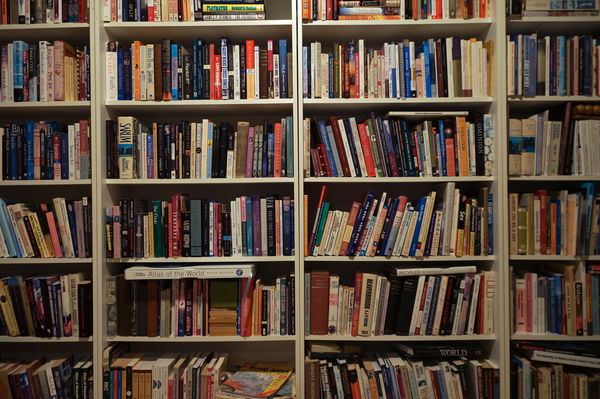
Image with no blur

Crops from L & R side for comparison; good.

Blurry names on right side
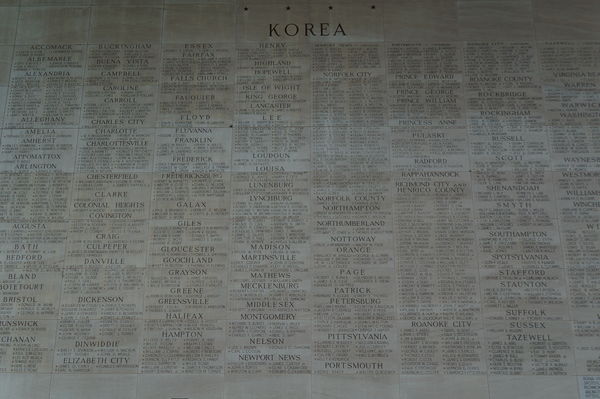
Symmetric setup, but very blurry RH side.

Crops from L & R side for comparison; BAD!!!

Full wide (18mm) and OK from L to R.

Jan 9, 2019 17:37:47 #
Camera strap infringing on the FOV?
If that's not it, get a Nikon.
You asked for that.
--
If that's not it, get a Nikon.
You asked for that.

--
Jan 9, 2019 17:40:47 #
Bill_de wrote:
Camera strap infringing on the FOV?
If that's not it, get a Nikon.
You asked for that.
--
If that's not it, get a Nikon.
You asked for that.

--
Your kidding, right... on both points!!! I can assure that the camera strap is not an issue.
Jan 9, 2019 18:05:47 #
If I was a betting man I would place my money (some of it not all) on the lens -- As good as your lens probably is it contains 232 separate focal lengths -- I'm thinking one or more of those focal lengths is a tad off or maybe dirt ??? --- You can eliminate the camera as the cause by renting/borrowing say a 50mm take a few shots then examine
Jan 9, 2019 18:20:22 #
ken_stern wrote:
If I was a betting man I would place my money (some of it not all) on the lens -- As good as your lens probably is it contains 232 separate focal lengths -- I'm thinking one or more of those focal lengths is a tad off or maybe dirt ??? --- You can eliminate the camera as the cause by renting/borrowing say a 50mm take a few shots then examine
Thanks for the suggestion. I do have several other lenses that I can try. The problem is finding a setup where I can recreate the problem consistently, and then teasing out the variables that I can change to eliminate the problem. I think the possibilities are multitudinous, and that's why I am looking for guidance.
I do, however, lean toward it being a lens issue rather than a camera issue. So I guess I will have to shoot with my other lenses for awhile and see if the problem ever shows up.
Jan 9, 2019 18:25:00 #
JohnFrim wrote:
Thanks for the suggestion. I do have several other... (show quote)
You know come to think about it -- If it was the camera I'm "assuming" it would be consistent -- Every shot would display the blurring
Jan 9, 2019 18:29:53 #
JohnFrim wrote:
I use a Sony SLT A-57 with the Sony 18-250 3.5-6.3... (show quote)
Very interesting question, well-asked.
Shutter is vertical traverse, so I agree not likely to be the problem per se.
(But it is the only thing that is supposed to move inside the camera, so
we should bear it in mind.)
You have listed every cause I can think of except one: a single sticking
aperture blade in the lens. Usually this can't happen, beause all the blades
most move or stick together. But who knows...
There is a way to see what diffraction pattern your lens/aperture is making:
photograph a point source (e.g., a star). It's quite a bit of work, and you might
have to do it a bunch of times to get the problem to occur, so I don't actually
recommend it. But for the record:
When magnified and viewed, ideally the image should be a symmetrical
Airy disk (disk surrounded by concentric rings of diminishing brightness).
Since the lens in question is a zoomer, you'll see some aberrations -- but if
you see anything huge you've got a problem.
The .pdf document linked below, by physicist J. R. Fletcher, explains
how to star test a microscope. Page 157 has a chart of what various intensity
patterns (shown as graphs) mean.
http://www.quekett.org/wp-content/uploads/2015/09/Fletcher-Star-Test-Microscope-Optics.pdf
When you get multiple aberrations, the patterns get hard to interpret, but most
aberrations (except astigmatism) give a symmetrical star image. If your lens
had bad astig, all your images would be unsharp off axis, not just some of them.
But my guess is that the problem is IS. The best way to eliminate all lens issues
is to borrow another lens and use it for a while.
That would also eliminate an loose group that is moving sometimes and causing
an alighment problem. That is possible -- especially since this is a zoom lens
with 16 elements in 13 groups -- most of which are suppsoed to move. It's possible
that it got dropped or had a defect in materials or workmanship.
After all, this lens wasn't manufactured by Konica Minolta.

Jan 9, 2019 18:55:28 #
larryepage
Loc: North Texas area
JohnFrim wrote:
I use a Sony SLT A-57 with the Sony 18-250 3.5-6.3... (show quote)
Any chance that lens might have been bumped or dropped somewhere along the way? Do you feel any unusual play between the two sections as you zoom it in or out? Sometimes it doesn't take much of an impact to make something loose that was tight or to make something crooked that was straight. I agree that if this is an IS lens, that might be a suspect area, but I'm guessing that your IS is in the camera. Things wouldn't have to move a lot or be very loose to allow elements to be out of place enough to disturb the ability to focus properly.
Jan 9, 2019 19:10:45 #
Bipod wrote:
Very interesting question, well-asked. br br Shut... (show quote)
I know that I have often left IS in the ON state when I put the camera on the tripod (I keep it ON for handheld shots, and turning if OFF means visiting the menu system; damn... why isn't there a tripod detector in the base of the camera!!!).
But here are two shots taken seconds apart with IS turned OFF both times, camera on a tripod. The main difference is that the second was taken with flash and auto-ISO. This altered ISO, shutter speed, aperture and metering pattern; all else stayed the same ( including zoom focal length and focus distance). The surprising thing is that the blurrier image was shot with a significantly higher shutter speed, so I really don't think camera movement is a factor at all.
There is some difference in the degree of blur on the right between the two images, probably related to aperture. But the point I am making is the IS was OFF in both images, yet there is a problem with the RH side of the photos.
Jan 9, 2019 19:15:17 #
larryepage wrote:
Any chance that lens might have been bumped or dro... (show quote)
You raise a great question. I did drop the camera from a bench, and the lens hood took a bit of the beating. However, date checking my files indicates that the problem has been with me for a very long time, well before the drop. Mechanically there appears to be no problem with movement of the lens in zooming or focussing, and nothing "rattles" inside.

Jan 9, 2019 19:36:54 #
ken_stern wrote:
.....
As good as your lens probably is it contains 232 separate focal lengths --
....
.....
As good as your lens probably is it contains 232 separate focal lengths --
....
😳😳

Jan 9, 2019 20:24:49 #
But with my steady hands I can zoom with a resolution of 0.1 mm.
Jan 9, 2019 20:27:50 #
JohnFrim wrote:
But with my steady hands I can zoom with a resolution of 0.1 mm.
And I had calibrated eyelashes for my slide rule.

Jan 9, 2019 20:38:37 #
Longshadow wrote:
And I had calibrated eyelashes for my slide rule. 

... as opposed to a graticle on your contact lens? Never get lost, regerate on their own. Cool!!!
Jan 9, 2019 20:42:49 #
`
If it happens mainly at mid to small apertures,
check for smudges on the LEFT side of the SLT
mirror [yes, LEFT side].
If it's not the mirror, it's the lens.
.
If it happens mainly at mid to small apertures,
check for smudges on the LEFT side of the SLT
mirror [yes, LEFT side].
If it's not the mirror, it's the lens.
.
If you want to reply, then register here. Registration is free and your account is created instantly, so you can post right away.





