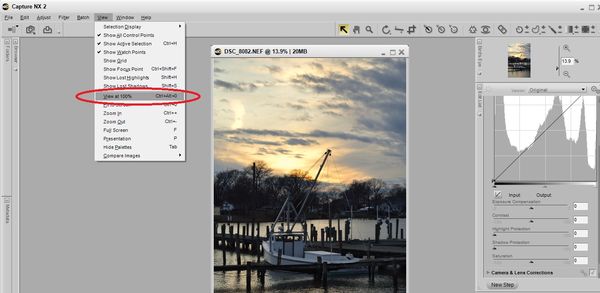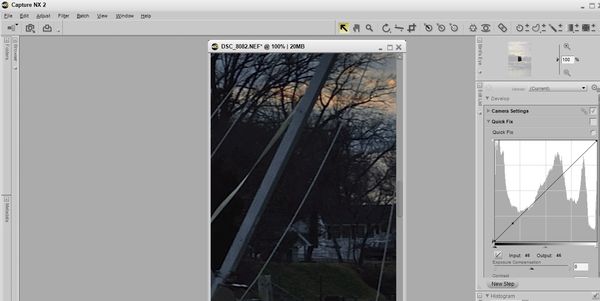Trying to understand crop %
Jan 2, 2019 15:37:27 #
Let me say first that the quality of these images below is not acceptable (rainy, dark, shot from the hip, no PP, etc.) but the three shots are intended to merely illustrate my issue. I hear the term "100 % crop" tossed around but in considerable researching, the meaning of that term eludes me and the information, I'm not grasping, seems to run in circles. So! The first pic is full screen; the second is what I would call a 50% crop (literally eliminating half the original image) and the third while not necessarily a good idea, would be my idea of a 100% crop, eg; damn near eliminating the whole picture, lol. I know my process is primitive and is probably so off base and irrelevant that I may as well be walking around in my underwear, but it's the best way I know to cut to the chase.
I hope someone is able to come down to my level.
Thanks
I hope someone is able to come down to my level.
Thanks
Jan 2, 2019 15:40:29 #
100% crop is when one pixel from the image is mapped to one pixel on the computer screen. If it's something other than that some interpolation needs to occur to map image pixels to screen pixels.
Jan 2, 2019 15:53:10 #
Ouch, the last cropped image look rough as the detail has been distorted. what camera & lens?
Jan 2, 2019 19:41:39 #
CO wrote:
100% crop is when one pixel from the image is mapped to one pixel on the computer screen. If it's something other than that some interpolation needs to occur to map image pixels to screen pixels.
I expected to be intellectually challenged but thanks anyway. I'll check that out.
Jan 2, 2019 19:44:14 #
CO wrote:
100% crop is when one pixel from the image is mapped to one pixel on the computer screen. If it's something other than that some interpolation needs to occur to map image pixels to screen pixels.
Ouch indeed. Like I said in my post, that 3rd one was not a good idea - I was just trying to illustrate another bad idea.
Thanks.
Jan 2, 2019 19:46:47 #
Sorry CO and Bokehen. I somehow reversed my responses to you. Appreciate your comments.
Jan 2, 2019 19:49:01 #
Bokehen wrote:
Ouch, the last cropped image look rough as the detail has been distorted. what camera & lens?
To answer your question, the camera is a D7100 and the lens is a 16-80 f/2.8-4 VR. And as I mention a dark, ominous day.
Jan 3, 2019 00:19:38 #
Your software program probably has a view at 100% option or actual pixels pick somewhere. This is it in Nikon Capture NX2. In Photoshop pick "Actual Pixels". The size the final image displayed will vary widely depending on the resolution of the monitor it is displayed on.
Jan 3, 2019 10:16:08 #
CO wrote:
Your software program probably has a view at 100% option or actual pixels pick somewhere. This is it in Nikon Capture NX2. In Photoshop pick "Actual Pixels". The size the final image displayed will vary widely depending on the resolution of the monitor it is displayed on.
CO, thanks much for taking the time to explain this. It turns out I do have this option, not only on PS but on Photos, which I use for quick edits.
I appreciate it. Thanks again.
If you want to reply, then register here. Registration is free and your account is created instantly, so you can post right away.