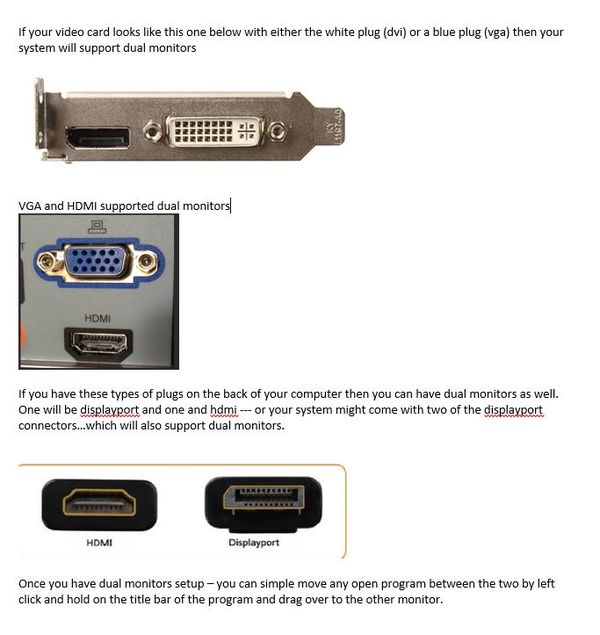Question re dual monitors
Dec 3, 2018 10:01:23 #
Does anyone have any idea of what I might need, or how to find out if my graphics card will support dual monitors on my desktop? It would be really nice to have for a bunch of applications. Win 7 OS.
Dec 3, 2018 10:04:10 #
Need more information on your system - what brand/model - how many video outputs do you have now? I have a HP laptop and use a vga output for one monitor and the HDMI output for the second monitor.
Dec 3, 2018 10:05:25 #
Shellback wrote:
Need more information on your system - what brand/model - how many video outputs do you have now? I have a HP laptop and use a vga output for one monitor and the HDMI output for the second monitor.
And you can move windows (applications) from one monitor to the other?
I'll have to gather the info. May take a while.
Thanks.
Dec 3, 2018 10:19:22 #
Longshadow wrote:
Does anyone have any idea of what I might need, or how to find out if my graphics card will support dual monitors on my desktop? It would be really nice to have for a bunch of applications. Win 7 OS.
I have a "standard" 7 machine and a "standard" 8 machine. I say standard because they are as they came off the shelf. Both will handle an additional monitor. I do that frequently when I'm preparing a workshop presentation, putting the presentation on the large monitor and the notes on the small one. You simply tell the computer how you want to handle the monitors, whether it's the same image or different ones. You can move things to the additional monitor. Just remember to move it back! (I've done that a few times, then wondered why I couldn't see my LR program!
I do use it for doing pictures. I'll have LR on one monitor and PS on the other.
Dec 3, 2018 10:30:14 #
AzPicLady wrote:
I have a "standard" 7 machine and a &quo... (show quote)
Thanks, possibly easier than I thought?
Dec 3, 2018 10:32:35 #
Longshadow wrote:
And you can move windows (applications) from one monitor to the other?
I'll have to gather the info. May take a while.
Thanks.
I'll have to gather the info. May take a while.
Thanks.
Yes, no problems - I am running Win10 and have my display mode set to "extend display" (display settings)... Great for multi-tasking

Dec 3, 2018 10:35:31 #
Shellback wrote:
Need more information on your system - what brand/model - how many video outputs do you have now? I have a HP laptop and use a vga output for one monitor and the HDMI output for the second monitor.
Have to shut down the computer & move it to check the video ports.
It's an HP model P7-1206 from 2012 running an Intel I-5 processor
8Gb Ram
Says the display adapter is an Intel Graphics Family (PCI bus)
Current driver says the current monitor is a Generic PnP monitor (a Dell 1905FP)
Need more info other than ports?
Dec 3, 2018 10:37:43 #
Shellback wrote:
Yes, no problems - I am running Win10 and have my display mode set to "extend display" (display settings)... Great for multi-tasking 

YES! Photo editing, genealogy work, other things!
(A couple of people where I used to work had dual monitors, really would like to get a second for those reasons.)
Dec 3, 2018 10:41:37 #
Longshadow wrote:
Does anyone have any idea of what I might need, or how to find out if my graphics card will support dual monitors on my desktop? It would be really nice to have for a bunch of applications. Win 7 OS.
Depending on the model of computer you have .... most will support dual monitors. All depends on what type of ports you have on the back of your system, take a peak at the attached photo of various types of connections. As long as you have two of any type...you can do it.
VGA + DVI
VGA + Displayport
VGA + HDMI
2 Displayports
2 DVI ports
Displayport + HDMI
DVI + HDMI
Whatever type of connector/ports are on the back of your computer/video card...you will need to purchase a monitor that has that type of connection.
Dec 3, 2018 11:03:36 #
CindyHouk wrote:
Depending on the model of computer you have .... m... (show quote)
Many thanks!
I'll try to look this afternoon. (Can't wait to look at it!)
(It would be nice if I didn't have to get and install another video card.)
I imagine I can't see additional monitor settings (i.e. sharing) for the system because there is currently only one attached?
Dec 3, 2018 11:07:29 #
Longshadow wrote:
Many thanks!
I'll try to look this afternoon. (Can't wait to look at it!)
(It would be nice if I didn't have to get and install another video card.)
I imagine I can't see additional monitor settings (i.e. sharing) for the system because there is currently only one attached?
I'll try to look this afternoon. (Can't wait to look at it!)
(It would be nice if I didn't have to get and install another video card.)
I imagine I can't see additional monitor settings (i.e. sharing) for the system because there is currently only one attached?
The hardest part is configuring your additional monitor. You'll need to know its resolution for things to show up right. (I normally guess!)
Dec 3, 2018 12:55:01 #
Longshadow wrote:
Have to shut down the computer & move it to check the video ports.
It's an HP model P7-1206 from 2012 running an Intel I-5 processor
8Gb Ram
Says the display adapter is an Intel Graphics Family (PCI bus)
Current driver says the current monitor is a Generic PnP monitor (a Dell 1905FP)
Need more info other than ports?
It's an HP model P7-1206 from 2012 running an Intel I-5 processor
8Gb Ram
Says the display adapter is an Intel Graphics Family (PCI bus)
Current driver says the current monitor is a Generic PnP monitor (a Dell 1905FP)
Need more info other than ports?
Nope - I looked up the specs for your system - https://support.hp.com/us-en/document/c03365891
Use of both DVI ports at the same time is supported - so you should be good to go - just need another monitor with DVI input (or get an adapter) and another DVI cable...
IF you want to keep both monitors the same - I found a refurbished Dell 1905FP from PCLiquidations which has DVI and VGA - for $32.98 - add the DVI cable and it's $39.96
Hope this helps...
Dec 3, 2018 15:47:04 #
Shellback wrote:
Nope - I looked up the specs for your system - htt... (show quote)
Whoa! It sure does Shellback, thanks a million!

Dec 4, 2018 10:16:57 #
Longshadow wrote:
Whoa! It sure does Shellback, thanks a million! 

And setting it up in Windows is trivial - just right click on the desktop, choose properties, enable the 2nd monitor, and check the box for “extend my desktop...” if you get the two switched (moving the curser off one monitor is reversed on the 2nd) just swap the Windows in properties. Btw, you may like it so much that you try 3. I use the two outputs on my video card plus the output from my MB - works like a charm, and my display cal system (Spyder5) cals each one separately so they all look the same with respect to gamma, color, etc.
Dec 4, 2018 10:46:57 #
TriX wrote:
And setting it up in Windows is trivial - just rig... (show quote)
Thanks TriX.
It may be a bit before I get it implemented. Nice to know it should be easier than I initially thought.
(I think I'll just stick with two for now.
 )
)
If you want to reply, then register here. Registration is free and your account is created instantly, so you can post right away.