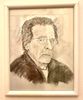Olympus OM-D E-M1 MarkII
Nov 17, 2018 09:10:27 #
Ed Chu
Loc: Las Vegas NV
just bought one last night, took a peak at all the menus, buttons, and book, and figure I am way over my head; nonetheless, I will charge ahead; can anyone recommend a book that is well-written and well-illustrated to guide a new owner? and hopefully, the index will list topics in a user-friendly identifiable manner
Nov 17, 2018 09:30:07 #
I have the EM10 and the menu has a very steep learning curve, I will attach the manual for that model as it is very similar in many ways so it may help you a little.
In the meantime use "Auto" for those special shots.
http://download.aws.olympus.eu/consumer/manuals/cameras/E-M10_MANUAL_EN.pdf
In the meantime use "Auto" for those special shots.
http://download.aws.olympus.eu/consumer/manuals/cameras/E-M10_MANUAL_EN.pdf
Nov 17, 2018 09:30:40 #
kippertoes
Loc: Luton, UK
Have a look at Tony Philips' offerings - I've found his "Complete guide to the OM-D E-M1 MarkII" very informative.
Link is:
http://tonyphillips.org/product/em1-ii/?v=79cba1185463
Hope it helps !
Link is:
http://tonyphillips.org/product/em1-ii/?v=79cba1185463
Hope it helps !
Nov 17, 2018 09:43:34 #
You will find plenty of information researching Google. I have seen videos recommending the best setting for Olympus cameras and I found them very useful.
Take your time in learning the camera because it is a great professional tool. The 12-40 f2.8 Pro or the 12-100 f4 Pro are high quality optics among many other lenses Olympus has in its line up.
Use always the 4:3 ratio if you want to use the whole sensor.
Take your time in learning the camera because it is a great professional tool. The 12-40 f2.8 Pro or the 12-100 f4 Pro are high quality optics among many other lenses Olympus has in its line up.
Use always the 4:3 ratio if you want to use the whole sensor.
Nov 17, 2018 10:18:01 #
Ed Chu
Loc: Las Vegas NV
I actually have the M1; no matter, I have the book; the on-line versions do allow you to magnify, though; thanks
Nov 17, 2018 10:19:34 #
Ed Chu
Loc: Las Vegas NV
I have a 9-18, 12-100, and 100-400; hopefully, I can shed my D 810 / lenses, and, D500 / lenses; met two people at Grand Tetons using the M1, so, I became convinced it is great
Nov 18, 2018 06:06:26 #
Olympus® OM-D E-M1 Mark II Fast Start. This course by John Gringo is currently on sale for $19 at Creative Live.
Well worth the money. If you purchase the course you can download the videos for future review.
Well worth the money. If you purchase the course you can download the videos for future review.
Nov 18, 2018 06:13:55 #
sueyeisert
Loc: New Jersey
Ed Chu wrote:
just bought one last night, took a peak at all the menus, buttons, and book, and figure I am way over my head; nonetheless, I will charge ahead; can anyone recommend a book that is well-written and well-illustrated to guide a new owner? and hopefully, the index will list topics in a user-friendly identifiable manner
Not a book but creative Live has video courses on cameras called quick start. I have 2 of these courses both are excellent.Didn’t see the post above John Gringo is excellent. I agree.
Nov 18, 2018 07:02:46 #
I have and OMD_! AND A Mark 10.BEST info on how to use them is on U-Tube. Extremely helpful - and detailed instructions on all menu functions.
Nov 18, 2018 07:16:39 #
I have absolutely fell in love with my EM1 Mark ll, I still have my Nikon D750, but it very rarely gets used anymore. As some others have already said, youtube videos are your best bet, after that, the super menu is all you will need to use unless you want to get to the live comp or live exposure settings. You have a remarkable camera and if you will spend a little time learning your way around it, you will love it . I shoot with the 12-100 F/4 pro lens and the Panasonic/Leica 100-400 . You can have a look at some of it's photos here: https://www.facebook.com/RayReederPhotography/
Nov 18, 2018 07:32:55 #
I've been using the Oly mirrorless cameras for approximately 3 years, and bought the same body you have about three months ago. Over the years, my learning curve became so much more gentle. Yours will too, so stick with it; the camera can be set to handle any situation you will need.
If you use this link (and I'm sure other hogs will send you more), you can find much of what you will need:
https://www.youtube.com/results?search_query=olympus+om-d+e-m1+mark+ii.
Also, do yourself a favor. Use only pro lenses. Kit lenses compromise your results.
Happy to answer questions if you want to use private messages.
David
If you use this link (and I'm sure other hogs will send you more), you can find much of what you will need:
https://www.youtube.com/results?search_query=olympus+om-d+e-m1+mark+ii.
Also, do yourself a favor. Use only pro lenses. Kit lenses compromise your results.
Happy to answer questions if you want to use private messages.
David
Nov 18, 2018 07:47:21 #
Ed Chu wrote:
I have a 9-18, 12-100, and 100-400; hopefully, I can shed my D 810 / lenses, and, D500 / lenses; met two people at Grand Tetons using the M1, so, I became convinced it is great
Sorry Ed Chu. Just had to chuckle at your logic. You saw two people at Grand Tetons using the M1, so, you are convinced it is great? LOL
("All Indians walk in single file. I saw one once, and he was...")



Nov 18, 2018 07:58:09 #
scubadoc
Loc: Sarasota, FL
Ed Chu wrote:
just bought one last night, took a peak at all the menus, buttons, and book, and figure I am way over my head; nonetheless, I will charge ahead; can anyone recommend a book that is well-written and well-illustrated to guide a new owner? and hopefully, the index will list topics in a user-friendly identifiable manner
This is a well written book explaining how to go through the menu system, and “ideal” settings for each type of photography. Plenty of screen shots. It is also in a digital format so it can be downloaded into your Kindle or Apple Book app.
Mastering the Olympus OM-D E-M1 Mark II by Darrell Young
Nov 18, 2018 08:36:27 #
mizzee
Loc: Boston,Ma
Darrel Young’s book “Mastering the Olympus ...” published by Rocky Nook would be my choice. I’ve used several of his books for the various cameras I’ve owned. He is very detailed and goes through the functions step by step, menu by menu, option by option. I’ve also found his recommendations to be spot on. I prefer a book to a video because it’s More accessible, especially in the field. Start at page one, camera in hand and go page by page. I promise you that once you get the hang of the touch screen controls, you’ll think it’s the easiest camera to use!
Nov 18, 2018 09:07:56 #
I have the M1 (both the first and the MII). Stick with what you need at first - how to set ISO, shutter speed, aperture, etc., then build on it.
Remember that all Oly's have a "Super control panel". If you hit the OK button, you will see most of the controls you need to change on the view screen.
Use the joy stick to move from one to another and select it with OK, then adjust it with the joystick or rear dial.
After you have used it for a while, many of the things you change become second nature (you don't often change much while out shooting unless you are an inveterate experimenter).
My goto dials are the front dial for exposure adjustment (+/-) and the rear for aperture (or shutter speed if in shutter priority).
Next, learn the 2 buttons on the ON/OFF switch. Rear is AF and Exposure metering. AF is controlled by rear dial and Exposure metering is controlled by the front.
If you hit the front button, you can choose single frame, high or low speed burst, or delayed shutter release with the rear dial and HDR options with the front dial.
Those are good things to be familiar with up front, then, when you need to do more with the camera you can explore the books and videos.
Unfortunately, with any digital camera, you might not know the right question you need to ask when trying to figure out in a menu how to set something.
Ever hear of back button focus? You won't find a menu item for that, but you can do it - Google it and there are instructions for most every camera out there.
Remember that all Oly's have a "Super control panel". If you hit the OK button, you will see most of the controls you need to change on the view screen.
Use the joy stick to move from one to another and select it with OK, then adjust it with the joystick or rear dial.
After you have used it for a while, many of the things you change become second nature (you don't often change much while out shooting unless you are an inveterate experimenter).
My goto dials are the front dial for exposure adjustment (+/-) and the rear for aperture (or shutter speed if in shutter priority).
Next, learn the 2 buttons on the ON/OFF switch. Rear is AF and Exposure metering. AF is controlled by rear dial and Exposure metering is controlled by the front.
If you hit the front button, you can choose single frame, high or low speed burst, or delayed shutter release with the rear dial and HDR options with the front dial.
Those are good things to be familiar with up front, then, when you need to do more with the camera you can explore the books and videos.
Unfortunately, with any digital camera, you might not know the right question you need to ask when trying to figure out in a menu how to set something.
Ever hear of back button focus? You won't find a menu item for that, but you can do it - Google it and there are instructions for most every camera out there.
If you want to reply, then register here. Registration is free and your account is created instantly, so you can post right away.