Exposing to the right
Nov 12, 2018 00:43:33 #
tomcat wrote:
I'll send you a raw file if you wish. You can see first hand what I'm facing. Can I send it PM to you without having to reduce the original raw file size? NO way will you ever shoot an ISO of 800 at a shutter of 1/1250 in this place.
If it's like the images in Fascinating Color Cast Cycling under Soccer stadium Quartz Halogen Lamps, you are between a rock and a hard place. The second image in that set shows an EV of 6.67 and the others are probably close. That's just over two stops darker than a properly lit field.
ETTR is not going to help and neither is anything else. Even investing in a full frame camera won't help. There are some ways to cut the noise down a little during post processing but I don't think it hurts the images.
There is just not enough light to do much better than you are doing. You are doing the best you can under the circumstances.
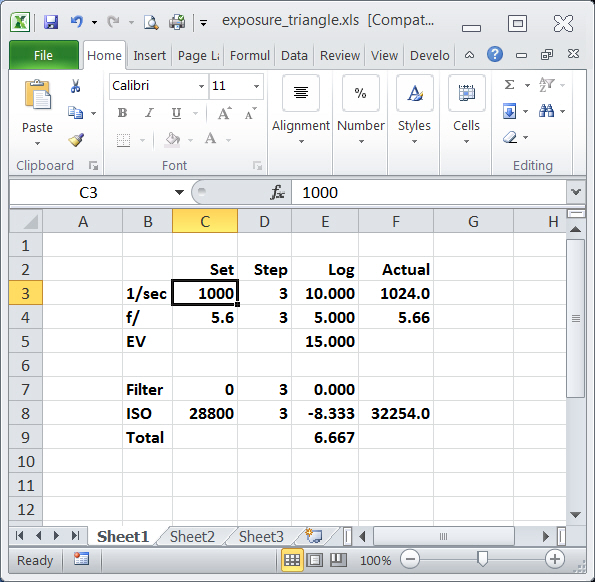
Nov 12, 2018 00:47:59 #
Learn how you camera's meter reads, and work from that, I find most cameras tend to overexpose, so exposing to the right is not a good Maxim.
Nov 12, 2018 02:37:57 #
frankraney wrote:
Ansel Adams, one of the best, post processed, in t... (show quote)
But it took Adams 10 years of processing to produce Moonrise! Many point & shoots do RAW! JPGs can be successfully PPd!

Nov 12, 2018 03:02:02 #
selmslie wrote:
Here is an example from real life. I found the po... (show quote)
The attached is your downloaded SOOC JPG PPd (tweaked).
Nov 12, 2018 03:20:39 #
Delderby wrote:
The attached is your downloaded SOOC JPG PPd (tweaked).
I’m sorry, but that looks terrible. You just proved what we have been saying all alone. That if you are going to process, shoot raw. That is like getting a steak dinner to go, you go home and cook it again.
Nov 12, 2018 04:01:58 #
tdekany wrote:
I’m sorry, but that looks terrible. You just proved what we have been saying all alone. That if you are going to process, shoot raw. That is like getting a steak dinner to go, you go home and cook it again.
Yes - but it does demonstrate the recovery. My own in-camera adjustments would have been set up differently.

Nov 12, 2018 05:08:51 #
nekon wrote:
Learn how you camera's meter reads, and work from that, I find most cameras tend to overexpose, so exposing to the right is not a good Maxim.
I think you may be misunderstanding how ETTR works. In essence, like in film, you are not looking for a "perfect" exposure - one that looks great right out of the camera. If the image has "room" at the right of the histogram - where the brightest parts of the image are not at or near the right edge of the histogram, you can increase exposure and move all the values to the right - keeping an eye on the histogram or setting the overexposure indicator - "blinkies" to on. Now, most cameras will give you readings for how a jpeg, with it's reduced dynamic range, would record the scene. In practice, a raw capture can tolerate more "overexposure" than a jpeg, so if there are some areas that are blinking in the image review on the back of the camera, it's ok. Understanding how the camera's meter reads comes in right here.
The other scenario, where there is a very wide dynamic range - like a swan against a dark background, will most certainly result in an image that will bias the exposure towards the rest of the scene, allowing the swan to be overexposed. Using the camera's spot meter, you can read the light coming from the swan, add 1-1/3 to 2 stops (depending on your camera and it's ability to do ETTR), and you will save the detail in the main subject. Shooting raw, which is highly recommended, will allow you to lift the shadows enough to show decent detail, and some careful post processing, where you apply a bit of contrast and more aggressive noise reduction to the shadow areas will result in a very good image.
But there is no substitute for learning exactly how your camera behaves. And learning how ETTR works - because it does.
You can see the results of ETTR here - it's the only method of exposure that I use
https://www.flickr.com/photos/gene_lugo/albums
Nov 12, 2018 06:51:35 #
ETTR works to enrich the file content of a photograph.
The rightmost 1/5 fifth of the file as shown in the Histogram contains half of all the data in the file. The second fifth of the file contains half of the remaining data captured, for 25 percent more.
Thus, the two rightmost fifths of the file represent 75 percent of the data captured.
If we add the middle fifth of the file shown in the Histogram (it too containing half of the remaining data), then the file overall contains 87. 5 percent of the file data in these three fifths.
Leaping ahead, the more data captured in the middle and right part of file as the Histogram shows, the better the signal-to-noise ratio in the resulting image and the richer the information therein.
It is no big deal to use ETTR. Simply consult the Histogram while adding Exposure Compensation to move the displayed data to the right until just short of overexposure for a given image.
Even more simply, just watch the image displayed in the camera monitor to adjust the exposure just short of the "blinkies" appearing.
For my part, I have backed off trying to jam as much information as possible to display in the middle and right of the Histogram. Modern DSLRs now de-noise images very effectively. I try to eliminate blown highlights in the captured image. Then in the image software, I adjust the dark areas to eye for a balanced result.
You may wish to try this ETTR technique just because of its potential for improving images.
The rightmost 1/5 fifth of the file as shown in the Histogram contains half of all the data in the file. The second fifth of the file contains half of the remaining data captured, for 25 percent more.
Thus, the two rightmost fifths of the file represent 75 percent of the data captured.
If we add the middle fifth of the file shown in the Histogram (it too containing half of the remaining data), then the file overall contains 87. 5 percent of the file data in these three fifths.
Leaping ahead, the more data captured in the middle and right part of file as the Histogram shows, the better the signal-to-noise ratio in the resulting image and the richer the information therein.
It is no big deal to use ETTR. Simply consult the Histogram while adding Exposure Compensation to move the displayed data to the right until just short of overexposure for a given image.
Even more simply, just watch the image displayed in the camera monitor to adjust the exposure just short of the "blinkies" appearing.
For my part, I have backed off trying to jam as much information as possible to display in the middle and right of the Histogram. Modern DSLRs now de-noise images very effectively. I try to eliminate blown highlights in the captured image. Then in the image software, I adjust the dark areas to eye for a balanced result.
You may wish to try this ETTR technique just because of its potential for improving images.
frankraney wrote:
Ansel Adams, one of the best, post processed, in t... (show quote)
Nov 12, 2018 08:13:23 #
Delderby wrote:
But it took Adams 10 years of processing to produce Moonrise! Many point & shoots do RAW! JPGs can be successfully PPd! 

Yes, some P&S do shoot raw, the more expensive ones........and yes you can edit a jpg but you will not get near the result as editing a raw, simply because of the lost data creating the jpg.
My point was, if you are against editing, then don't spend the money on a DSLR that shoots raw. Spend less and shoot jpg only. The camera makes the decisions (edits the photo) in camera.
Nov 12, 2018 08:32:25 #
Delderby wrote:
The attached is your downloaded SOOC JPG PPd (tweaked).
As others have reminded you, this "tweak" clearly shows that you can't fix a JPEG where the highlight and shadow information has already been lost. All you did was to brighten the mid tones.
Look at the clouds. You did not fix them. The shadows are a little more subtle but you could not recover anything that the JPEG already discarded.
And to make matters worse, by editing the 8-bit JPEG you introduced banding and pixelation. Just download the your version and look at it at 100%. It's horrible! You made a mess of the clouds, the roof and just about everything else.
Nov 12, 2018 08:34:50 #
anotherview wrote:
ETTR works to enrich the file content of a photogr... (show quote)
Thanks for the good explanation of ETTR, and why we should use it, to get that 87.5% of the info right. And a great explanation at that.
But I'm confused. You say you have backed off of using ETTR, yet in the next to last paragraph you say you try to eliminate blown highlights in the captured image. IS that not using ETTR, exposing to the right just before the blinkies? Which is getting that 87.5% right, and getting the most info.
Nov 12, 2018 08:46:37 #
You have intelligently made the case for ETTR. Still, this exposure technique will appeal more to checked-out photographers.
Gene51 wrote:
I think you may be misunderstanding how ETTR works... (show quote)
Nov 12, 2018 08:51:55 #
selmslie wrote:
If it's like the images in url=https://www.uglyhe... (show quote)
Thanks for running the calculations. Those soccer pictures are actually a whole lot better than the gym is and my guess was that the indoor gym shots are at least 3 stops darker than a properly lit pro gym. High schools just don't have the budget for Sports Illustrated lighting, so they have to do the minimum to comply with the Safety Codes. I am slowing getting resigned to the fact that what I get is the best that I can do given the lighting available and have to accept that I am not shooting under ISO 100 daylight conditions. I am falling victim to the illusions that our eye sight creates in dim light---and I obviously know this because I have to turn on a lamp to see with. For the past month, I have been using Topaz AI Clear, which is one of the most remarkable pieces of software to reduce noise and keep detail.
I was pretty much satisfied with the exposures of the soccer players (just fascinated with the color casts from the lights cycling back and forth and the fact that our eyes don't pick it up). I would really love to see how a Sony A9 would do in this low light. I think I'll start a thread with that topic. Thanks my friend for your time and I do appreciate your comments. Take care, Tom
Nov 12, 2018 08:55:00 #
frankraney wrote:
... But I'm confused. You say you have backed off of using ETTR, yet ...
Many of us who have learned about ETTR have backed off for two fundamental reasons:
1. In situations where the scene's DR is not wide, it's unnecessary. It just makes extra work with no visible benefit.
2. Where the DR is wide and where you might consider ETTR you are better off simply being aware of the highlights and trying not to blow them out.
ETTR has been over-sold by some who feel that it is necessary to expose all the way into the last stop, between the 14-bit values of 8,000 to 16,000. They call it EBTR - expose beyond the right. Once again, some fundamental issues suggest that this is not a good idea:
1. You hardly gain any visible benefit from only 1 stop of extra exposure and you risk actually blowing the raw highlights if you miscalculate.
2. Recovery of highlights (as opposed to simply lowering the Exposure in PP) changes the contrast of the highlights and the zones immediately below them.
3. If you recover the highlights with only the Exposure slider, you might as well have reduced the exposure in the camera in the first place with a little more shutter speed or a slightly smaller aperture.
4. ETTR only helps if you are already at base ISO. If you aren't, lowering the ISO is a simpler alternative. It gets you to use more exposure which is what ETTR proponents are aiming for.
Nov 12, 2018 09:15:56 #
Thanks for compliment and critique. Yes, maybe I could've improved my expression of my practice.
I meant that one could in effect practice ETTR just by watching for the "blinkies" in the camera monitor instead of reviewing the Histogram and then making adjustments to exposure.
I still recall the intellectual pain I experienced when returning to photography during the early days of the digital era, as I tried to comprehend the ins-and-outs particularly of exposure.
I gave my simplified version of ETTR for those individuals who like me have struggled with this concept or who still struggle with it.
I meant that one could in effect practice ETTR just by watching for the "blinkies" in the camera monitor instead of reviewing the Histogram and then making adjustments to exposure.
I still recall the intellectual pain I experienced when returning to photography during the early days of the digital era, as I tried to comprehend the ins-and-outs particularly of exposure.
I gave my simplified version of ETTR for those individuals who like me have struggled with this concept or who still struggle with it.
frankraney wrote:
Thanks for the good explanation of ETTR, and why we should use it, to get that 87.5% of the info right. And a great explanation at that.
But I'm confused. You say you have backed off of using ETTR, yet in the next to last paragraph you say you try to eliminate blown highlights in the captured image. IS that not using ETTR, exposing to the right just before the blinkies? Which is getting that 87.5% right, and getting the most info.
But I'm confused. You say you have backed off of using ETTR, yet in the next to last paragraph you say you try to eliminate blown highlights in the captured image. IS that not using ETTR, exposing to the right just before the blinkies? Which is getting that 87.5% right, and getting the most info.
If you want to reply, then register here. Registration is free and your account is created instantly, so you can post right away.







