Exposing to the right
Nov 11, 2018 12:20:43 #
Nov 11, 2018 13:52:12 #
I have a horse. And he is a high horse at that, 17 hands tall. I suppose since I shoot film exclusively mostly large format 8x10 then I can ride as high as I want.
As photographers we are all concerned with getting the exposure as correct as possible in camera. No matter what platform we prefer to shoot from, high or low.
Cheers! Jerry
As photographers we are all concerned with getting the exposure as correct as possible in camera. No matter what platform we prefer to shoot from, high or low.
Cheers! Jerry

Nov 11, 2018 14:01:01 #
I like incredible things.
Regardless of what camera settings are being used, blinkies apply to the in-camera jpg, with the camera processing the photo. Subsequent to the testing I do, I rarely chimp, as I have no need to do so.
If I were to choose using blinkies, they'd work the same for me as for anyone else. But, again, I don't chimp.
Rawdigger is one of the tools I use extensively during testing any new camera prior to taking photographs with it. And that's a fact, jack.
--Bob
Regardless of what camera settings are being used, blinkies apply to the in-camera jpg, with the camera processing the photo. Subsequent to the testing I do, I rarely chimp, as I have no need to do so.
If I were to choose using blinkies, they'd work the same for me as for anyone else. But, again, I don't chimp.
Rawdigger is one of the tools I use extensively during testing any new camera prior to taking photographs with it. And that's a fact, jack.
--Bob
selmslie wrote:
That's incredible! Literally.
The blinkies serve two purposes. They allow a JPEG user to avoid blowing out the highlights and they give anyone who is shooting raw an early warning.
You can't use the blinkies like everyone else because you are using UniWB. Nobody else here uses UniWB.
Your observations about blinkies are irrelevant until you look at the blinkies using Daylight white balance. You also need to spend some time with RawDigger.
The blinkies serve two purposes. They allow a JPEG user to avoid blowing out the highlights and they give anyone who is shooting raw an early warning.
You can't use the blinkies like everyone else because you are using UniWB. Nobody else here uses UniWB.
Your observations about blinkies are irrelevant until you look at the blinkies using Daylight white balance. You also need to spend some time with RawDigger.
Nov 11, 2018 14:06:48 #
Ched49 wrote:
It could help a little in low light, in daylight, I always shoot 2 or 3 stops in the minus side, colors come out a little richer.
I think you are missing the advantage of ETTR. It is to capture the most photons so when you post process you get even deeper color depth and less noise. Its about maximizing the signal to noise ratio. One of the negative trade-offs is often a slower shutter speed or wider aperture which may limit what you can practically do.
Yes, I agree with you wanting to end up slightly darker after post-processing.
Nov 11, 2018 14:42:04 #
GregWCIL wrote:
I think you are missing the advantage of ETTR...
Not only that but losing a substantial amount of the dynamic range (and as you said), the signal to noise ratio of the camera. To my mind, there is only one possible of advantage to underexposure, and that is allowing a little extra headroom to prevent blowing highlights if you’re unsure of exactly how your cameras behaves, and even then, 1 stop should be enough. You can fix brightness and color saturation in PP or with in-camera settings if you shoot JPEG.
Nov 11, 2018 15:12:33 #
GAS496 wrote:
I have a horse. And he is a high horse at that, 17 hands tall. I suppose since I shoot film exclusively mostly large format 8x10 then I can ride as high as I want.
As photographers we are all concerned with getting the exposure as correct as possible in camera. No matter what platform we prefer to shoot from, high or low.
Cheers! Jerry
As photographers we are all concerned with getting the exposure as correct as possible in camera. No matter what platform we prefer to shoot from, high or low.
Cheers! Jerry
Now that is one very nice horse - and a good picture of him.

Nov 11, 2018 15:42:30 #
Nov 11, 2018 15:48:18 #
rmalarz wrote:
I like incredible things. ...
If I were to choose using blinkies, they'd work the same for me as for anyone else. But, again, I don't chimp.
Rawdigger is one of the tools I use extensively during testing any new camera prior to taking photographs with it. ...
If I were to choose using blinkies, they'd work the same for me as for anyone else. But, again, I don't chimp.
Rawdigger is one of the tools I use extensively during testing any new camera prior to taking photographs with it. ...
You said earlier, "RAW, at least on my camera has about 2-1/2 stops perhaps 3 (depending on ISO used) past where the blinkes start."
When I said incredible I meant that "2-1/2 perhaps 3" is not credible. It doesn't make any sense. I don't believe you.
I have found that the blinkies start at a 14-bit raw value of about 8000. One more stop and you are at 16000 and the raw file has no more headroom. The results for my A7 II, D610 and Df are in close agreement. For it to start two stops earlier would mean that they start at a value of 2000. That's about the upper limit of Zone V and only about 1/2 stop above middle gray.
You can easily find the raw value for middle gray by exposing a gray or white card at any ISO with the exposure set to meter off the center of the image. Raw digger will record a value between 1000 and 2000. I have found middle gray at around 1400 with all three of my cameras.
Since you don't use blinkies and you don't chimp, I doubt that you have ever conducted the tests using RawDigger that I have to determine the raw value levels that your camera records at the point that the blinkies just begin.
I'm not alone. Nearly everyone else who actually look at blinkies has stated that there is only between 2/3 to one stop of headroom in the raw file past the start of the blinkies.
You might want to take another look at this using a white balance other than UniWB.
Nov 11, 2018 15:52:13 #
Scotty, I don't have to justify or explain anything to you, you apparently already know everything. At this point, I'll use a title to a Robert Mapplethorpe book, "Look at the Pictures".
For those that are interested in learning, it does take some diligence, I'm more than happy to help.
And just what is your justification for suggesting a different white balance? Perhaps a lack of understanding the extra data collected using what I use?
--Bob
For those that are interested in learning, it does take some diligence, I'm more than happy to help.
And just what is your justification for suggesting a different white balance? Perhaps a lack of understanding the extra data collected using what I use?
--Bob
selmslie wrote:
You said earlier, "RAW, at least on my camera... (show quote)
Nov 11, 2018 16:23:53 #
rmalarz wrote:
Scotty, I don't have to justify or explain anything to you, you apparently already know everything. At this point, I'll use a title to a Robert Mapplethorpe book, "Look at the Pictures".
For those that are interested in learning, it does take some diligence, I'm more than happy to help.
And just what is your justification for suggesting a different white balance? Perhaps a lack of understanding the extra data collected using what I use?
--Bob
For those that are interested in learning, it does take some diligence, I'm more than happy to help.
And just what is your justification for suggesting a different white balance? Perhaps a lack of understanding the extra data collected using what I use?
--Bob
Here is an example from real life. I found the point just before the blinkies were barely visible in the clouds. Then I added about 2/3 stop by lowering the shutter speed. This brought back the highlight warnings because the green channel went above the 8000 level.
I did a little highlight recovery and some shadow lightening in Capture One just to show what can be accomplished.
Anyone can try this for themselves with a real scenario. It's a lot simpler than spot metering or doing a lot of testing under "laboratory" conditions.
It saves a lot of time and effort. Just try it.
JPEG SOOC

(Download)
A little highlight recovery and some shadow lightening in Capture One

(Download)
RawDigger histograms
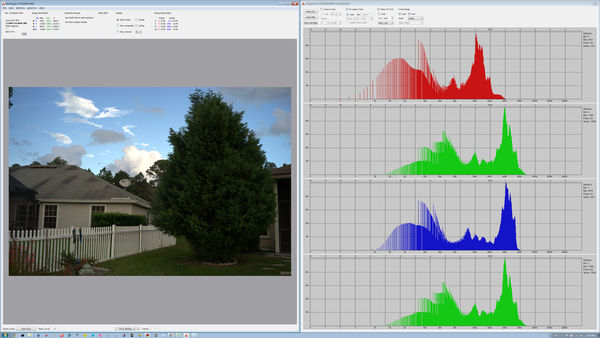
(Download)
Nov 11, 2018 16:42:23 #
rmalarz wrote:
Scotty, I don't have to justify or explain anything to you, you apparently already know everything. At this point, I'll use a title to a Robert Mapplethorpe book, "Look at the Pictures".
For those that are interested in learning, it does take some diligence, I'm more than happy to help.
And just what is your justification for suggesting a different white balance? Perhaps a lack of understanding the extra data collected using what I use?
--Bob
For those that are interested in learning, it does take some diligence, I'm more than happy to help.
And just what is your justification for suggesting a different white balance? Perhaps a lack of understanding the extra data collected using what I use?
--Bob
Can you help some of us that have to shoot sports in low light, around ISO of 20,000 to obtain more ETTR? I'm shooting at 1/500s, which is as low I can go and still be sharp. Shooting at f/1.8, which is wide-open. I don't know how to get more ETTR without boosting up ISO and it's already high.
Nov 11, 2018 17:03:57 #
First, let me explain that each camera is different, that is even the same model to the same model. They all vary a bit. So, without testing, it's going to be a wing a guess. You've pretty much maxed out your limits as far as ISO, Shutter speed, and f-stop are concerned. Additionally, I'm not aware of the noise created by your camera at that high an ISO, but ETTR might help. What I'd do is spot meter the lights illuminating the field, court, etc. Once you have the meter centered with that measurement, decrease your shutter speed 3 stops. If you have the f-stops to play with, decrease those. That will increase the brightness of the lights in the image. placing the lights in Zone VIII or IX. If the shutter speed is too slow, increase your ISO and meter the lights again.
This assumes you are using RAW and manual for settings. Also, I'm giving you advice based on what I'd do. Additionally, and coupled with ETTR/EBTR, one has to adjust their processing steps and adjustments. Just increasing exposure without taking into account the capabilities of your processing, is a job only 1/2 done. There has to be a matching of both the shooting and the processing for the ideal outcome.
One other note. By increasing the exposure, you're adding image data to the lower levels of exposure. This will help overpower the inherent noise within each sensel. Your best bet is to experiment and keep some notes as to what you did. Those will prove helpful.
--Bob
This assumes you are using RAW and manual for settings. Also, I'm giving you advice based on what I'd do. Additionally, and coupled with ETTR/EBTR, one has to adjust their processing steps and adjustments. Just increasing exposure without taking into account the capabilities of your processing, is a job only 1/2 done. There has to be a matching of both the shooting and the processing for the ideal outcome.
One other note. By increasing the exposure, you're adding image data to the lower levels of exposure. This will help overpower the inherent noise within each sensel. Your best bet is to experiment and keep some notes as to what you did. Those will prove helpful.
--Bob
tomcat wrote:
Can you help some of us that have to shoot sports in low light, around ISO of 20,000 to obtain more ETTR? I'm shooting at 1/500s, which is as low I can go and still be sharp. Shooting at f/1.8, which is wide-open. I don't know how to get more ETTR without boosting up ISO and it's already high.
Nov 11, 2018 17:15:20 #
rmalarz wrote:
First, let me explain that each camera is differen... (show quote)
Thanks for the suggestions Bob. I'm shooting raw and using a Nikon D3s. The gym is very poorly lit, right at the minimum level permitted for safe public occupancy. I'm using spot metering on the players.
Nov 11, 2018 17:26:57 #
tomcat wrote:
Can you help some of us that have to shoot sports in low light, around ISO of 20,000 to obtain more ETTR? I'm shooting at 1/500s, which is as low I can go and still be sharp. Shooting at f/1.8, which is wide-open. I don't know how to get more ETTR without boosting up ISO and it's already high.
For properly lit night sports you should be seeing an EV of 9 - about 6 stops more light. See the table I posted earlier. That would permit ISO 800, 1/1250 @ f/1.8 or equivalent.
Amateur sports in a somewhat darker environment would probably not be more than a stop or two darker. You could bump the ISO to 1600 or 3200 and get a decent image.
ISO 20,000 1/500 @ f/1.8 comes to a net EV of about 3. If your night sports are really that dark it would be surprising if anyone can see the ball. ETTR is the least of your concerns at this point.
Nov 11, 2018 17:47:05 #
rmalarz wrote:
... And just what is your justification for suggesting a different white balance? Perhaps a lack of understanding the extra data collected using what I use? .....
There is no extra data collected in the raw file as a result of UniWB. Look at the result in RawDigger.
The white balance affects only the JPEG and the camera’s histogram, which you apparently ignore because you don’t chimp.
If you want to reply, then register here. Registration is free and your account is created instantly, so you can post right away.






