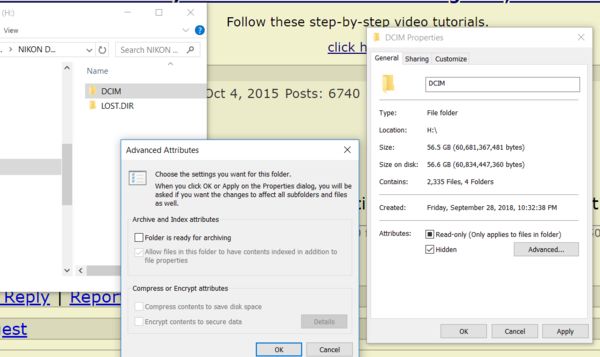Need help to recover lost files in my SD chip
Oct 27, 2018 20:04:40 #
tenny52
Loc: San Francisco
I have been on vacation for a month and had been shooting with my D610 with a dual SD disks of which one is 64G for raw and another 32G for jpeg. During the course of my trip the 32G was pronounced full so I reformatted that disk thinking I have everything in my 64G and continued shooting.
After I came back from my trip I found out through Window Explorer and Faststone that some folders in my 64G are missing and I have lost more than 10 days of photos.
In my 64G, the DCIM shows 56.6G of 2,335 files in 4 folders, but inside DCIM, only one (249ND610) shows 14.4G of 606 files. Nothing in the Lost.dir. Where are my other 3 folders?
I am so afraid that that 40G+ of photo data has been lost permanently; stupidly I have reformatted the Jpeg disk, hence I don't have any backup.
Does anyone know how to recover those lost photos or any hints? Much appreciated in advance.
After I came back from my trip I found out through Window Explorer and Faststone that some folders in my 64G are missing and I have lost more than 10 days of photos.
In my 64G, the DCIM shows 56.6G of 2,335 files in 4 folders, but inside DCIM, only one (249ND610) shows 14.4G of 606 files. Nothing in the Lost.dir. Where are my other 3 folders?
I am so afraid that that 40G+ of photo data has been lost permanently; stupidly I have reformatted the Jpeg disk, hence I don't have any backup.
Does anyone know how to recover those lost photos or any hints? Much appreciated in advance.
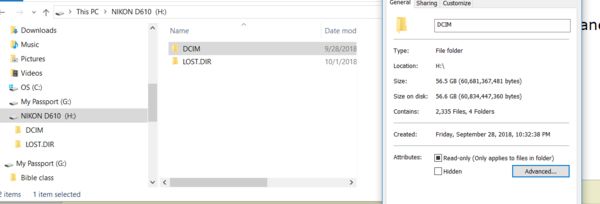
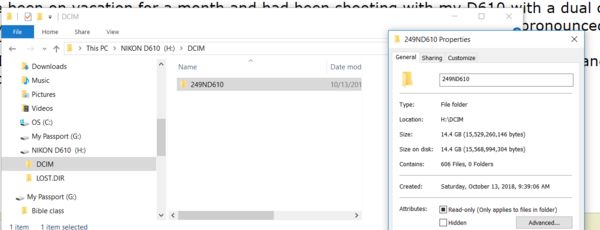
Oct 27, 2018 20:14:11 #
Try checking the “hidden” box in the lower right in properties, and see if you can see them now.
Oct 27, 2018 20:24:01 #
Oct 27, 2018 20:52:18 #
So after you checked hidden, did you click “apply”? (No need to go into the advanced settings). After you click apply and the properties box closes, If you back out and reclick on H: and then the folder, can you see the files?
Can you see them if you insert the card back in the camera? If so, then they’re not gone, just not visible in your Windows machine.
Since Windows is reporting the files there, but they’re not visible, perhaps you don’t have the codec for your particular raw file type installed. Try installing the correct codec for the raw file type. If that doesn’t work, I would first copy the entire DCIM directory somewhere else (leaving the original intact) and then run chkdsk or recuva on it.
Can you see them if you insert the card back in the camera? If so, then they’re not gone, just not visible in your Windows machine.
Since Windows is reporting the files there, but they’re not visible, perhaps you don’t have the codec for your particular raw file type installed. Try installing the correct codec for the raw file type. If that doesn’t work, I would first copy the entire DCIM directory somewhere else (leaving the original intact) and then run chkdsk or recuva on it.
Oct 27, 2018 21:56:32 #
tenny52
Loc: San Francisco
Hi Trix, I made a copy of my disk and did what you recommend.
Now, the remaining folder disappears. I assume all 4 folders are hidden.
I believe the data is still there as the property of the SD still shows 56G of data.
Please advice me how to recover those hidden files.
Now, the remaining folder disappears. I assume all 4 folders are hidden.
I believe the data is still there as the property of the SD still shows 56G of data.
Please advice me how to recover those hidden files.
Oct 27, 2018 22:00:38 #
tenny52 wrote:
Hi Trix, I made a copy of my disk and did what you recommend.
Now, the remaining folder disappears. I assume all 4 folders are hidden.
I believe the data is still there as the property of the SD still shows 56G of data.
Please advice me how to recover those hidden files.
Now, the remaining folder disappears. I assume all 4 folders are hidden.
I believe the data is still there as the property of the SD still shows 56G of data.
Please advice me how to recover those hidden files.
A few questions please so I can help:
Can you see the images if you insert the 64GB (raw) card in your camera?
Does the copy you made also show 56GB and 2,000+ files?
Have you opened and viewed raw files of this type on this computer previously?
What application on this computer do you usually use to view raw files?
What type of format did you do on the 32GB card? (a “quick” format in camera, or a full format?)
Oct 27, 2018 22:08:33 #
tenny52
Loc: San Francisco
yes, the copy indicates exact number of files and only one folder is shown(56+G and 2000+ files)
I insert the disk back to my camera, and still only the photos of original one folder are shown
I insert the disk back to my camera, and still only the photos of original one folder are shown
Oct 27, 2018 22:22:10 #
On Nikon cameras there is a menu setting to select which folder to view, or all.
I don't know which category it is in, but possibly play back.
--
I don't know which category it is in, but possibly play back.
--
Oct 27, 2018 22:42:49 #
I haven’t seen answers to my other questions yet, but here’s the basics. If you can’t see the files, here are some potential reasons and fixes:
1) the files are hidden. You select view hidden files in explorer.
2) the files are raw and you don’t have a raw codec for that file type on your computer. You install the correct codec.
3) the file allocation table or equivalent is corrupted or you formatted the disk (the 32GB card). The files are there, but the indexing is bad.
a) on the 64GB card, AFTER MAKING A COPY, run chkdsk on THE COPY (either Google running chkdsk, or I can lead
you through it). If that fails, download a copy of Recuva and run it.
b) on the 32GB card, download a copy of either Recuva or the recovery utility by the card’s manufacturer and run it.
Don’t use the cards for anything else or do any other formatting or write anything to either card until you give up
on recovering the files
If any/all of this seems too complex, enlist the aid of a computer savvy friend or a pro. I think these files can be recovered - you just have to go through step-by-step until you succeed.
1) the files are hidden. You select view hidden files in explorer.
2) the files are raw and you don’t have a raw codec for that file type on your computer. You install the correct codec.
3) the file allocation table or equivalent is corrupted or you formatted the disk (the 32GB card). The files are there, but the indexing is bad.
a) on the 64GB card, AFTER MAKING A COPY, run chkdsk on THE COPY (either Google running chkdsk, or I can lead
you through it). If that fails, download a copy of Recuva and run it.
b) on the 32GB card, download a copy of either Recuva or the recovery utility by the card’s manufacturer and run it.
Don’t use the cards for anything else or do any other formatting or write anything to either card until you give up
on recovering the files
If any/all of this seems too complex, enlist the aid of a computer savvy friend or a pro. I think these files can be recovered - you just have to go through step-by-step until you succeed.
Oct 27, 2018 23:28:27 #
Nanarozzi
Loc: Brentwood, TN & East TN
I’ve heard Tony Northrop talk about a method to recover files. I’ve never used it, but made a mental note about it because in the past I would have liked to have known about it.
https://northrup.photo/tutorials/lightroom/how-to-recover-lost-photos/
https://northrup.photo/tutorials/lightroom/how-to-recover-lost-photos/
Oct 27, 2018 23:42:06 #
tenny52
Loc: San Francisco
Answer:
1) I don't know how to view hidden files in Explorer
2) I have been using Faststone to organize my photo; FS can show Nikon's raw file NEF
3) Since I reformatted my 32G(jpg); I used it to shoot a few more hundreds
a) I haven't used the copy(64G) to run a chkdsk.
b) I haven't used Recuva on my 32G
Meanwhile, I did something hinted by Bill de,
I have my 64G in my camera and did Menu:Playback:hidden images: deselect all; suddenly I can see my pictures of day 1.
So I viewed it on Explorer, but again, no folders show as all are hidden.
Then I reinserted the 64G in my camera, and did once more Menu:Playback:hidden images: deselect all; I can see my day 1 pictures again.
Then I used a cord connecting my camera to my PC: now I could see the missing folders
I copy and paste of the lost folders from the camera to my PC
Now it seems that I can see all the files on my PC.
Thank you folks, as your hints did help me a lot to do this recovery, as I was quite saddened earlier and almost give up hope.
It is an horrible and scary experience to place all my eggs in one basket.
I don't know why this has happened, and please explain how to view those hidden folers/files
1) I don't know how to view hidden files in Explorer
2) I have been using Faststone to organize my photo; FS can show Nikon's raw file NEF
3) Since I reformatted my 32G(jpg); I used it to shoot a few more hundreds
a) I haven't used the copy(64G) to run a chkdsk.
b) I haven't used Recuva on my 32G
Meanwhile, I did something hinted by Bill de,
I have my 64G in my camera and did Menu:Playback:hidden images: deselect all; suddenly I can see my pictures of day 1.
So I viewed it on Explorer, but again, no folders show as all are hidden.
Then I reinserted the 64G in my camera, and did once more Menu:Playback:hidden images: deselect all; I can see my day 1 pictures again.
Then I used a cord connecting my camera to my PC: now I could see the missing folders
I copy and paste of the lost folders from the camera to my PC
Now it seems that I can see all the files on my PC.
Thank you folks, as your hints did help me a lot to do this recovery, as I was quite saddened earlier and almost give up hope.
It is an horrible and scary experience to place all my eggs in one basket.
I don't know why this has happened, and please explain how to view those hidden folers/files
Oct 27, 2018 23:50:46 #
Oct 28, 2018 00:03:22 #
tenny52
Loc: San Francisco
Thank you TriX, you can imagine how I felt after shooting 2300+ pictures but only 600+ show up.
Suddenly, I remember I am an uglyhedgehogger and looked further into the 64G which I thought is faulty.
Now I am a happy hogger, especially for the fast response.
But can you advice me how to view hidden files?
Suddenly, I remember I am an uglyhedgehogger and looked further into the 64G which I thought is faulty.
Now I am a happy hogger, especially for the fast response.
But can you advice me how to view hidden files?
Oct 28, 2018 09:06:11 #
The one time I recovered files, the recovery was complicated by the fact that all the photos I had ever taken on the SD card were still there. (It doesn't discern between "most recent", and "all past" photos.) So, yes, I found my photos, but they were all less than 10 kb!
Oct 28, 2018 09:47:05 #
For the future:
Never reformat a card in the field. If a card reports full, make sure you have extra cards with you to replace it.
After downloading all your files from the card, back up all your files. ONLY THEN should you reformat your cards. Reformatting frequently will keep your cards at maximum capacity.
Never reformat a card in the field. If a card reports full, make sure you have extra cards with you to replace it.
After downloading all your files from the card, back up all your files. ONLY THEN should you reformat your cards. Reformatting frequently will keep your cards at maximum capacity.
If you want to reply, then register here. Registration is free and your account is created instantly, so you can post right away.