Replacement for Vivesa Structure?
Oct 22, 2018 18:52:36 #
Does anyone know of a program that offers something similar to the Structure function in the NIK Vivesa plug-in? That is the only thing I use in the entire NIK suite. Please don't say ACR Clarity because it's way different and not nearly as good. I updated to CC2019 and have now lost the NIK plug-ins and it will not accept copies from older CC versions. Even the Vivesa from their 30-day trial version would not work (could be a computer problem?).
Thanks, JackM
Thanks, JackM
Oct 22, 2018 18:55:25 #
Oct 22, 2018 19:13:53 #
Bill_de wrote:
Yes, just go to the folder where the programs are and find the exe file. The problem is you'll need to convert your image to jpg first (or maybe tif works?).While looking, the NIK programs can be used as stand alone.--
Oct 22, 2018 19:38:51 #
jackm1943 wrote:
Does anyone know of a program that offers something similar to the Structure function in the NIK Vivesa plug-in? That is the only thing I use in the entire NIK suite. Please don't say ACR Clarity because it's way different and not nearly as good. I updated to CC2019 and have now lost the NIK plug-ins and it will not accept copies from older CC versions. Even the Vivesa from their 30-day trial version would not work (could be a computer problem?).
Thanks, JackM
Thanks, JackM
Topaz Adjust, IMHO, is far superior than ColorEFX.
Oct 22, 2018 20:06:24 #
Linda From Maine wrote:
Yes, just go to the folder where the programs are and find the exe file. The problem is you'll need to convert your image to jpg first (or maybe tif works?).
Thanks. I got the 2014 version to open but am unable to drag, copy or download files into it.
 I've tried dragging jpeg, tiff, and RAW files, none will transfer. Also, haven't figured a way to save the save the program without having to go back and search the program files each time.
I've tried dragging jpeg, tiff, and RAW files, none will transfer. Also, haven't figured a way to save the save the program without having to go back and search the program files each time.JackM
Oct 22, 2018 20:08:50 #
jackm1943 wrote:
OK, I see now that it doesn't work the same as the others: I thought there would be a file-open option in upper left corner, but there is nada!Thanks. I got the 2014 version to open but am unable to drag, copy or download files into it.  I've tried dragging jpeg, tiff, and RAW files, none will transfer. Also, haven't figured a way to save the save the program without having to go back and search the program files each time.
I've tried dragging jpeg, tiff, and RAW files, none will transfer. Also, haven't figured a way to save the save the program without having to go back and search the program files each time.
JackM
 I've tried dragging jpeg, tiff, and RAW files, none will transfer. Also, haven't figured a way to save the save the program without having to go back and search the program files each time.
I've tried dragging jpeg, tiff, and RAW files, none will transfer. Also, haven't figured a way to save the save the program without having to go back and search the program files each time.JackM
So, what I did was create a shortcut on the Windows desktop that goes to the exe file. I was able to drag both a jpg and a tif onto the shortcut and they opened in the program and changes did save OK.
I noticed that in my program folders, there are two exe files; one is in a second folder and is called 64-bit. That's the one I did a shortcut for.
Oct 22, 2018 20:20:26 #
Viveza 2 does not have an open option. However, if you right click on the image file, then "Open With" you can select Viveza. This will open it with the image.
---
---
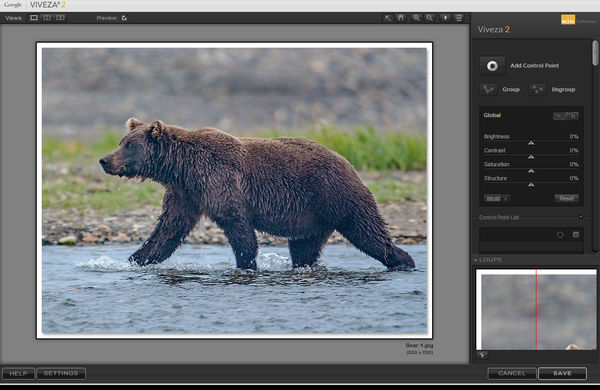
Oct 22, 2018 20:29:24 #
Bill_de wrote:
Well cool, and now we have two ways (I updated my comments after trying with drag to shortcut icon).Viveza 2 does not have an open option. However, if you right click on the image file, then "Open With" you can select Viveza. This will open it with the image.
---
---
And creating a shortcut on the desktop prevents the "issue" of having to hunt for the exe file within File Manager each time.
Oct 22, 2018 20:46:39 #
Linda From Maine wrote:
Well cool, and now we have two ways (I updated my comments after trying with drag to shortcut icon).
And creating a shortcut on the desktop prevents the "issue" of having to hunt for the exe file within File Manager each time.
And creating a shortcut on the desktop prevents the "issue" of having to hunt for the exe file within File Manager each time.



Oct 22, 2018 21:22:15 #
jackm1943 wrote:
Does anyone know of a program that offers something similar to the Structure function in the NIK Vivesa plug-in? That is the only thing I use in the entire NIK suite. Please don't say ACR Clarity because it's way different and not nearly as good. I updated to CC2019 and have now lost the NIK plug-ins and it will not accept copies from older CC versions. Even the Vivesa from their 30-day trial version would not work (could be a computer problem?).
Thanks, JackM
Thanks, JackM
I am not sure why you can't use Viveza 2. I upgraded to CC2019, and I still have access to Viveza 2 thru Photoshop. But I had to manually copy everything in the CC2018 Plug-in directory to the CC2019 Plug-in directory.
The absolute path is c:\Program Files\Adobe\Adobe Photoshop CC2019\Plug-ins
This should be all that you need to do.
Oct 22, 2018 21:39:12 #
Bill_de wrote:
Viveza 2 does not have an open option. However, if you right click on the image file, then "Open With" you can select Viveza. This will open it with the image.
---
---
Thanks Bill. I tried that but I only got two options; open in CC2019 or open in Elements.
Oct 22, 2018 21:42:40 #
Linda From Maine wrote:
Well cool, and now we have two ways (I updated my comments after trying with drag to shortcut icon).
And creating a shortcut on the desktop prevents the "issue" of having to hunt for the exe file within File Manager each time.
And creating a shortcut on the desktop prevents the "issue" of having to hunt for the exe file within File Manager each time.
Thanks Linda. I did get this to work but not sure will be practical in routine workflow. Have been playing more with ACR/Photoshop and found that a bit of Clarity and a bit of Dehaze together give something fairly similar to Structure.
JackM
Oct 22, 2018 21:46:28 #
JimH123 wrote:
I am not sure why you can't use Viveza 2. I upgraded to CC2019, and I still have access to Viveza 2 thru Photoshop. But I had to manually copy everything in the CC2018 Plug-in directory to the CC2019 Plug-in directory.
The absolute path is c:\Program Files\Adobe\Adobe Photoshop CC2019\Plug-ins
This should be all that you need to do.
The absolute path is c:\Program Files\Adobe\Adobe Photoshop CC2019\Plug-ins
This should be all that you need to do.
You'd think so. I've already tried copying from CC2018 and CC2017 but I always get a warning message from CC2019 saying that a plug-in is missing...and the missing one is always Viveza. I read something on their website that makes me think my graphics card might not be up to the task. I'm working on a workaround in Photoshop.
Thanks, JackM
Oct 22, 2018 22:41:37 #
jackm1943 wrote:
Thanks Bill. I tried that but I only got two options; open in CC2019 or open in Elements.
At the bottom it should have said "Choose another app". That let's you choose from all the programs on your computer that can open that file.
--
Oct 22, 2018 23:54:49 #
jackm1943 wrote:
You'd think so. I've already tried copying from CC2018 and CC2017 but I always get a warning message from CC2019 saying that a plug-in is missing...and the missing one is always Viveza. I read something on their website that makes me think my graphics card might not be up to the task. I'm working on a workaround in Photoshop.
Thanks, JackM
Thanks, JackM
Here is a screen shot of the version of Viveza 2 I have and I verified it working with CC2019.
It is possible that your graphics card might be suspect. But I have no actual knowledge if this could be a correct assumption or not.
I should also mention that I had issues installing CC2019. First time I can recall the process not uninstalling the previous version. And at first Photoshop was crashing every time I tried to load it. I uninstalled the older versions of LR, PS and Camera RAW, and also uninstalled PS CC 2019 and reinstalled again. Continued having issues until I rebooted. But now it is stable and Viveza 2 is working. And I too love Viveza 2.
Regarding your warning message: "but I always get a warning message from CC2019 saying that a plug-in is missing" -->
In the Plug-ins subdirectory, there is a subdirectory called "Google" and in it, further subdirectories for each of the NIK products. One of them is named "Viveza 2". And in this subdirectory are 2 files: "Viveza2.8bf" and "Viveza2.config". The plug-in file is identified as a shortcut. So the last image is where the actual plug-in file can be found.
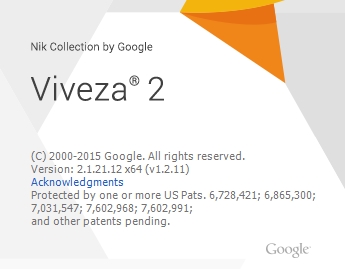
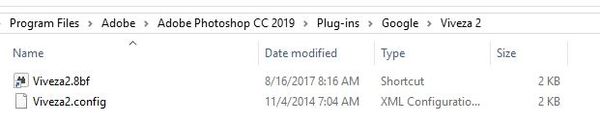
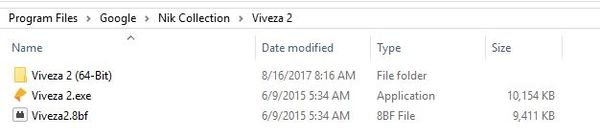
If you want to reply, then register here. Registration is free and your account is created instantly, so you can post right away.



