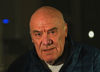Lightroom/Photoshop for Fujifilm xt2
Oct 21, 2018 10:02:39 #
Hello, this is my first question on the forum, so be kind.
I have decided to go mirrorless this year and have decided on the Fujifilm xt2 (I do not shoot video). I have read and seen
several negative statements about Adobe's support for processing photos from the Fuji cameras.
Could I get some opinions on this topic? Is it all bunk, or should I look for a different system for post processing?
I have a Nikon bridge camera and already have quite a few photos in my LR/PS files...
If there is a link for info, let me know.
Thanks in advance for all your help, guys and gals.
I have decided to go mirrorless this year and have decided on the Fujifilm xt2 (I do not shoot video). I have read and seen
several negative statements about Adobe's support for processing photos from the Fuji cameras.
Could I get some opinions on this topic? Is it all bunk, or should I look for a different system for post processing?
I have a Nikon bridge camera and already have quite a few photos in my LR/PS files...
If there is a link for info, let me know.
Thanks in advance for all your help, guys and gals.
Oct 21, 2018 10:46:52 #
Adobe posts a list of supported cameras. The X-T2 is on it.
https://helpx.adobe.com/camera-raw/kb/camera-raw-plug-supported-cameras.html
https://helpx.adobe.com/camera-raw/kb/camera-raw-plug-supported-cameras.html
Oct 21, 2018 12:36:33 #
Good to know. I still only dabble in LR/PS and don't know much at this point. I guess if I purchase a better camera I will have to try and learn more about processing. Thank you for replying so quickly.
Oct 21, 2018 16:57:00 #
WarpedWeaver wrote:
Hello, this is my first question on the forum, so ... (show quote)
I've been a Fuji X user for 5 years, and am totally comfortable with this range of cameras. I have LR v5.7 (stand alone version) which did NOT support either my X-Pro2 or my X-T2 when I got them. LR 5.7 is quite sufficient for my "enthusiast" processing needs, and I did not want to go the "subscription" route.
So I had to put just one extra step into my processing workflow ........ cumbersome, some might say, but if you've got the time as I have then no real roadblock.
Go to Adobe website (oh, why not, done it for you !) and download Adobe DNG converter ....... https://helpx.adobe.com/photoshop/using/adobe-dng-converter.html ....... you'll need to whip your raw files into there from a saved file, tell it where to put the converted files and hit OK. It will convert them to DNG files (speed depends on number of files) which older versions of LR, like mine, can read. You can then continue with your LR processing as normal. I believe there is a v6 of LR which is still purchasable "stand alone", but it stops soon after that version. Then you're into the subscription versions which, of course, will handle an X-T2 with ease without the "DNG step".
Regarding purchasing an X-T2 ...... if you can possibly afford it, go straight to the X-T3. I'd even advise saving the extra cash if necessary. Whilst a great camera, the T2's used value is plummeting at present (at least here in the UK) and I'm gonna just hang on to mine (only 12 mths old) as second camera. As a mirrorless camera the X-T3 should today be at the top of anyone's "mirrorless shortlist", crop sensor or not ..... it's THAT good !
https://ivanjoshualoh.com/2018/09/06/x-t3-fujifilm-finest/
https://jonasraskphotography.com/2018/09/06/fujifilm-x-t3-review-next-generation-x/
https://keithwee.com/portfolio/review-of-the-fujifilm-x-t3-refinements-towards-perfection-and-that-zero-black-out-30-fps/
http://danbaileyphoto.com/blog/4th-generation-x-series-my-full-review-of-the-fujifilm-x-t3/
https://www.youtube.com/watch?v=SFLsz_djUuk
https://www.youtube.com/watch?v=Ay5rASTLM4s
https://www.youtube.com/watch?v=jlje4uLW7og
https://www.youtube.com/watch?v=Hpd4nrH7KfA
Oct 22, 2018 09:46:31 #
I wonder if you are asking if LR is the best editor for Fuji X files. At one time there was discussion that LR was not but there have been several camera software updates as well as LR CC updates so that might have been addressed along the way. If you go to "The Lightweight Photographer" he goes into which editor is best for Fuji. He is very approachable so if you have questions you could send him an email.
Oct 22, 2018 12:02:25 #
WarpedWeaver wrote:
Hello, this is my first question on the forum, so ... (show quote)
Adobe supports both X-T2 and X-T3. I’ve had the X-T2 since it was released two years ago. I want for nothing with this camera. It’s just amazing. I thought of upgrading to the X-T3 when it was announced, but I also don’t do video, so saw no compelling reason to upgrade.
One of the things you will find with the X-T2 is that once you start getting familiar with the film simulation modes, you will have less and less of a need for post processing. They’ll come out of the camera mostly the way you want them to. How great is that? More time for shooting!
Oct 22, 2018 14:37:17 #
Thank you all for your assistance. I have taken notes as I have not purchased the camera yet (just planning ahead). It will probably be my Christmas present to me (one way to get what you want, eh?). I will look at the sites you suggest and after I actually have the camera see what other questions I have. Thanks again everyone!
Oct 22, 2018 18:23:02 #
Jbat
Loc: Charleston, SC
I believe that you will find that a large number of Fuji shooters use Capture One. The thinking is that the Capture One rendering with Fuji is better than Adobe. And Capture One just established a special relationship with Fuji where they have a Fuji Express program which is free and support the Fuji cameras very extensively.
Oct 22, 2018 18:49:10 #
Hello W W -
I moved from many years of using DSLRs, firstly to the X-T1 and then the X-T2. It was the best move I ever made from all points of view.
Fuji lenses are just superb: not cheap but they are great to use and produce first class images.
By all means go for the X-T3 if you really want to but I haven't done so because I don't think that the improvement is enough to warrant an upgrade.
I will probably invest in the X-T4 if and when it becomes available. I'll wait and see.
Regarding post-processing, Capture One Express is hard to beat: try it and see.
Best wishes, Jeff
I moved from many years of using DSLRs, firstly to the X-T1 and then the X-T2. It was the best move I ever made from all points of view.
Fuji lenses are just superb: not cheap but they are great to use and produce first class images.
By all means go for the X-T3 if you really want to but I haven't done so because I don't think that the improvement is enough to warrant an upgrade.
I will probably invest in the X-T4 if and when it becomes available. I'll wait and see.
Regarding post-processing, Capture One Express is hard to beat: try it and see.
Best wishes, Jeff
If you want to reply, then register here. Registration is free and your account is created instantly, so you can post right away.