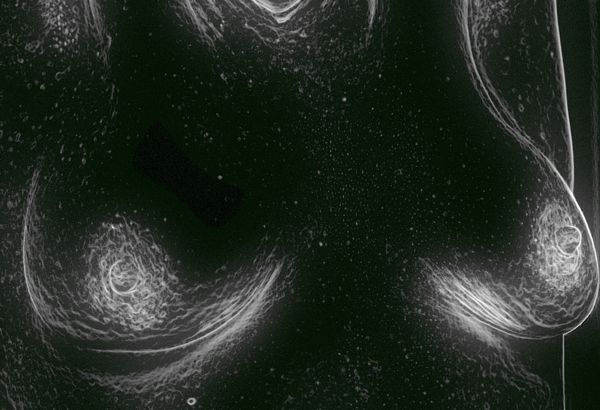Check out Software and Computer Support for Photographers section of our forum.
Use of Filters Franzis Black and White part 2
Sep 28, 2018 05:52:37 #
RogStrix
Loc: UK
Following on from my earlier topic you can use the same effect on other objects too...
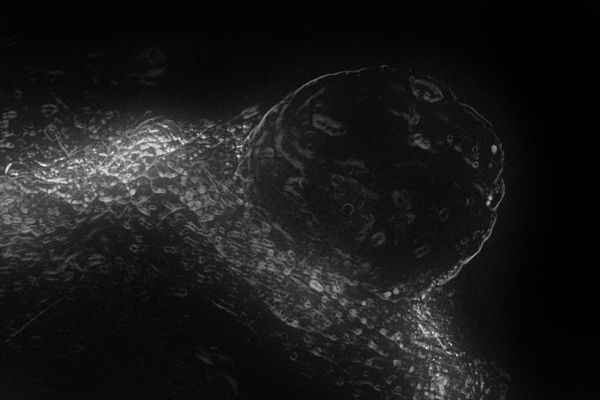
Sep 28, 2018 06:27:48 #
Sep 28, 2018 07:25:41 #
RogStrix
Loc: UK
and the offer to do other members pictures remains open, just message me, if interested, anonymity assured
The other earlier thread with examples is here:
https://www.uglyhedgehog.com/t-554501-1.html
The other earlier thread with examples is here:
https://www.uglyhedgehog.com/t-554501-1.html
Check out Infrared Photography section of our forum.
Sep 28, 2018 08:52:35 #
Sep 28, 2018 08:53:55 #
Sep 29, 2018 09:24:52 #
Sep 29, 2018 10:25:13 #
What you are showing is the mask that can be applied to raw shots for sharpening purposes. I look at this and say to myself, these are areas that sharpening will affect if one chooses to apply it. So I wait to see what effect this has on the photo and all I see is just this part of a process shot.
Check out Printers and Color Printing Forum section of our forum.
Sep 29, 2018 10:29:03 #
RogStrix
Loc: UK
Fotoartist wrote:
What you are showing is the mask that can be applied to raw shots for sharpening purposes. I look at this and say to myself, these are areas that sharpening will affect if one chooses to apply it. So I wait to see what effect this has on the photo and all I see is just this part of a process shot.
That's much too technical for me, lol
Sep 30, 2018 23:17:41 #
Sorry. Basically what the black and white image is, is a mask to find edges. Usually used in the sharpening operation so you sharpen only edges of features and not open skin areas.
It's a cool technique that's why I said I'd like to see the effect on the photo that this applies to.
It's a cool technique that's why I said I'd like to see the effect on the photo that this applies to.
RogStrix wrote:
That's much too technical for me, lol
Oct 1, 2018 02:11:47 #
RogStrix
Loc: UK
Fotoartist wrote:
Sorry. Basically what the black and white image is, is a mask to find edges. Usually used in the sharpening operation so you sharpen only edges of features and not open skin areas.
It's a cool technique that's why I said I'd like to see the effect on the photo that this applies to.
It's a cool technique that's why I said I'd like to see the effect on the photo that this applies to.
Ok I get that. I'm not sure how it works but for people who don't like the intrices or costs of Photo Shop this program makes it easier but with various tweaks to keep more seasoned users happy. Sent you a PM.
Oct 2, 2018 11:37:51 #
If I'm right, the images you are showing are the sharpening masks found in Lightroom and Photoshop's raw converter. The sharpening is applied to the white areas and held back from the black areas. If you are trying this at home you have to hold the Alt. key down while you move the Mask slider to see the black and white mask effect. I don't know exactly how to show the mask that you are getting when you do this in a final image. It's actually a hidden part of the process. I don't remember how to get a PM either.
RogStrix wrote:
Ok I get that. I'm not sure how it works but for people who don't like the intrices or costs of Photo Shop this program makes it easier but with various tweaks to keep more seasoned users happy. Sent you a PM.
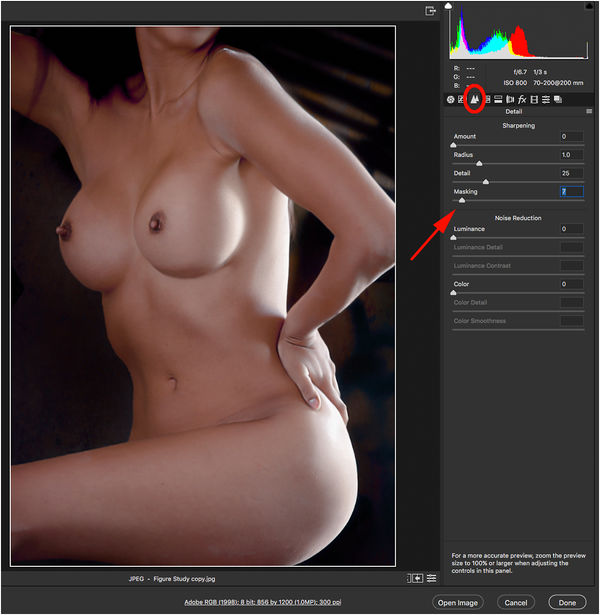
Check out Close Up Photography section of our forum.
Oct 2, 2018 11:50:09 #
RogStrix
Loc: UK
Top of the this page - Private Messages..
Photoshop full program, legal install is not cheap, I use the Elements program, but the good thing about the Franzis programs is that they are relatively simple to use, just load the picture and scroll down the various filter options...
Just right for someone, like me, who doesn't want to explore the many facets that Photoshop possesses. But I will give your explanation a go now I have your guidance to work from!
Photoshop full program, legal install is not cheap, I use the Elements program, but the good thing about the Franzis programs is that they are relatively simple to use, just load the picture and scroll down the various filter options...
Just right for someone, like me, who doesn't want to explore the many facets that Photoshop possesses. But I will give your explanation a go now I have your guidance to work from!
Fotoartist wrote:
If I'm right, the images you are showing are the s... (show quote)
Oct 2, 2018 12:41:13 #
Fotoartist wrote:
If I'm right, the images you are showing are the s... (show quote)
that is a fabulous photo!
If you want to reply, then register here. Registration is free and your account is created instantly, so you can post right away.
Check out Film Photography section of our forum.