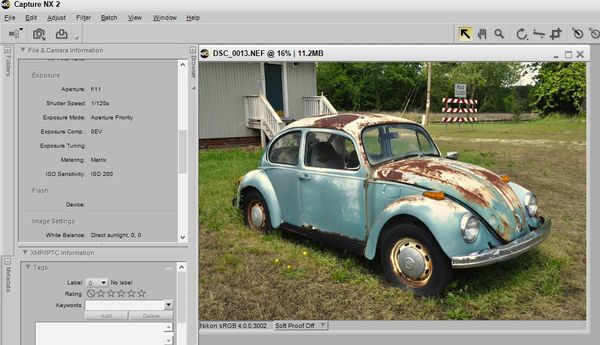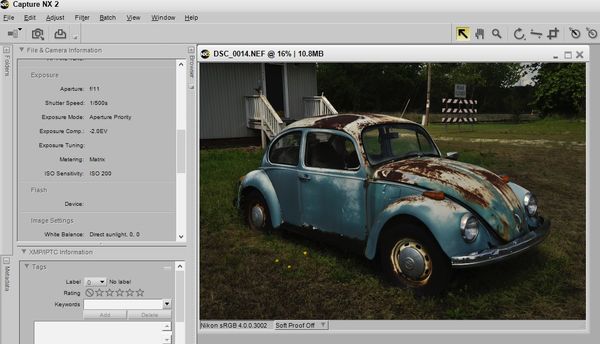Using HDR to reduce Image Noise
Sep 9, 2018 02:36:22 #
I thought that I would pass this on. I was watching a PP video by Scott Kelby and he demonstrated how making an HDR can reduce noise significantly. I'm not talking about in-camera HDR. I'm talking about taking three or more bracketed images and processing them in Lightroom or Photoshop. As I recall, he used Lightroom. The bottom line is that by using HDR, not only do you get an extended dynamic range but you also get the benefit of reduced noise in the shadows and midtones. And it makes sense since you are properly exposing separate images for the highlights, midtones, and shadows. Then when constructing the final image you are selecting only those parts of the individual images that are properly exposed. Anyway, I thought this was an interesting side note of HDR and the results are convincing.
Sep 9, 2018 06:08:13 #
I've just started doing this, and I got to wondering whether I ought to use A mode to ensure that bracketing is with variations in shutter speed or ISO so that the depth of field is identical across the bracketed images?
Sep 9, 2018 06:56:08 #
Neilhunt wrote:
I've just started doing this, and I got to wondering whether I ought to use A mode to ensure that bracketing is with variations in shutter speed or ISO so that the depth of field is identical across the bracketed images?
Use aperture priority when bracketing for HDR to keep the depth of field consistent. I set my camera to bracket these three exposures for HDR. I used aperture priority at f/11, ISO200. I set the camera to use 2 f-stop increments. The shutter speeds were 1/125, 1/500, 1/40. I later loaded these in Photomatix HDR.
Sep 10, 2018 06:19:20 #
My Canon cameras (70D and 6D mk I) have a "multi-shot low-noise" setting which will take four shots in rapid succession - you can hand-hold the camera - and merge them together to limit noise. The only time I used that was for a night photo of a lion lit with a spotlight. The resulting image, on my Canon 6D at ISO 8,000, had essentially no noise.
Sep 10, 2018 08:00:24 #
This process introduces a number of issues to photographs. I prefer ETTR techniques to reduce noise. However, in reality, noise, or digital grain, is a normal part of an image and gets more attention than it deserves.
--Bob
--Bob
rcarol wrote:
I thought that I would pass this on. I was watchin... (show quote)
Sep 10, 2018 09:40:51 #
To do HDR properly I thought and use Aperture Priority to keep the FOF the same for all the images per HDR shots....
Sep 10, 2018 09:58:06 #
rcarol wrote:
I thought that I would pass this on. I was watchin... (show quote)
My Canon 77d has a great feature: "High ISO speed NR." It is available in M, Av, Tv and P modes.
The 77d has great low light capability and its ISO goes up to 25,600 with excellent results.
However, the "High ISO speed NR" feature improves things even more; when activated,
the camera automatically takes four shots and merges them in-camera.
Obviously not advisable for very fast moving subjects; however, if in Manual or Tv mode
and a fast shutter speed is selected, the four shots come quickly and back-to-back
so at a speed of 1/500, the four shots would probably complete in about 1/125 and
no movement would be detected.
The results are quite amazing; I would estimate the improvement is probably
equal to reducing the ISO a good 3 to 4 stops.
After the four shots are taken, the merging process takes about 5 seconds.
To prevent user error, the camera automatically resets the feature whenever
the camera isturned off.
M. Goldfield
Sep 10, 2018 11:44:08 #
Picture Taker
Loc: Michigan Thumb
HDR taks the + & - so you don't have the noise software tries ton remove it. Better to not have it.
Sep 10, 2018 11:44:30 #
Picture Taker
Loc: Michigan Thumb
HDR taks the + & - so you don't have the noise software tries ton remove it. Better to not have it.
Sep 10, 2018 11:57:23 #
sb wrote:
My Canon cameras (70D and 6D mk I) have a "multi-shot low-noise" setting which will take four shots in rapid succession - you can hand-hold the camera - and merge them together to limit noise. The only time I used that was for a night photo of a lion lit with a spotlight. The resulting image, on my Canon 6D at ISO 8,000, had essentially no noise.
The results can be very impressive. I've used this feature as well. The only issue I have with this technique is that the camera selects all of the parameters (aperture, shutter speed & ISO). At least I have not figured out how to change any of these. If you have found out differently, please let me know how to do this.
Sep 10, 2018 13:54:14 #
Picture Taker
Loc: Michigan Thumb
I don't and you should us a + & - set up with Photomatix. It does wonders. ( i can batch load 100+ pictures and go to bed it also will remove ghosting- a person walking in the picture will be one person and clear)
Sep 10, 2018 18:25:17 #
rmalarz wrote:
This process introduces a number of issues to photographs. I prefer ETTR techniques to reduce noise. However, in reality, noise, or digital grain, is a normal part of an image and gets more attention than it deserves.
--Bob
--Bob
Bob, with say exposing for bright light wouldn't you ETTL?
Don
Sep 10, 2018 18:52:28 #
No. Spot metering on a bright light would produce an exposure that would place that bright light in Zone V. Pushing the exposure (ETTR) to place that light in an appropriately brighter Zone would require either a larger f-stop or a longer shutter speed or a combination of both. This effectively raises the darker values in brightness slightly, as well. Thus, more signal to noise and this is what reduces the visibility of the noise in those darker areas.
During processing the darker values can be reduced, but the noise has already been masked by the amount of signal captured at the time of exposure.
--Bob
During processing the darker values can be reduced, but the noise has already been masked by the amount of signal captured at the time of exposure.
--Bob
PAR4DCR wrote:
Bob, with say exposing for bright light wouldn't you ETTL?
Don
Don
Sep 10, 2018 20:17:32 #
Picture Taker
Loc: Michigan Thumb
For HDR I found metering the overall picture then the "0" shot is the average and +2 -2 picks up the dark and the light.
Sep 11, 2018 02:32:27 #
This is all a type of photo stacking...taking multiple photos, opening them simultaneously as layers, aligning them, then applying a median value so that the values of each pixel are calculated as an average of the pixel values on each layer. It can work very well. To maintain or even improve sharpness, it’s critical that the layers be aligned before applying the averaging. Objects moving through the layers can cause ghosting...but there are alternate ways to stack photos as layers and calculate values so that moving objects are removed from the photo entirely. HDR, High ISO Noise Reduction, etc. are all versions of this procedure.
If you want to reply, then register here. Registration is free and your account is created instantly, so you can post right away.