Resetting File Numbers For Nikon
Aug 27, 2018 06:59:00 #
CHG_CANON wrote:
Have you tried formatting all your cards? I seem to think that drops it back to 0001. But, that's a vague observation as I don't regularly format my cards, rather just delete.
If you sort the images by capture time, they fall in the time-sequential order. You can take that time-order and then rename the files and force a sort order on the file names.
If you sort the images by capture time, they fall in the time-sequential order. You can take that time-order and then rename the files and force a sort order on the file names.
There is an option in the Nikon Menu for continuous counting, or resetting after each formatting.
EDIT: I found it for the D750.
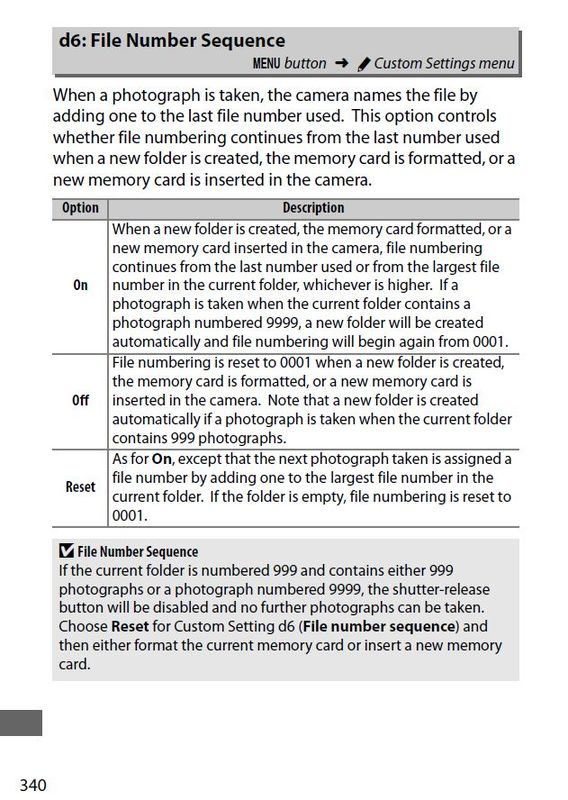
Aug 27, 2018 07:25:18 #
gunflint wrote:
I am wondering if I can start my file numbering ov... (show quote)
With the D850 you can have more than one folder. Look at the shooting menu. Near the beginning of the shooting menu options is one that allows you to select a different folder. That should allow you to hold your travel photos separate from the rest.
Aug 27, 2018 07:38:38 #
My d3400 gives me the ability to create a new folder, then the file numbers start over. Check to see if you can create a new folder.
Aug 27, 2018 08:13:01 #
toxdoc42 wrote:
I am not trying to be w wise guy, but I use both the date and number to catalogue my photos...
I started out doing that with a descriptive text string, a date and an index number. Eventually I started using two bodies and since that meant using two separate cards there was no good way to produce sequential index numbers representing a chronological sequence. So I discarded the index number and added the time. Now the date and time provide a unique identifier that sorts easily to a chronological sequence no matter which camera I use. The time has to be specified to 1/100 second because my camera bodies are capable of 12-14 frames/second.
Aug 27, 2018 08:48:16 #
I have a similar problem.
I have never figured out how to override the numerical sequencing
Worse yet, sometimes my shots get posted as to the time they were shot and other times by the sequential numbering.
I want to use only the numbering and I dont think I am triggering the change from sequence to time tags
I would appreciate any help on that one .
Thank you and I will keep watching for suggestions and answers
I have never figured out how to override the numerical sequencing
Worse yet, sometimes my shots get posted as to the time they were shot and other times by the sequential numbering.
I want to use only the numbering and I dont think I am triggering the change from sequence to time tags
I would appreciate any help on that one .
Thank you and I will keep watching for suggestions and answers
Aug 27, 2018 08:57:22 #
BboH wrote:
In the D850 and D500 look at D7 - "File Number Sequence" in the Custom Controls. Explains how to deal with this. Would imagine the same function is also in othert models.
Thanks but d7 does not solve my question, as I said in my initial posting.
Aug 27, 2018 08:57:58 #
gunflint wrote:
I am wondering if I can start my file numbering ov... (show quote)
Hope someone answer this for you. I am also very interested in the best answer.
Aug 27, 2018 09:30:41 #
Nikonman44 wrote:
Hope someone answer this for you. I am also very interested in the best answer.
Yes, as of now nobody knows a way to simply start the numbering over at any time in the camera, I might contact Nikon.
Aug 27, 2018 09:38:32 #
gvarner
Loc: Central Oregon Coast
I don't think about individual photo file numbers. For a trip like that, start with a clean SD card. When you copy the photos to a computer, use a folder naming convention like "yyyy mo short text descriptor". This works for PC's, not sure how Apple handles this step. Photos will be easy to find. If you have multiple days, add a "dd" for the full date record. Hope this helps.
Aug 27, 2018 10:00:12 #
toxdoc42 wrote:
I am not trying to be w wise guy, but I use both t... (show quote)
I do exactly the same with my D5300 files.
Aug 27, 2018 10:03:17 #
OK, so after talking with 2 customer service people at Nikon, and teaching them what the 3 options under d7 custom settings actually did, the answer is NO it can't be done.
Aug 27, 2018 10:45:07 #
gunflint wrote:
Thanks but d7 does not solve my question, as I said in my initial posting.
I have never experienced the problem as you describe it. That may be because I have always controlled the file numbering.
I set my file numbering as follows:
1st 3 characters are AA5 (I always use the 3rd character to identify the camera. the 5 is to denote the D850. For my D500 the 1st 3 are 3AA - (3 because of numbering with previous cameras)) then the sequential numbering starts at 1 and I let it go to 9999. At 9999 I change the 1st 3 characters to read AB5; again at 9999 I change to AC5.
I don't have to worry about number duplication until I hit 26x26x9999.
The sequencing holds when formatting a card; never having had need for a second folder thus IO don't know but expect my numbering would hold in such.
Aug 27, 2018 10:56:11 #
BboH wrote:
I have never experienced the problem as you descri... (show quote)
Thanks but my goal is to avoid any manual work-a-rounds. I just want to have the option of starting the count over when I want, I don't want to manipulate folders, file names, etc.
Aug 27, 2018 10:58:54 #
BboH wrote:
...the sequential numbering starts at 1 and I let it go to 9999. At 9999 I change the 1st 3 characters...
How do you know when you reach 9999? Counting shots during a shoot? What happens if you miss a shot and pass 9999? Sounds like a lot of work to keep track of exactly where you are, then interrupt the shoot to change the 1st 3 characters.
Or do you just punt and change over at maybe 9900 if you only plan to take 50 shots or so?
I think renaming at download is the best solution. Ignore the camera's numbering.
(YMMV)
Aug 27, 2018 11:02:46 #
DirtFarmer wrote:
How do you know when you reach 9999? Counting shots during a shoot? What happens if you miss a shot and pass 9999? Sounds like a lot of work to keep track of exactly where you are, then interrupt the shoot to change the 1st 3 characters.
Or do you just punt and change over at maybe 9900 if you only plan to take 50 shots or so?
Or do you just punt and change over at maybe 9900 if you only plan to take 50 shots or so?
You got it! I don't want to watch the count. I am leaving on a trip next week and expect to take 5,000+ photos. Right now my file number is at 7500+ so I know if I could start the count over I won't hit the 9999, but not resetting the file number I WILL go over the 9999.
If you want to reply, then register here. Registration is free and your account is created instantly, so you can post right away.




