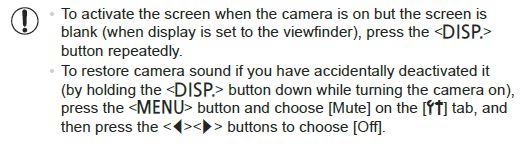A question for Canon SX50 users
Aug 26, 2018 09:39:40 #
I've used my SX50 lightly for three years. I nearly always use the eye viewer instead of the screen for shooting. But I do pull the screen up when changing settings, as it's easier to read while moving dials. Two weeks ago I pulled the screen open, and it was black. Normally, once the screen is opened, the view finder goes dark (turns off??). The view finder stayed on. I can still see reviews of images on the screen when I punch the review button.
Is my camera dying? Is that repairable? I know these are considered throw-aways, but that's a lot of $$ to throw away.
Is my camera dying? Is that repairable? I know these are considered throw-aways, but that's a lot of $$ to throw away.
Aug 26, 2018 09:43:33 #
There is a button to push that toggles you through the choices: LCD only, viewfinder only, both, and something else. You probably inadvertently hit that button. Sorry I can't recall the name or placement of it, but you'll know when you see it 

Aug 26, 2018 09:54:00 #
Aug 26, 2018 10:19:51 #
Oh, THANK YOU! That was a quick fix! And yes, I probably did hit that button accidentally. You wouldn't believe how many blank videos I've shot! Since I've lost my manual, I couldn't just look it up. But I was thinking of googling the problem. Just couldn't think of how to phrase it. I knew my UHH compadres would know!
Aug 26, 2018 10:23:41 #
I shot several videos myself without meaning to  Re the manual, you can download a pdf from Canon. It's always handy to have a copy on your computer, if not with you in the field.
Re the manual, you can download a pdf from Canon. It's always handy to have a copy on your computer, if not with you in the field.
 Re the manual, you can download a pdf from Canon. It's always handy to have a copy on your computer, if not with you in the field.
Re the manual, you can download a pdf from Canon. It's always handy to have a copy on your computer, if not with you in the field.Aug 26, 2018 10:25:11 #
Linda From Maine wrote:
I shot several videos myself without meaning to  Re the manual, you can download a pdf from Canon. It's always handy to have a copy on your computer, if not with you in the field.
Re the manual, you can download a pdf from Canon. It's always handy to have a copy on your computer, if not with you in the field.
 Re the manual, you can download a pdf from Canon. It's always handy to have a copy on your computer, if not with you in the field.
Re the manual, you can download a pdf from Canon. It's always handy to have a copy on your computer, if not with you in the field.Actually, I did that. It's just that it's not with me when I need it! I was using the manual to figure something out, laid it down and apparently left it lying there. Thing is, it was in my own house and I can't find it!!!!!
Aug 26, 2018 10:35:35 #
Go here to download the manual. Save to your computer.
http://gdlp01.c-wss.com/gds/0/0300008700/01/pssx50hs-cug-en.pdf
http://gdlp01.c-wss.com/gds/0/0300008700/01/pssx50hs-cug-en.pdf
Aug 27, 2018 09:07:27 #
MCHUGH
Loc: Jacksonville, Texas
The button is usually the problem. I've done that more than once. If that does not work go to menu and reset to factory settings. Had to do that on an SX40 I have and it cleared up the problem. I am sure I had something set wrong somewhere but was glad to go to reset to my liking afterwards.
Aug 27, 2018 09:52:40 #
MCHUGH wrote:
The button is usually the problem. I've done that more than once. If that does not work go to menu and reset to factory settings. Had to do that on an SX40 I have and it cleared up the problem. I am sure I had something set wrong somewhere but was glad to go to reset to my liking afterwards.
It DID work. Thanks!
Aug 27, 2018 11:07:39 #
My wife took a great video of the floor in our RV, that button is very easley hit by mistake.
Aug 27, 2018 14:07:16 #
AzPicLady wrote:
Oh, THANK YOU! That was a quick fix! And yes, I probably did hit that button accidentally. You wouldn't believe how many blank videos I've shot! Since I've lost my manual, I couldn't just look it up. But I was thinking of googling the problem. Just couldn't think of how to phrase it. I knew my UHH compadres would know!
You can download a manual from Canon's website if you want one. You will need the camera s/n which is available in the EXIF.
Aug 27, 2018 14:22:48 #
PHRubin wrote:
You can download a manual from Canon's website if you want one. You will need the camera s/n which is available in the EXIF.
OK. Thanks!
Aug 27, 2018 14:55:40 #
AzPicLady wrote:
OK. Thanks!
You can download the manual from the link that I provided yesterday. Just click and the PDF will open. You don't need a S/N. Just save the manual to your PC once it has downloaded.
http://gdlp01.c-wss.com/gds/0/0300008700/01/pssx50hs-cug-en.pdf
Aug 27, 2018 15:16:05 #
Jim Plogger wrote:
You can download the manual from the link that I provided yesterday. Just click and the PDF will open. You don't need a S/N. Just save the manual to your PC once it has downloaded.
http://gdlp01.c-wss.com/gds/0/0300008700/01/pssx50hs-cug-en.pdf
http://gdlp01.c-wss.com/gds/0/0300008700/01/pssx50hs-cug-en.pdf
OK.
If you want to reply, then register here. Registration is free and your account is created instantly, so you can post right away.