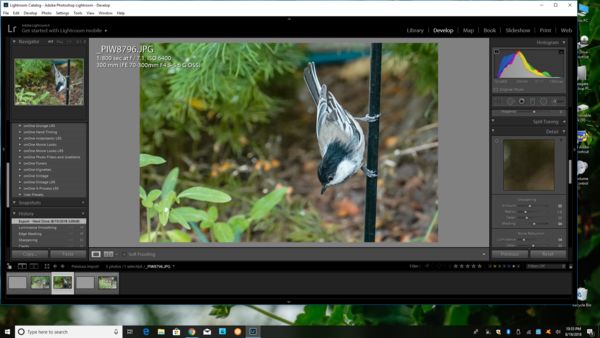Lightroom Won't Import
Aug 19, 2018 18:36:38 #
Suddenly my program will no longer completely import new images. When I insert the SD card I do get a preview of the images on the card. When I select the images to be imported, LR starts the process, completely copying the files, but does not build any previews. It remains with the progress bar stuck at zero for the "building standard previews". What is imported are gray image boxes that are in the appropriate destination folder. Any thoughts? I have rebooted the program, the computer, used other cameras and other SD cards all with the same negative import.
Aug 19, 2018 18:48:28 #
Aug 20, 2018 00:29:56 #
rgrenaderphoto wrote:
It could be your card reader. Always check physical layer first.
Thanks...I'll check that. More bizarre behavior...if I, for example, import 10 images...I get 10 gray boxes. But if I click on a gray box it will load an image in the main window. After I do that, a thumbnail appears in the film strip...so 9 gray boxes, 1 image with a preview JPEG. However it will only do this for a total of three filmstrip gray boxes...after that a fourth is active but one of the previously active three reverts back to a gray box.
Here is a screenshot that shows what I am dealing with:
Aug 20, 2018 09:45:17 #
It almost sounds like your computer hard drive is running out of space for the previews. I assume you have sufficient RAM.
Aug 20, 2018 09:49:45 #
lsimpkins wrote:
It almost sounds like your computer hard drive is running out of space for the previews. I assume you have sufficient RAM.
Thanks...8gb and this is totally new behavior.
Aug 20, 2018 09:58:41 #
Try dragging the SD image folder to your desktop first, label it, then move to the Pictures folder before attempting to import. Runnings Windows?
Aug 20, 2018 10:10:00 #
47greyfox wrote:
Try dragging the SD image folder to your desktop first, label it, then move to the Pictures folder before attempting to import. Runnings Windows?
Will do...however the previews are there...at least here is what happens:
in Library the images without previews remain gray blanks when I click on them from filmstrip or in the G view mode
BUT
When in Develop mode, the gray blanks are there, but when I click on them the image loads!
If I enter full screen mode in Develop module, I can page through the images with the advance arrow keys
BUT
in Library module in full screen, it pages through but displays the gray blanks with only camera/exposure etc info.
All of my old files before yesterday continue to work perfectly so this problem only applies to new imports.
Aug 20, 2018 11:04:23 #
tinplater wrote:
Suddenly my program will no longer completely impo... (show quote)
Try clearing cache and also raising the size of the cache. It can be found in preferences. Also ensure you are not running out of disk space.
Aug 20, 2018 13:02:39 #
lloydl2 wrote:
Try clearing cache and also raising the size of the cache. It can be found in preferences. Also ensure you are not running out of disk space.
Thank you...where do I find preferences...lightroom or PC (running Windows 10 and I am a Mac user primarily but at our vacation home PC). I hunted around "this PC" but couldn't find preferences.
Paul
PS...I just downloaded the new Sony software Imaging Edge and it and my computer have no problem with more than three JPEG or RAW images..
Aug 20, 2018 13:08:16 #
tinplater wrote:
Thank you...where do I find preferences...lightroom or PC (running Windows 10 and I am a Mac user primarily but at our vacation home PC). I hunted around "this PC" but couldn't find preferences.
Paul
Paul
In lightroom go to the edit tab (top left of screen) then from the pulldown menu go to performance and you will see purge cache click on that it clears a lot of supposedly temporary cache files... You also should consider raising the maximum size --- estimate double default size.. AGAIN make sure you are not running out of space on your disk drive....
Aug 20, 2018 13:28:34 #
tinplater wrote:
......What is imported are gray image boxes that are in the appropriate destination folder......
That's what Lr does when it's being asked to import suspected duplicates. You may already have imported old files that used the same names as your new files. If you open in Library and click on Import in the bottom left hand corner then open File Handling in the top right hand corner, look to see if "Don't import suspected duplicates" is checked.
To verify what I just suggested, right-click on one of the greyed out boxes and select "Go to folder in Library" or "Show in Explorer", it should show you the old file that's using the same file name as your attempted import.
If it turns out that's what the problem is, you'll have to set your camera/s up to use a different file name format.
Aug 20, 2018 13:55:43 #
lloydl2 wrote:
In lightroom go to the edit tab (top left of screen) then from the pulldown menu go to performance and you will see purge cache click on that it clears a lot of supposedly temporary cache files... You also should consider raising the maximum size --- estimate double default size.. AGAIN make sure you are not running out of space on your disk drive....
Thanks...did all of the above no change. Disc space not an issue (about 20%). It appears to me that my Lightroom program itself has somehow been corrupted and can't generate previews correctly. Fortunately I can sort of work around by using the develop module which allows three thumbnails at one time but when I go full screen can at least page through all of the images, one at a time, but without a preview. This may be what pushes me over to the subscription version.
I do have the lightroom disc here so I guess next step is to reinstall LR.
Aug 20, 2018 14:41:12 #
[quote=R.G.]That's what Lr does when it's being asked to import suspected duplicates. You may already have imported old files that used the same names as your new files. If you open in Library and click on Import in the bottom left hand corner then open File Handling in the top right hand corner, look to see if "Don't import suspected duplicates" is checked.
I have the problem with new images, not previously imported. It does provide a total of three preview images, regardless of whether I imported three or fifty. It does allow me to view a non preview image (gray box) and after doing that the recently viewed image has a preview in the film strip, but one of the other three images that had a preview reverts back to a gray box. This only works in develop module not in Library where everything is gray and can't be viewed.
I reinstalled Lightroom from disc, but same issue!
Thanks for your input.
I have the problem with new images, not previously imported. It does provide a total of three preview images, regardless of whether I imported three or fifty. It does allow me to view a non preview image (gray box) and after doing that the recently viewed image has a preview in the film strip, but one of the other three images that had a preview reverts back to a gray box. This only works in develop module not in Library where everything is gray and can't be viewed.
I reinstalled Lightroom from disc, but same issue!
Thanks for your input.
Aug 20, 2018 15:21:42 #
what do you have checked in the file handling section (top right) of the import dialogue.
build previews minimal? embedded + sidecar? standard? 1:1? also do you have don't import suspected dups checked?
What version of LR are you using?
build previews minimal? embedded + sidecar? standard? 1:1? also do you have don't import suspected dups checked?
What version of LR are you using?
Aug 20, 2018 18:03:03 #
lloydl2 wrote:
what do you have checked in the file handling section (top right) of the import dialogue.
build previews minimal? embedded + sidecar? standard? 1:1? also do you have don't import suspected dups checked?
What version of LR are you using?
build previews minimal? embedded + sidecar? standard? 1:1? also do you have don't import suspected dups checked?
What version of LR are you using?
Lightroom 6.14, standard previews (tried 1:1 also), don't import dups checked. (but tried it with that unchecked...no change)
It's fascinating to me that it limits me to just three filmstrip thumbnails, the rest grayed, and that I can actually work through all of the imports by going to full frame and advance with the direction arrows. BUT....that only works in the develop module, not the library.
If you want to reply, then register here. Registration is free and your account is created instantly, so you can post right away.