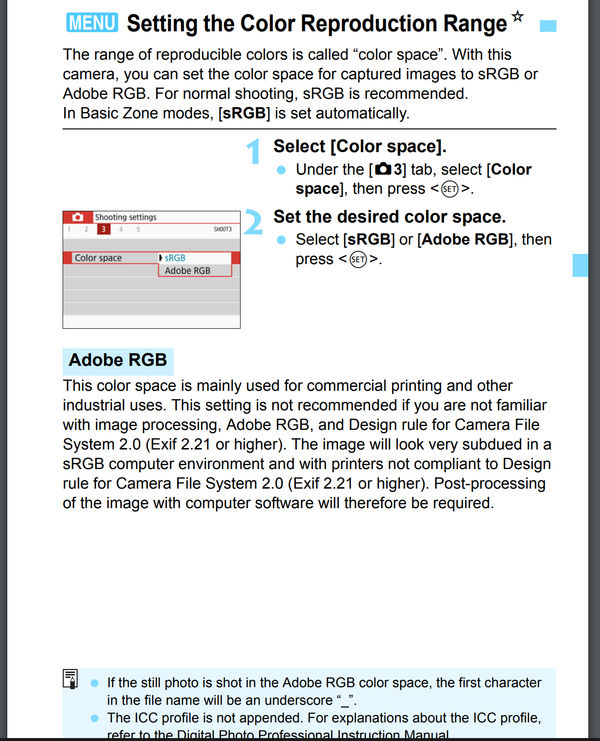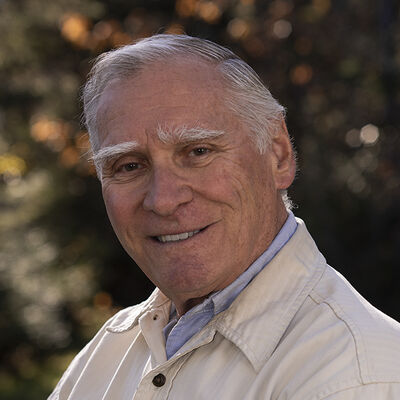sRGB verses adobeRGB
Jun 30, 2018 13:11:22 #
Mike Holmes
Loc: The Villages Fl
I have a canon camera which allows me to shoot in sRGB or adobeRGB. AbobieRGB has more colors but I can Only shoot in P,Tv,Av or M. I cannot shoot video or any of the auto settings. I usually shoot in P,av, tv or manual but if I did shoot in one of the other modes do I have to remember to change the color space setting on the camera?
Jun 30, 2018 13:32:14 #
Mike Holmes wrote:
I have a canon camera which allows me to shoot in sRGB or adobeRGB. AbobieRGB has more colors but I can Only shoot in P,Tv,Av or M. I cannot shoot video or any of the auto settings. I usually shoot in P,av, tv or manual but if I did shoot in one of the other modes do I have to remember to change the color space setting on the camera?
No need to change the settings. Whenever you shoot and save images as jpg's, it will use the colorspace you've chosen. If using some of the automatic modes, it will automatically default to sRGB. When shooting raw or video, the color space doesn't matter.
Jun 30, 2018 13:32:57 #
Jun 30, 2018 14:06:48 #
Mike Holmes
Loc: The Villages Fl
The manual I am using says to change the setting when shooting in non p,tv,av or M modes. It does not say that the color space would automatically be changed. I just wanted to be sure and had hope that someone much wiser then myself would know. Thanks
Jun 30, 2018 14:29:16 #
I wonder why the manual states that.
FYI - Here's a recent thread on sRGB vs. Adobe RGB:
http://www.uglyhedgehog.com/t-536866-1.html
FYI - Here's a recent thread on sRGB vs. Adobe RGB:
http://www.uglyhedgehog.com/t-536866-1.html
Jun 30, 2018 15:08:22 #
Mike Holmes wrote:
The manual I am using says to change the setting when shooting in non p,tv,av or M modes. It does not say that the color space would automatically be changed. I just wanted to be sure and had hope that someone much wiser then myself would know. Thanks
You didn't say which EOS model you're using. But, you might want to revisit your manual as I'd expect the standard text says the basic modes use sRGB automatically, below from a Rebel T2i.
BTW - what edit tools are you using and what are the purposes of your images? The link above was mostly a text discussion with a focus on printing. These two links provide some visuals of unintended consequences of using AdobeRGB within an understanding of colorspace and sharing images online.
http://www.uglyhedgehog.com/t-362867-1.html
http://www.uglyhedgehog.com/t-364870-1.html
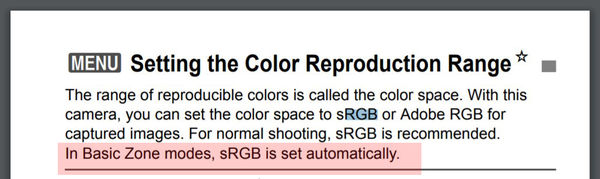
Jun 30, 2018 17:16:19 #
Mike Holmes
Loc: The Villages Fl
I am using a canon t7i camera and editing in fs with output to a printer. The camera manual is written for my camera specifically. I am an old film photographer and shot manly in color were I did my own developing and printing. I have resonantly purchased a digital camera with several wide angle and telephoto zoom lenses. I travel twice a year and shoot landscape and wildlife. I use a PC and am looking to upgrade both my monitor and printer to produce color prints using Lightroom as my post processor. I monitor the Hog as a valuable resource in my learning process. But I have much to learn and am enjoying the journey. I am note clear on which setting I should be using for color space. I was hoping I could just us sRGB or adobeRGB for all of my shooting.
Jun 30, 2018 17:23:48 #
Mike Holmes wrote:
There are three links to additional discussions earlier in your topic. But here is page 181 from your user manual, that also gives a bit more guidance + one more article:I am using a canon t7i camera and editing in fs wi... (show quote)
https://fstoppers.com/pictures/adobergb-vs-srgb-3167
-
Jun 30, 2018 18:06:44 #
The answere is to pick one and use one.
If you are using adobe products and a printer that has adobe settings then you will need to use adobe,
If using other software and a non adobe printer use Srgb.
NB some software allows you to choose or save as in either colour system.
I was advised to use the printer programme to 'print' my images not the pp programme print button.
Try not to mix
have fun
If you are using adobe products and a printer that has adobe settings then you will need to use adobe,
If using other software and a non adobe printer use Srgb.
NB some software allows you to choose or save as in either colour system.
I was advised to use the printer programme to 'print' my images not the pp programme print button.
Try not to mix
have fun
Jun 30, 2018 19:29:48 #
Mike Holmes
Loc: The Villages Fl
Thank you Linda, Great forum article. I think I will keep shooting in adobergb. I shoot everything in raw and jpeg. I use the jpeg file to help me ID the raw file I want to edit. I have not yet decided on a monitor and printer for my system and I will look into which supports adobergb. The monitor and printer I currently am using was purchased strictly for general computing. I still wonder why my camera will not support adobergb in it's auto modes.
Jun 30, 2018 19:33:09 #
Mike Holmes
Loc: The Villages Fl
G. Brown, Your dog has got to be a liver springer. I have a black and white springer laying on my foot as I write this.
Jul 1, 2018 08:18:58 #
SRGB is primarily a color space for images destined or going to be viewed on websites.
It's okay for average viewing or by average viewers, on computers and or digital cameras and devices who do not have a particular specific objective technically.
It has a less encompassing color space,.........less colors and not as vivid hues as RGB,.....SRGB is a standard for website images and layout web pages colors there.
Adobe RGB is a more encompassing wider color space,...used often for fine photographic work by detail oriented professionals, serious enthusiasts, those who requiring more accurate/ discriminating color being viewed or reproduced in archival or at least better color in quality prints,..often used by those utilizing color management software on higher quality monitors and computer software and seeking a bit more technically in output.
That's just a brief non technical explanation.
It's okay for average viewing or by average viewers, on computers and or digital cameras and devices who do not have a particular specific objective technically.
It has a less encompassing color space,.........less colors and not as vivid hues as RGB,.....SRGB is a standard for website images and layout web pages colors there.
Adobe RGB is a more encompassing wider color space,...used often for fine photographic work by detail oriented professionals, serious enthusiasts, those who requiring more accurate/ discriminating color being viewed or reproduced in archival or at least better color in quality prints,..often used by those utilizing color management software on higher quality monitors and computer software and seeking a bit more technically in output.
That's just a brief non technical explanation.
Jul 1, 2018 09:04:38 #
Mike Holmes wrote:
Thank you Linda, Great forum article. I think I will keep shooting in adobergb. I shoot everything in raw and jpeg. I use the jpeg file to help me ID the raw file I want to edit. I have not yet decided on a monitor and printer for my system and I will look into which supports adobergb. The monitor and printer I currently am using was purchased strictly for general computing. I still wonder why my camera will not support adobergb in it's auto modes.
Your RAW file is colorspace independent. The colorspace is applied by the post processing software that converts RAW data to a target file type where the colorspace is an attribute of the target TIF, JPG, etc. If your JPEGs exist simply for preview viewing and you then edit and print from the RAW file, your specification of colorspace in the camera is immaterial.
Jul 1, 2018 09:05:15 #
Unless you are printing your shots on a printer that can utilize AdobeRGB color profiles I would keep everything set to sRGB. I shoot Raw+jpeg in my camera (most but not all cameras allow you to do this). Even as a pro, I use sRGB setting so that my jpegs can be shared with my clients and they can see correct and full tonal range . I then have the Raw images (which look subdued a bit, but contains all the color spaces) to post process to the best quality for printing and final output. Hope this is not too confusing.
Jul 1, 2018 09:23:44 #
There have been some recent posts on this subject which have been quite informative to a to someone who new to managing color. From what I gather, if your intent is to ultimately print images as your primary objective, you should capture images in Adobe RGB (I only shoot raw) and keep the same color space through processing to print. If you subsequently decide to post something on the web, like here, switch to sRGB before downloading. Would you guys agree with this sequence? Also, I have a question about Photoshop. I don't seem to be able to find a "preferences" setting that tells Photoshop to default to a particular color space, but rather Photoshop will by default choose the color space used on the last image processed so its important to check your color space before you begin post. Is there a default setting I am missing?
Thanks in advance for suggestions.
Thanks in advance for suggestions.
If you want to reply, then register here. Registration is free and your account is created instantly, so you can post right away.