Problem with photo memory card
Jun 25, 2018 07:31:30 #
I am having trouble with pictures from a 16 GB AGFA SDHC Card purchased in Ireland...I can see the pictures as they were shot but it's like a filter appears in front of the photos (almost like a double exposure)...I am on a Mac and tried opening pictures in Image Capture, Preview, Photoshop and Picasa...the result is the same. I looked up recovery software but don't know if it's worth it. The pictures are not vital but I would like to save the pictures if possible. Attached is a screen capture of 3 images where the color/filter can be seen. Any advice would be appreciated.
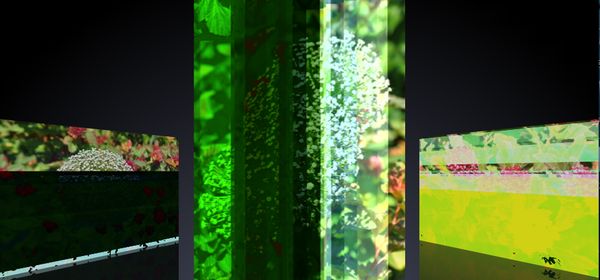
Jun 25, 2018 07:40:12 #
check to see if you somehow have "protected" the photo's or that file. "unprotect" may be your answer
Jun 25, 2018 07:45:50 #
Jun 25, 2018 07:47:10 #
When you say you can "see the pictures as they were shot" do you mean on your camera previewer or on the Mac someway? Did you format the card in the camera prior to use? Can you try looking in a Windows-based system to eliminate that the Mac is somehow the problem? Personally thinking it could be a card-camera compatibility issue but have to admit have never experienced nor have any experience with AGFA cards bought in Ireland, although Ireland produces lots of brand name cards.
Jun 25, 2018 07:55:49 #
Yes I did format the card first in the camera...the preview in the camera and on the mac is just for an instant, then the distortion appears. I will try it out on a pc, just not available now. I think it's the card but not sure if I will be able to save the images...Thanks for the advice.
Jun 25, 2018 07:59:25 #
tony.kokes wrote:
I am having trouble with pictures from a 16 GB AGF... (show quote)
would it possibly be a corrupt memory card?
I buy only SDHC memory cards, have never had any issues thus far.
Jun 25, 2018 08:05:18 #
tony.kokes wrote:
Although you can check out on a Windows computer think you can rule that out as a problem based on your additional info. Thinking that "instant" might be the thumbnail marker before seeing the actual saved photo but will defer to the more engineer-minded here on UHH. But your conclusion of not useable images may be correct.Yes I did format the card first in the camera...the preview in the camera and on the mac is just for an instant, then the distortion appears. I will try it out on a pc, just not available now. I think it's the card but not sure if I will be able to save the images...Thanks for the advice.
Jun 25, 2018 08:05:55 #
I think it is a corrupt card...I am going to check owner manual to make sure it's compatible...
Jun 25, 2018 08:12:14 #
tony.kokes wrote:
I am having trouble with pictures from a 16 GB AGF... (show quote)
Looks like corrupted files to me. Did you format the New card in your camera before taking any photographs? RAW or JPEGs? I always buy SanDisk SD cards for starters.
Jun 26, 2018 06:14:01 #
SanDisk is the North American distributor of Western Digital memory cards. You don't need to have a card with SanDisk printed on it to be using a "SanDisk" (Western Digital) memory card.
Jun 26, 2018 06:21:25 #
johnst1001a
Loc: West Chester, Ohio
I have the same problem with one of my SanDisk compact flash cards. It started out to be one or two pictures in a few hundred, then more. Now it is about half the pictures. I reformatted in camera, to no avail. I have an SD card slot in the camera, which I use all the time and never had an issue. Now I have a new camera, a Canon 5DMK4, and the same problem with this same CF card. I just bought a new CF card, so I will try it today. My suspicion is that the card is bad. If the new CF card does the same thing, then SanDisk needs to explain the problem to me, explain why their cards are not working.
Jun 26, 2018 06:36:37 #
If the photos seem ok in the camera try connecting the camera to the computer and try download from the card that way.
Other than that, other card readers may be successful. As a Mac user it pains me to say it but try a PC. Macs can be very picky about card readers. The jpeg preview seems ok from what you were saying.
Other than that, other card readers may be successful. As a Mac user it pains me to say it but try a PC. Macs can be very picky about card readers. The jpeg preview seems ok from what you were saying.
Jun 26, 2018 06:59:48 #
If your problem is NOT a card issue, but a format issue, please consider the following. Your posted pic looks like the same result that I had when I tried to use Picasa to process my raw files taken with my Canon 5DIV. The 5DIV uses a "New" raw format not supported by the outdated and unsupported Picasa. PhotoScapeX (Free) or Raw Therapee 5.3 (Free), both work well with the new Canon format. Best wishes, JimmyT



tony.kokes wrote:
I am having trouble with pictures from a 16 GB AGF... (show quote)



Jun 26, 2018 07:06:45 #
Jun 26, 2018 07:26:22 #
johnst1001a
Loc: West Chester, Ohio
I have the 5DMK4. I use Photoshop. The SD card works just fine, but this particular CF card does not. Both are saved in RAW. This card was an issue with my 5Dmk3. I will do the test today with a new CF card. Since I am leaving on a trip to Alaska, and if I continue to get issues with even a new CF card, where I get at least 50% corrupted pictures, I will just use the SD card. I will check the pictures on my laptop every night too.
If you want to reply, then register here. Registration is free and your account is created instantly, so you can post right away.




