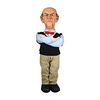Need help with PaintShop Pro X9
May 21, 2018 20:30:20 #
Do not know how many of you who use Corel's PaintShop Pro X9 but I am having a problem with imbeding a watermark in my photos. Program says to use Digimarc to imbed a watermark but when I contacted Digimarc they said that they did not support any Corel program. Have anyone run into this problem. Digimarc said they only support Photoshop.
May 21, 2018 20:53:55 #
I just tried this in X9 and it works.
http://help.corel.com/paintshop-pro/v19/main/en/documentation/index.html#page/Corel_PaintShop_Pro%2FUsing_digital_watermarks.html
--
http://help.corel.com/paintshop-pro/v19/main/en/documentation/index.html#page/Corel_PaintShop_Pro%2FUsing_digital_watermarks.html
--
May 21, 2018 21:28:37 #
RonKoris wrote:
Do not know how many of you who use Corel's PaintShop Pro X9 but I am having a problem with imbeding a watermark in my photos. Program says to use Digimarc to imbed a watermark but when I contacted Digimarc they said that they did not support any Corel program. Have anyone run into this problem. Digimarc said they only support Photoshop.
Hello and if you already have a watermark prepared go to image at top of screen fourth one from the left and at the bottom of drop down menu select watermark
and drop in your watermark from your files Hopes this helps saying hello from Pittsburgh.
May 22, 2018 09:58:24 #
theaverlo
Loc: Iowa
In Paint Shop Pro, set your watermark to your liking with a transparent background, and as a raster image. Export that image as a Picture Tube. Once you have it as a tube, you can re-use it time and again by adding a new layer to an image, and applying your new watermark (picture tube) onto that layer. Merge the layers, and you're done.
May 22, 2018 10:09:05 #
theaverlo wrote:
In Paint Shop Pro, set your watermark to your liking with a transparent background, and as a raster image. Export that image as a Picture Tube. Once you have it as a tube, you can re-use it time and again by adding a new layer to an image, and applying your new watermark (picture tube) onto that layer. Merge the layers, and you're done.
Wouldn't that be for a visible watermark?
--
May 22, 2018 10:17:23 #
May 22, 2018 10:33:51 #
theaverlo wrote:
It would be... perhaps I misunderstood.
The OP specified embedded watermark. But maybe they meant visible.
The link above has detailed instructions for both. So hopefully between that, and your guidance, the OP will be able to gain success.
---
If you want to reply, then register here. Registration is free and your account is created instantly, so you can post right away.