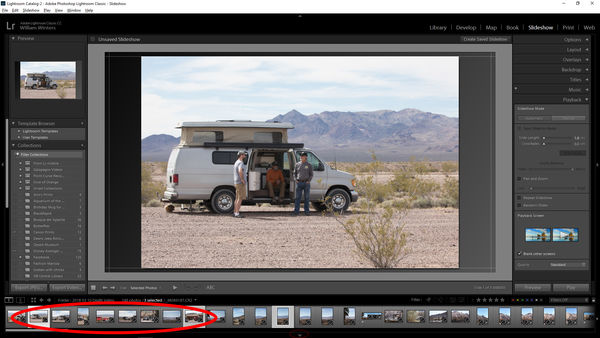Deleting photos from lightroom cc
May 9, 2018 18:26:58 #
I need help in understanding a lightroom cc problem I have. I have moved about 70 photos into lightroom to make a slide show. Now, anytime I open up lightroom, those photos are on my workspace wall. How can I remove them and start with a clean slate?
May 9, 2018 19:09:29 #
More information is needed. Are you saying the photos are on your desktop? Does Lightroom see the photos? Lightroom doesn't ordinarily change the location of your photos, unless, using Lightroom, you had inadvertently drag-and-dropped them to the desktop. If that's what happened, you can use LR to drag and drop them to where you want them to be.
May 9, 2018 19:28:46 #
jradose wrote:
I need help in understanding a lightroom cc problem I have. I have moved about 70 photos into lightroom to make a slide show. Now, anytime I open up lightroom, those photos are on my workspace wall. How can I remove them and start with a clean slate?
I want to watch this thread. I use Classic to export (sync) Collections to LRCC to be used in portfolio. If I get an errant image out there, I go to a site at Adobe and manage the content (don’t have that URL handy, but others know it, including Google). I’m curious if there’s a better way. I prefer to do it all from Classic as I don’t want to install LRCC. I may have to.
May 9, 2018 20:05:22 #
Not sure I understand your question...just start a new slide show? Go to Library Module, select the folder(s) you want to use, go back to Slideshow and viola, there are your pictures ready for selection.
May 9, 2018 20:45:14 #
jradose wrote:
I need help in understanding a lightroom cc problem I have. I have moved about 70 photos into lightroom to make a slide show. Now, anytime I open up lightroom, those photos are on my workspace wall. How can I remove them and start with a clean slate?
Why weren't the images in LR to begin with?
You can easily make a collection of any bunch of files, and turn that into a slideshow, without moving a single image, importing anything etc. Maybe I don't understand your question.
May 9, 2018 20:46:04 #
tinplater wrote:
Not sure I understand your question...just start a new slide show? Go to Library Module, select the folder(s) you want to use, go back to Slideshow and viola, there are your pictures ready for selection.
I do have the pictures ready for selection. they are lined up along the bottom of my workspace, ready for selection. Once I have completed my slide show, how can O remove them from the bottom of my work space?
May 9, 2018 21:01:14 #
Gene51 wrote:
Why weren't the images in LR to begin with?
You can easily make a collection of any bunch of files, and turn that into a slideshow, without moving a single image, importing anything etc. Maybe I don't understand your question.
You can easily make a collection of any bunch of files, and turn that into a slideshow, without moving a single image, importing anything etc. Maybe I don't understand your question.
He’s in LRCC, as I understand it.
May 10, 2018 00:15:24 #
jradose wrote:
I do have the pictures ready for selection. they are lined up along the bottom of my workspace, ready for selection. Once I have completed my slide show, how can O remove them from the bottom of my work space?
As I stated above, when you choose a new group of images to be in a slide show they will replace the ones already there! Go to Library, choose and open a folder, the images will populate your film strip at the bottom of the screen....go to slideshow and those pictures will be there, the old ones gone.
May 10, 2018 07:04:00 #
jradose wrote:
I do have the pictures ready for selection. they are lined up along the bottom of my workspace, ready for selection. Once I have completed my slide show, how can O remove them from the bottom of my work space?
Go back to library module and select new images
May 10, 2018 07:53:24 #
mborn wrote:
Go back to library module and select new images
or different directory. LR usually takes yo back to where you left off. Tell it to go someplace else?
May 10, 2018 09:47:18 #
jradose wrote:
I do have the pictures ready for selection. they are lined up along the bottom of my workspace, ready for selection. Once I have completed my slide show, how can O remove them from the bottom of my work space?
Sounds like what you are seeing are the imported pictures in a "filmstrip" at the bottom of your screen. When you imported those images into LR, did you put them into a folder, or into a collection? If you are taking advantage of LR's cataloging capabilities, there is no reason to "remove" those pictures, just call up the next ones you want to use. LR opens at the last images open when you closed it last time, so it is normal to see those images next time. If you want to view other photos, just move to the folder within LR catalog that you want to view!
If you want the pictures to be in a "temporary" file, use things like stars and flags to mark them, then create a smart collection. Then when you want to remove them to make room for the next slide show, just remove those stars and flags from the first batch and add them to the next group you want to use for a slide show!
Hope this helps!
Susan
May 10, 2018 10:23:21 #
gvarner
Loc: Central Oregon Coast
I'm not a LR user but perhaps you could, while in LR, select them all and "Close" them. Then go to the Library module and navigate to another location of photos to work with. Your nomenclature, moving photos into LR, is a bit confusing. The correct terms would be to Import into the LR Catalogue (a data base) or to Open them using LR.
May 10, 2018 10:57:15 #
jradose wrote:
I need help in understanding a lightroom cc problem I have. I have moved about 70 photos into lightroom to make a slide show. Now, anytime I open up lightroom, those photos are on my workspace wall. How can I remove them and start with a clean slate?
If I understand your issue correctly, Lr always opens with whatever folder you were using last. Just switch to something else, close Lr and PLEASE backup! Best of luck.
May 10, 2018 11:03:02 #
jradose wrote:
I need help in understanding a lightroom cc problem I have. I have moved about 70 photos into lightroom to make a slide show. Now, anytime I open up lightroom, those photos are on my workspace wall. How can I remove them and start with a clean slate?
Your question is very unclear to me. It appears that you no longer want some photos you had in LR to go away permanently? Simply select them all and click on the delete button and say, Yes, send to trash. This is for classic, though, and you may be in the online version. I did not absorb that information at first. Sorry, don't use that version.
May 10, 2018 11:31:55 #
Are you asking how to remove the part I have circled when you are in the Slideshow module? I have some of them circled on the left of the "filmstrip". If you do want the filmstrip to not be in your view, simply click on the little triangle I have circled at the bottom center of that same example I put up for you to see. You will have to hit the download button to see it in my example. If this isn't what you are talking about, we need more clarification and perhaps proper terms for the problem.
jradose wrote:
I do have the pictures ready for selection. they are lined up along the bottom of my workspace, ready for selection. Once I have completed my slide show, how can I remove them from the bottom of my work space?
If you want to reply, then register here. Registration is free and your account is created instantly, so you can post right away.