Changing to B & W in Photoshop 7
Mar 5, 2018 13:19:54 #
Hello All. I know there are many ways to change color images to black and white. I use Photoshop 7 and would like any input on the best way to do this.
Thanks.
Thanks.
Mar 5, 2018 13:33:14 #
I do it in Lightroom using the HSL/Color/B&W panel.
The same process is available in PS Camera RAW as HLS/Grayscale.
The same process is available in PS Camera RAW as HLS/Grayscale.
Mar 5, 2018 14:38:10 #
I use LR and Analog Photo Effects PRO:
 269A5487 by Oscar Baez Soria, on Flickr
269A5487 by Oscar Baez Soria, on Flickr
 269A5518-Edit by Oscar Baez Soria, on Flickr
269A5518-Edit by Oscar Baez Soria, on Flickr
 269A5660 by Oscar Baez Soria, on Flickr
269A5660 by Oscar Baez Soria, on Flickr
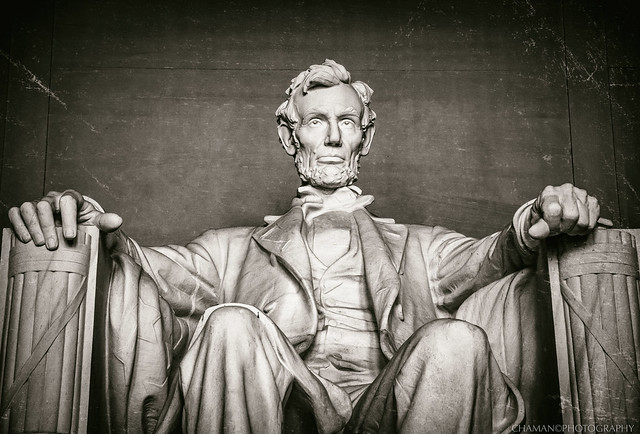 269A5660-Edit by Oscar Baez Soria, on Flickr
269A5660-Edit by Oscar Baez Soria, on Flickr
Works for me.
 269A5487 by Oscar Baez Soria, on Flickr
269A5487 by Oscar Baez Soria, on Flickr 269A5518-Edit by Oscar Baez Soria, on Flickr
269A5518-Edit by Oscar Baez Soria, on Flickr 269A5660 by Oscar Baez Soria, on Flickr
269A5660 by Oscar Baez Soria, on Flickr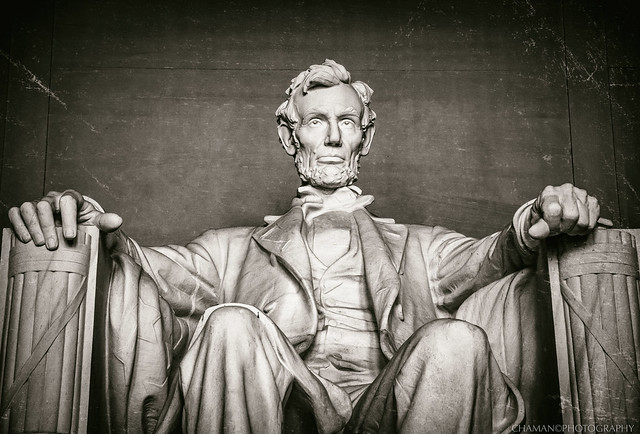 269A5660-Edit by Oscar Baez Soria, on Flickr
269A5660-Edit by Oscar Baez Soria, on FlickrWorks for me.
Mar 5, 2018 14:44:36 #
PW4GDF wrote:
Hello All. I know there are many ways to change color images to black and white. I use Photoshop 7 and would like any input on the best way to do this.
Thanks.
Thanks.
Control-I
Mar 5, 2018 18:40:51 #
PW4GDF wrote:
Hello All. I know there are many ways to change color images to black and white. I use Photoshop 7 and would like any input on the best way to do this.
Thanks.
Thanks.
Download the Nik collection and use Silver Efx.
Mar 5, 2018 19:09:26 #
It would be nice, in order to help the OP, to provide examples of your images along with the program used, IMO.
Mar 6, 2018 07:53:28 #
I have PS 7 on my old XP and still use it occasionally. I would desaturated the color image, and then make my lighting adjustments from there. I like using levels, as it seemed to work best for me. To my eye, this seemed to work better than just changing to b&w. It’s been awhile, hope this helps.
Mar 6, 2018 09:21:14 #
Mar 6, 2018 09:28:31 #
Leitz
Loc: Solms
chaman wrote:
It would be nice, in order to help the OP, to provide examples of your images along with the program used, IMO.
The OP already knows the difference between colour and black and white, or he wouldn't have asked the question!
Mar 6, 2018 10:29:45 #
I use a variety of methods where each works better with the particular photograph. The worst method I found was converting in ACR. That removes some of the functionality in PS. For me, it's almost a photo by photo decision and always do the conversion in PS.
--Bob
--Bob
PW4GDF wrote:
Hello All. I know there are many ways to change color images to black and white. I use Photoshop 7 and would like any input on the best way to do this.
Thanks.
Thanks.
Mar 6, 2018 10:30:53 #
Leitz wrote:
The OP already knows the difference between colour and black and white, or he wouldn't have asked the question!
Are you THAT dense? Anyone here should know the difference between BW and color. Thanks for you wonderful contribution here. He wants to know whats the RESULT, like in quality, ease of use etc....
Perhaps you have NOTHING to show?
If you need to have that explained to you you better check yourself, senility may be around the corner.
Mar 6, 2018 10:39:03 #
Leitz
Loc: Solms
chaman wrote:
Are you THAT dense? Anyone here should know the difference between BW and color. Thanks for you wonderful contribution here. He wants to know whats the RESULT, like in quality, ease of use etc....
Perhaps you have NOTHING to show?
If you need to have that explained to you you better check yourself, senility may be around the corner.
Perhaps you have NOTHING to show?
If you need to have that explained to you you better check yourself, senility may be around the corner.
Good to see that you know the difference.
Mar 6, 2018 10:52:24 #
Leitz wrote:
Good to see that you know the difference.
Lets see if you even know what a decent image is. Show some examples of your work converting images to BW. You opened your mouth, said a stupidity, now lets see if YOU know.
Mar 6, 2018 11:01:03 #
Photoshop 7 = 15+ years old. I don't remember, but there probably was a Black and White adjustment under Image>Adjustments.
Mar 6, 2018 11:17:17 #
PW4GDF wrote:
Hello All. I know there are many ways to change color images to black and white. I use Photoshop 7 and would like any input on the best way to do this.
Thanks.
Thanks.
I often use the Twin Hue/Saturation Method. If Photoshop 7 has Hue/Saturation layers, it should work. It allows you to see all the possible effects by moving one slider:
Twin Hue/Saturation Method (Non-destructive)
This technique uses two Hue/Saturation adjustment layers. The top layer is a straight monochrome conversion. The bottom layer changes the colours of the original photo, which in turn changes the tones in the black and white conversion. It gives you a very fine degree of control.
Photoshop CS and Photoshop Elements:
Layer > New Adjustment Layer > Hue/Saturation and click ‘OK'
Move the Saturation slider all the way to the left (-100) and click ‘OK'
Activate the background by clicking on it
Layer > New Adjustment Layer > Hue/Saturation and click ‘OK'
Click ‘OK'
Change the blending mode of the bottom Hue/Saturation layer to ‘Color'
Double click the bottom Hue/Saturation layer's icon
Move the Hue slider left or right and watch the tones change! You can also experiment with the Saturation and Lightness sliders.
Click ‘OK' when you're done.
If you want to reply, then register here. Registration is free and your account is created instantly, so you can post right away.






