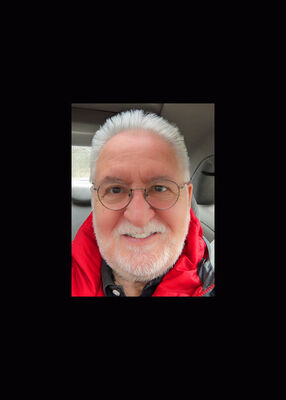Card reader causing computer crash?
Jul 13, 2012 09:04:54 #
Im not sure what category this question falls under, but here goes.This has to do with my card reader suddenly causing all kinds of problems with my computer. Ive read enough posts here to know that the more info provided, the better. Ive had this Dynex 5 in1card reader hooked up to my Dell PC via a USB cord for years. No problems. I shot some photos on two different cameras each with their own card. The cards are both Sandisk Extreme III 8 GB each.. Operating system is Windows Vista, and Adobe Elements 4 is my editing program. Old program, but works fine for me. So i insert the first card, and instead of automatically downloading into Adobe Elements 4, The message "This file does not have a program associated with
it for performing this action. Go to the Set Associations control panel." Cant find any Set Associations control panel anyplace. So I click on My computer, select J (the card reader) and it starts downloading. The plot thickens. I disgregard this warning several more times, using the My Computer method, and I get the dreaded Blue Screen of Death. Have to do a cold shutdown.
It comes back up and tells me the trouble might be something recently added, like music or a card reader and to contact the company. I disconnect the reader, and my computer is back. So now I dont know whether to just buy another reader, or try the slots on the front of the PC tower instead. Pins on both cards look fine. Any suggestions other than try both and see if it crashes again? Thanks.
it for performing this action. Go to the Set Associations control panel." Cant find any Set Associations control panel anyplace. So I click on My computer, select J (the card reader) and it starts downloading. The plot thickens. I disgregard this warning several more times, using the My Computer method, and I get the dreaded Blue Screen of Death. Have to do a cold shutdown.
It comes back up and tells me the trouble might be something recently added, like music or a card reader and to contact the company. I disconnect the reader, and my computer is back. So now I dont know whether to just buy another reader, or try the slots on the front of the PC tower instead. Pins on both cards look fine. Any suggestions other than try both and see if it crashes again? Thanks.
Jul 13, 2012 10:32:22 #
I had a Dynex USB 2.0 reader once, it was similar. It would work very slow on USB 2.0 and not at all on USB 1.0, but was supposed to be backward compatible. I took it back and got a Memorex reader and it is like 20 times as fast on USB 2.0. I just wrote off the Dynex name as more Chinese crap to avoid.
Jul 13, 2012 12:39:26 #
I am sure I am being overly cautious, but you might want to run a virus scanner if you are getting the BSOD. MS Security Essentials is really good for the cost - http://windows.microsoft.com/en-US/windows/products/security-essentials
Jul 13, 2012 17:43:26 #
Thanks Shooter. Ill pick up a different reader and see if it helps me too.
Andy T
Andy T
Jul 14, 2012 10:26:58 #
Jul 14, 2012 12:08:26 #
sueyeisert wrote:
I have always used Lexar card readers and never had a problem.
Thanks Sueyeisert. MT Shooter suggested Memorex, but shooter I couldnt find one anyplace! Not even on their own site or B&H. I ended up getting a Lexar as Sueyeisert suggested. It even has a built in plastic cover that snaps down keeping any dust out of the slots. $22 at B&H. Hoping that this will fix my problem.
Thanks to you both.
Andy T
Jul 14, 2012 12:11:50 #
Go to Control Panel > Programs > Default Programs > Associate a file type.
Try 'set your default programs' first. It's more general.
'Associate a file type' is specific for each type of file.
Also check 'device manager'. With reader plugged in look for little yellow triangle with an !. If not flagged, find the card reader, probably under Portable devices. Open and update driver. Can do 'uninstall' and will be reinstalled next type you plug it in
Try 'set your default programs' first. It's more general.
'Associate a file type' is specific for each type of file.
Also check 'device manager'. With reader plugged in look for little yellow triangle with an !. If not flagged, find the card reader, probably under Portable devices. Open and update driver. Can do 'uninstall' and will be reinstalled next type you plug it in
Jul 14, 2012 12:20:29 #
Jul 14, 2012 12:27:55 #
rebride wrote:
Go to Control Panel > Programs > Default Programs > Associate a file type.
Try 'set your default programs' first. It's more general.
'Associate a file type' is specific for each type of file.
Try 'set your default programs' first. It's more general.
'Associate a file type' is specific for each type of file.
Hi rebride. I clicked on control Panel, then Programs, but I see nothing that says Default Programs. It just says "To install a program, select from the list and then click uninstall, change or repair.
Andy T
Jul 14, 2012 12:29:22 #
Dadyassa wrote:
Why not try the tower card reader, that`s what it`s there for ;-)
Hi Dadyassa. I tried that already, and it doesnt work. I get that same message.
Jul 14, 2012 12:33:00 #
AndyT wrote:
Im not sure what category this question falls unde... (show quote)
I am using a SOHOUSB card reader and it works perfect for me.
Jul 14, 2012 12:35:57 #
henrycrafter wrote:
quote=AndyT Im not sure what category this questi... (show quote)
Thanks henrycrafter. If this Lexar doesnt work, Im afraid it might not be the reader. Where does one get a SOHOUSB card reader?
Jul 14, 2012 12:48:44 #
AndyT wrote:
Hi rebride. I clicked on control Panel, then Programs, but I see nothing that says Default Programs. It just says "To install a program, select from the list and then click uninstall, change or repair.
Andy T
rebride wrote:
Go to Control Panel > Programs > Default Programs > Associate a file type.
Try 'set your default programs' first. It's more general.
'Associate a file type' is specific for each type of file.
Try 'set your default programs' first. It's more general.
'Associate a file type' is specific for each type of file.
Hi rebride. I clicked on control Panel, then Programs, but I see nothing that says Default Programs. It just says "To install a program, select from the list and then click uninstall, change or repair.
Andy T
My son took his Vista machine to Oregon for the weekend. Dang.
I know it's (default programs) there somewhere.
Start>search>default. nothing shows up???? Hummmm.
In Control Panel do not use 'Classic view' use the other one. (icon????)
Jul 14, 2012 12:55:57 #
I always use the camera cord to download pictures. I don't like removing the memory card if I don't have to.

Jul 14, 2012 13:09:51 #
Dadyassa wrote:
Why not try the tower card reader, that`s what it`s there for ;-)
You assume all towers come with one
If you want to reply, then register here. Registration is free and your account is created instantly, so you can post right away.