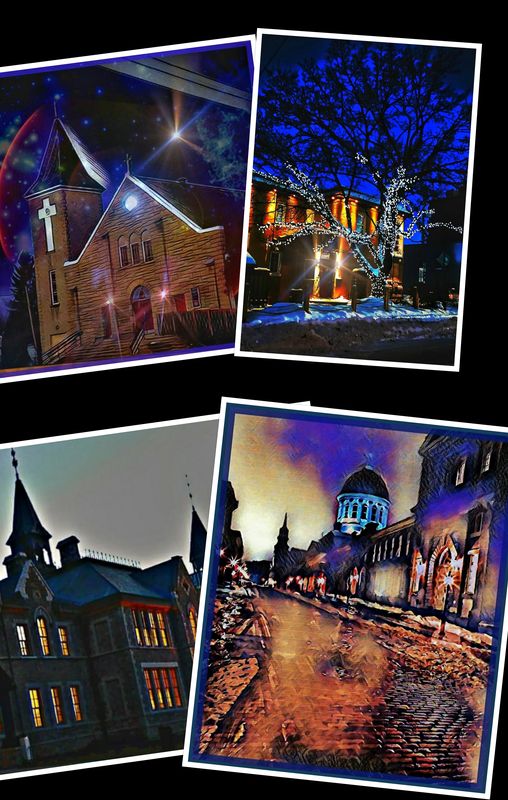Capturing golden glow.
Feb 18, 2018 11:32:44 #
What is the best WB to use to capture 'golden hour' light? I think Auto WB seems to cancel out the golden glow and warming it up in PP seems to just put a yellow cast over the whole picture. My skill level in PP is limited mostly to working the sliders in ACR. Sometimes I would like to be able to increase the gold in the highlights without warming the rest of the picture too much. I would prefer to achieve this in camera but am not averse to doing it in PP.
Feb 18, 2018 16:12:59 #
Split toning may achieve some of what you're after. You can add yellow or yellow/orange to the highlights, and if that's too warm for you, add blue or green/blue to the shadows.
Feb 18, 2018 23:41:34 #
When you mention the "GOLDEN HOUR" are you talking about the time just after sunrise or just before sunset?
I oftentimes work at both times of day. What is sometimes called the "MAGIC HOUR", that is in the evening just before the sky turns very dark and there is still a hint of daylight in the sky. Back in the film days, for the night shots, I would use a tungsten balanced film and expose for the artificial light in the buildings or the street lamps and the sky would be rendered in a very rich blue. In digital work, I stick to the same method- I white balance for the warmer lights in the building or the street lighting and let the sky go out of balance to a very rich blue. I can tweak things in editing but I usually don't require any radical correction that you cause an unpleasant cast on the entire shot. A custom white balance for the artificial light usually works well.
In the early morning, I usually fine the color temperature very yellow so I will create a custom white balance to cool it off slightly without losing the warmth. In the shot of the domed building, there was lots of pollution, from a near paper factory, in the air that morning and it made for some interesting sky colors. If the light is a bit flat or hazy, I like to exaggerate the contrast in post.
Sometimes I find that long exposures at small apertures make for some nice diffraction patterns on the street lights and a bit of flare helps too!
Working at theses times of day as opposed to actual sunrises and sunsets can offer some very interesting lightings and yet is is easier to keep things within a good dynamic range with a bit more shadow detail and detail in foreground textures. The only argument I have is with the word "hour" at those times of the day, there can be extreme light fluctuation as to quality, temperature and volume within a few minutes.
Please see the next reply box for some images.
I oftentimes work at both times of day. What is sometimes called the "MAGIC HOUR", that is in the evening just before the sky turns very dark and there is still a hint of daylight in the sky. Back in the film days, for the night shots, I would use a tungsten balanced film and expose for the artificial light in the buildings or the street lamps and the sky would be rendered in a very rich blue. In digital work, I stick to the same method- I white balance for the warmer lights in the building or the street lighting and let the sky go out of balance to a very rich blue. I can tweak things in editing but I usually don't require any radical correction that you cause an unpleasant cast on the entire shot. A custom white balance for the artificial light usually works well.
In the early morning, I usually fine the color temperature very yellow so I will create a custom white balance to cool it off slightly without losing the warmth. In the shot of the domed building, there was lots of pollution, from a near paper factory, in the air that morning and it made for some interesting sky colors. If the light is a bit flat or hazy, I like to exaggerate the contrast in post.
Sometimes I find that long exposures at small apertures make for some nice diffraction patterns on the street lights and a bit of flare helps too!
Working at theses times of day as opposed to actual sunrises and sunsets can offer some very interesting lightings and yet is is easier to keep things within a good dynamic range with a bit more shadow detail and detail in foreground textures. The only argument I have is with the word "hour" at those times of the day, there can be extreme light fluctuation as to quality, temperature and volume within a few minutes.
Please see the next reply box for some images.
Feb 18, 2018 23:44:40 #
Feb 19, 2018 10:47:39 #
R.G. wrote:
Split toning may achieve some of what you're after. You can add yellow or yellow/orange to the highlights, and if that's too warm for you, add blue or green/blue to the shadows.
Thanks R.G. I think I can manage to try that. Appreciate the advice.
Feb 19, 2018 11:05:55 #
E.L.. Shapiro wrote:
When you mention the "GOLDEN HOUR" are y... (show quote)
Thanks E.L.. Great images. Thanks for including. I do quite a bit of night and 'blue hour' photography myself. I spend most weekends on Cape Cod which has fantastic sunsets and sunrises. It is one of the few places you can get a sunrise over water and a sunset over water within two miles of each other. I was really looking for help with shots a bit earlier in the evening (or later in the morning) when the light is just yellowing. It can be very magical on the salt marshes, but can be hard to capture. Attaching one of my better attempts from the Cape and one from Tuscany.
Feb 19, 2018 11:38:10 #
The reality is that morning light is actually more "yellow". Depending on your geographic location, the sun is filtering through more atmosphere at that early hour. As the sun sets it tends to go more orange or red. You might want try a custom white balance as opposed to trying to correct for excessive yellow after the fact. Try not to overcorrect ot cool things off too much. Sometimes when photographing people in the early hours, I get kind of a "jaundiced" skin tone that is hard to correct by just adding blue to the mix. Sometimes I just add a bit of magenta and things go slightly red. Problem is, you can create a balance that will give you more accurate colors on things like wood and grass but you will lose the warmth in the scene.
This is the stuff that makes photography fun. At my studio doing commercial product photography, we need to reproduce accurate colors. In my own personal work, I actually like odd or surreal color renditions. tyy the white balance approach and post some work- I'd be interested to see how you worked it out.
This is the stuff that makes photography fun. At my studio doing commercial product photography, we need to reproduce accurate colors. In my own personal work, I actually like odd or surreal color renditions. tyy the white balance approach and post some work- I'd be interested to see how you worked it out.
Feb 19, 2018 12:33:39 #
repleo wrote:
.....Attaching one of my better attempts from the Cape and one from Tuscany.
Are these examples of what you were referring to? As an afterthought, if the light that you're describing is soft, you could try easing off with the contrast or clarity, or alternatively, keep the highlights well subdued. Contrasty light with harsh highlights suggests a time of day closer to noon.
Feb 19, 2018 20:32:09 #
R.G. wrote:
Are these examples of what you were referring to? As an afterthought, if the light that you're describing is soft, you could try easing off with the contrast or clarity, or alternatively, keep the highlights well subdued. Contrasty light with harsh highlights suggests a time of day closer to noon.
Good point about the contrast. I admit I tend to boost the contrast a bit automatically without thinking about it.
Thanks again.
Feb 19, 2018 20:45:18 #
Try a sunny WB, which is set for neutral whites in the middle of the day. If you are going to use LR to adjust color balance you are much better starting with raw files. LR will adjust the color channels separately to give you the full range of white balances available from your camera. Once the picture is a jpg LR can only apply a uniform color wash, although the difference is not great when doing moderate adjustments.
In LR you can adjust the saturation and luminance of individual colors in the HSL tab. That is what I would do in your situation.
In LR you can adjust the saturation and luminance of individual colors in the HSL tab. That is what I would do in your situation.
Feb 19, 2018 23:03:49 #
kymarto wrote:
Try a sunny WB, which is set for neutral whites in... (show quote)
Thanks Toby. I do shoot in RAW. I use Camera Raw, but I think the same adjustments are in that too. I have read a couple of articles recommending using 'cloudy' WB which is supposed to warm it up a bit, but I'll give 'Sunny' a try. The evening light is starting to warm up again here. It tends to be very harsh and white earlier in the winter.
Feb 25, 2018 01:53:53 #
amfoto1
Loc: San Jose, Calif. USA
repleo wrote:
What is the best WB to use to capture 'golden hour' light? I think Auto WB seems to cancel out the golden glow and warming it up in PP seems to just put a yellow cast over the whole picture. My skill level in PP is limited mostly to working the sliders in ACR. Sometimes I would like to be able to increase the gold in the highlights without warming the rest of the picture too much. I would prefer to achieve this in camera but am not averse to doing it in PP.
I would set a Custom White Balance using "Warm Cards" as a target. They work well. https://www.vortexmediastore.com/pages/warmcards-white-balance-system
If you want to reply, then register here. Registration is free and your account is created instantly, so you can post right away.