Autostitch
Feb 7, 2018 16:34:23 #
I have been asked to give my opinion of the Autostitch tool for making panoramas. I like it. There is a free version, and a subscription version that can be bought if one likes the product. This is a link to the free product: http://download.cnet.com/Autostitch/3000-2192_4-196145.html (be sure to use the correct "Download" button--the one directly under the "Autostitch" name is the one you want).
One of the reasons I like it is that it is very easy to use. It does not require giving it the photos to be merged in any specific order, and does not care if landscape and portrait images are included in the mix. It does insist that all photos be taken from the same point, and that "up" be in the same direction in all the photos. (A little off-tilt can be handled, though.) I only shoot JPEG, so I can't say if it can handle other image formats (and the descriptions don't say, either).
Once the product has been downloaded and installed, when it is run, this panel will be the first one displayed:
One of the reasons I like it is that it is very easy to use. It does not require giving it the photos to be merged in any specific order, and does not care if landscape and portrait images are included in the mix. It does insist that all photos be taken from the same point, and that "up" be in the same direction in all the photos. (A little off-tilt can be handled, though.) I only shoot JPEG, so I can't say if it can handle other image formats (and the descriptions don't say, either).
Once the product has been downloaded and installed, when it is run, this panel will be the first one displayed:
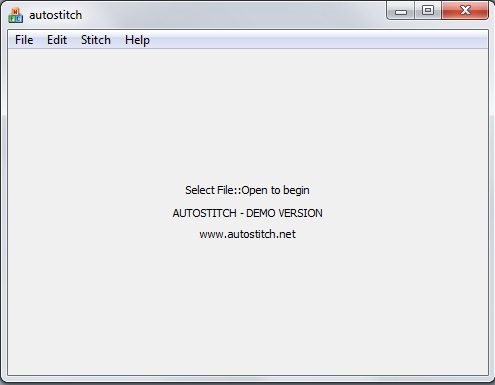
The only options I use are "File" and "Edit". Click on "Edit" and this panel will appear:
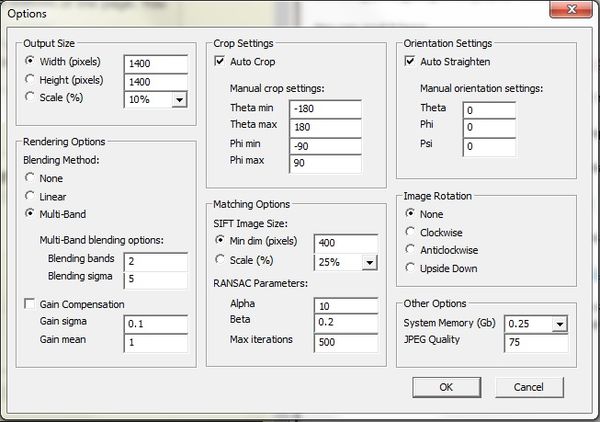
I set the "Output Size" height and change "JPEG Quality" to 100; if "up" not at the top, change "Image Rotation"; press OK. Now click on "File" and "Open" and navigate to this panel:
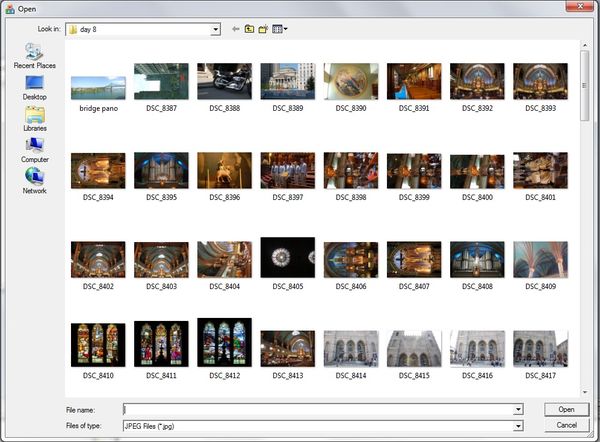
Use the navigation line to get to your pictures and select them; click on "Open" bottom right. You'll get displays about photos being loaded and processed
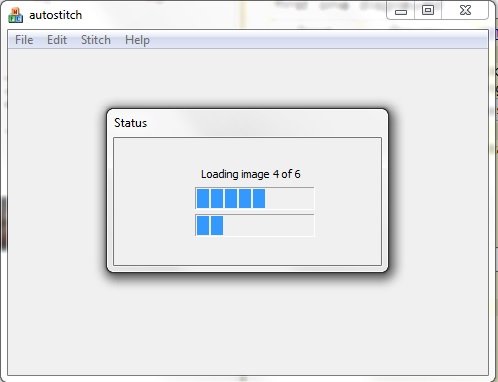
When the process finishes you'll get a display of the merged image, named "pano"; you'll need to rename it before doing another
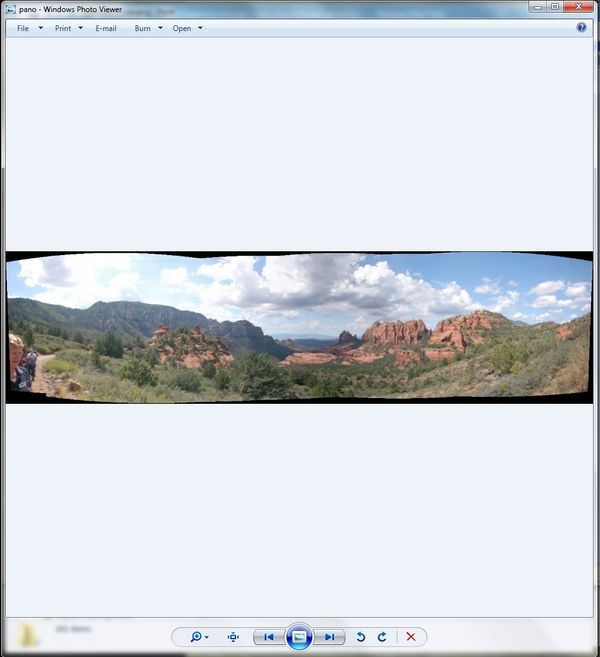
Feb 7, 2018 16:44:40 #
Feb 7, 2018 16:46:27 #
I'm doing a "reply" because there is no way to continue text after the last image in a post. And there is a limit to the amount of text that can be added above an image as a comment.
As I mentioned, there are a lot of parameters in the "Options" panel and it is probably best to leave most of them as defaults--there is no tutorial that explains what each does and why one would want to change them. Experiment with "Output Size"--since I'm usually doing horizontal panoramas I just set the "height" value to what I expect would be supported by the photos I'm using. I don't know that changing the "JPEG Quality" from 75 to 100 actually does anything, but I do it. If I get a message that there were no match points found and I think there should be (slim horizons, for example) I'll alter the "Matching Options SIFT Image Size: Min dim" parameter to something smaller--from 400 to 200, or 100 and try again--sometimes that will work. The "Image Rotation" setting is to the way the photos ARE, not what you want done to them--if "up" is at the left side use "anti-clockwise". The tool will rotate all the input photos for you before attempting a merge.
Once the merged image has been produced it would be wise to use normal file processing to rename it from "pano" to something else, because the next merge done with photos in that folder will also get the name "pano" and will overwrite others. Unlike the merge tool in Lightroom, Autostitch does not do a crop for you, so post-processing of the result will be needed to do that (I use Lightroom). If you have not kept the camera level when the original photos were made, the merged image may not be level, either, so post-processing would be used to correct that (I often have a slight tilt).
I like Autostitch because it is easy to use, and usually does a nice job. The usual standards apply: all photos should have the same exposure, white balance, focus, etc. and the camera lens must have been kept in the same physical location for all shots (rotate the camera around the front of the lens position to pan--don't sweep the lens from side to side). Autostitch will compensate for slight differences in magnification (focal length) but its ability is limited in that respect. Best to keep the focal length constant.
As I mentioned, there are a lot of parameters in the "Options" panel and it is probably best to leave most of them as defaults--there is no tutorial that explains what each does and why one would want to change them. Experiment with "Output Size"--since I'm usually doing horizontal panoramas I just set the "height" value to what I expect would be supported by the photos I'm using. I don't know that changing the "JPEG Quality" from 75 to 100 actually does anything, but I do it. If I get a message that there were no match points found and I think there should be (slim horizons, for example) I'll alter the "Matching Options SIFT Image Size: Min dim" parameter to something smaller--from 400 to 200, or 100 and try again--sometimes that will work. The "Image Rotation" setting is to the way the photos ARE, not what you want done to them--if "up" is at the left side use "anti-clockwise". The tool will rotate all the input photos for you before attempting a merge.
Once the merged image has been produced it would be wise to use normal file processing to rename it from "pano" to something else, because the next merge done with photos in that folder will also get the name "pano" and will overwrite others. Unlike the merge tool in Lightroom, Autostitch does not do a crop for you, so post-processing of the result will be needed to do that (I use Lightroom). If you have not kept the camera level when the original photos were made, the merged image may not be level, either, so post-processing would be used to correct that (I often have a slight tilt).
I like Autostitch because it is easy to use, and usually does a nice job. The usual standards apply: all photos should have the same exposure, white balance, focus, etc. and the camera lens must have been kept in the same physical location for all shots (rotate the camera around the front of the lens position to pan--don't sweep the lens from side to side). Autostitch will compensate for slight differences in magnification (focal length) but its ability is limited in that respect. Best to keep the focal length constant.
Feb 7, 2018 16:50:10 #
Rongnongno wrote:
What have you been testing? And why is it wrong?Thank you for your post.
Ok, so I have been testing the wrong thing!!!!!!!!



Ok, so I have been testing the wrong thing!!!!!!!!




Feb 7, 2018 16:58:01 #
David in Dallas wrote:
What have you been testing? And why is it wrong?
I searched by the name and found the 'simplified version'.... So it was the wrong version.
I am now trying the new one....
Feb 7, 2018 17:03:22 #
There's a "simplified version"? I confess I have not tried the download I posted--I've been using the tool for several years and haven't updated it. How much different is the simplified one? Where did you get it?
Feb 7, 2018 17:10:50 #
My notes when testing, as I was doing it.
The Download url is in the first few lines.
I found the way to make the correct panorama with it, I think.
The Download url is in the first few lines.
I found the way to make the correct panorama with it, I think.
Feb 7, 2018 17:34:16 #
If you want to reply, then register here. Registration is free and your account is created instantly, so you can post right away.


