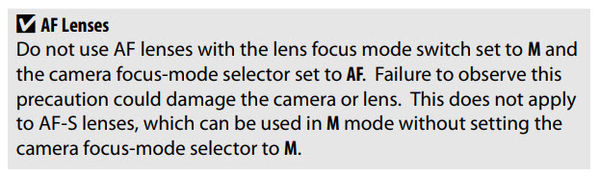Auto Focus question
Feb 2, 2018 19:06:33 #
SheilaG
Loc: Central Arkansas
I put a AF DX lens on my D750 body today and took a few pictures. It would not auto focus... Is this a setting issue or something else.
The D750 is new to me and I have not purchased any FX lenses yet. So, until I decide what to start with, I wanted to make do with the lenses I bought with D70
Thanks in advance!
The D750 is new to me and I have not purchased any FX lenses yet. So, until I decide what to start with, I wanted to make do with the lenses I bought with D70
Thanks in advance!
Feb 2, 2018 20:01:07 #
The first thing to check is that the little switch on the lens is set to AF, as well as the focus mode lever on the camera at the base of the lens mount. You'd be surprised how often that happens!
If everything is set to AF, it could be possibly dirty contacts. DX lenses should focus as normal on an FX body.
Which lens?
If everything is set to AF, it could be possibly dirty contacts. DX lenses should focus as normal on an FX body.
Which lens?
Feb 2, 2018 21:07:46 #
Steve Perry wrote:
The first thing to check is that the little switch on the lens is set to AF, as well as the focus mode lever on the camera at the base of the lens mount. You'd be surprised how often that happens!
My Tamron 70-200 knocks itself out of AF as you carry it all the time.
Feb 3, 2018 13:46:09 #
The OP sent me a PM because she was unable to post back. I wanted to put her message and my reply here in case any else has a similar question / issue:
Her response:
Well, I found the answer, but it is new to me. Way down in the custom settings, the camera is set to use the AE-L AF-L button to focus. It's on the back and easily reached by your thumb, but very confusing to me... I have never assigned that function to another button and would really prefer to use the shutter button.. I still have not found if I can set it up that way. Still looking. Thanks for the suggestions, very good ones and wish it would have been that simple to correct... Is this what is referred to back button focus?
something else I came across that would be something I need to know is this statement: "Note that when using AF lenses that are not AF-S lenses the AF/M switch on the camera body just below the lens release should not be set to "AF" if the lens is set to "M." Using the camera in such a situation can damage either the lens or the camera. The warning is on page 132 of the Nikon D750 User's Manual."
I still have not found that warning in the users manual. Could be because I have been reading it (online) and Mastering the Nikon D750 - Darrell Young, all day and my eyes are crossed.
Thanks so much for your help!
My Reply
On the D750, when you set the AE/AF-L button to focus, it automatically disables the AF on the shutter release. Head to you Custom Setting menu, F4, Press, and on the resulting screen, select AE/AF lock. That will set it back to normal.
The AF-D lens is fine with the camera. The instructions are for manual focus operation. If you're shooting in manual focus, it just means that flipping the A/M switch on helens isn't enough - you still need to flip the switch on the camera body.
Hope that helps :)
Steve
Her response:
Well, I found the answer, but it is new to me. Way down in the custom settings, the camera is set to use the AE-L AF-L button to focus. It's on the back and easily reached by your thumb, but very confusing to me... I have never assigned that function to another button and would really prefer to use the shutter button.. I still have not found if I can set it up that way. Still looking. Thanks for the suggestions, very good ones and wish it would have been that simple to correct... Is this what is referred to back button focus?
something else I came across that would be something I need to know is this statement: "Note that when using AF lenses that are not AF-S lenses the AF/M switch on the camera body just below the lens release should not be set to "AF" if the lens is set to "M." Using the camera in such a situation can damage either the lens or the camera. The warning is on page 132 of the Nikon D750 User's Manual."
I still have not found that warning in the users manual. Could be because I have been reading it (online) and Mastering the Nikon D750 - Darrell Young, all day and my eyes are crossed.
Thanks so much for your help!
My Reply
On the D750, when you set the AE/AF-L button to focus, it automatically disables the AF on the shutter release. Head to you Custom Setting menu, F4, Press, and on the resulting screen, select AE/AF lock. That will set it back to normal.
The AF-D lens is fine with the camera. The instructions are for manual focus operation. If you're shooting in manual focus, it just means that flipping the A/M switch on helens isn't enough - you still need to flip the switch on the camera body.
Hope that helps :)
Steve
Feb 3, 2018 23:00:10 #
Steve Perry wrote:
The OP sent me a PM because she was unable to post... (show quote)
Steve, the warning about the switches is on page 132 in the D750 manual
The same warning is on page 99 in the D7000 manual, and so on.
With that being said, I have an 80-200 F2.8 AF-D two ring lens that I have accidentally used incorrectly according to the warning - I simply switched the lens from AF to MF and back, and I have had no bad consequences. I do try to stay within the recommendations in the manual, however.
Feb 4, 2018 19:10:54 #
Just some general observations regarding auto-focus
I have use both Canon Nikon equipment- mosty the upscale consumer models and the so-called professional ones. Of, course I don't know the exact workings of each and every model but there are a few idiosyncrasies in some of the cameras I have used and in fact, are common to both brands.
Some of the modes have adjustable focus zones so if you are set for the wrong section of the image that you expect to be in sharp focus, you may be disappointed. This also applies to internal exposure meter readings. Make sure you know how to lock in focus and exposure for the SELECTED areas of the image.
Some cameras, Sometimes is wise to manual focus, especially where depth of field is very shallows. If you have time and space, sometimes manual focusing and tripod usage will insure sharper images especially in closeup and macro work. Some of the earlier models may DRIFT unexpectedly and suddenly kinds "zoom" out of focus. This is more apt to happen in low light.
Oftentimes I will shut off my auto focus and even depend on scale focusing and depth of field in situations where I may anticipate a situation that could fool my AF system. I have had wedding situation where the bride is ascending the aisle and the camera "decided" to focus on a flower arrangement in one of the pews- good thing I walk backwards fast!
Most of all: Read yout manuals very thoroughly and look out for the kind of warnings that were posted in this thread. That is especially important if you are contemplating the use of older mode lenses with you current camera. The lens mounts may be compatible but the internal mechanics and electronics may not be and not only cause bad results on any number of shot but may result a costly repair.
Auto focus technology is getting better and faster all the time but Murphy's Law can still prevail!
I have use both Canon Nikon equipment- mosty the upscale consumer models and the so-called professional ones. Of, course I don't know the exact workings of each and every model but there are a few idiosyncrasies in some of the cameras I have used and in fact, are common to both brands.
Some of the modes have adjustable focus zones so if you are set for the wrong section of the image that you expect to be in sharp focus, you may be disappointed. This also applies to internal exposure meter readings. Make sure you know how to lock in focus and exposure for the SELECTED areas of the image.
Some cameras, Sometimes is wise to manual focus, especially where depth of field is very shallows. If you have time and space, sometimes manual focusing and tripod usage will insure sharper images especially in closeup and macro work. Some of the earlier models may DRIFT unexpectedly and suddenly kinds "zoom" out of focus. This is more apt to happen in low light.
Oftentimes I will shut off my auto focus and even depend on scale focusing and depth of field in situations where I may anticipate a situation that could fool my AF system. I have had wedding situation where the bride is ascending the aisle and the camera "decided" to focus on a flower arrangement in one of the pews- good thing I walk backwards fast!
Most of all: Read yout manuals very thoroughly and look out for the kind of warnings that were posted in this thread. That is especially important if you are contemplating the use of older mode lenses with you current camera. The lens mounts may be compatible but the internal mechanics and electronics may not be and not only cause bad results on any number of shot but may result a costly repair.
Auto focus technology is getting better and faster all the time but Murphy's Law can still prevail!
Feb 4, 2018 20:56:40 #
SheilaG
Loc: Central Arkansas
Thank you E.L.
Unfortunately, I am very familiar with Murphy..
I understand and really do want to learn to use my camera manually. I have taken it out a few times to play around with it, using Aperture mode and auto focus. Just getting to know the camera. I will look up and read the section on locking auto focus and area focus. So much to learn. Nice to have this forum to go to with questions when I can't find answers in the books. Thank you for the heads up on those sections and I will be certain to look them up and study it.
Shooting the birds at the feeder today, I had fun trying to stop them in flight while they were fighting over the feeder. Made a little progress!
Thanks for the info, I appreciate it.
Sheila
Unfortunately, I am very familiar with Murphy..

I understand and really do want to learn to use my camera manually. I have taken it out a few times to play around with it, using Aperture mode and auto focus. Just getting to know the camera. I will look up and read the section on locking auto focus and area focus. So much to learn. Nice to have this forum to go to with questions when I can't find answers in the books. Thank you for the heads up on those sections and I will be certain to look them up and study it.
Shooting the birds at the feeder today, I had fun trying to stop them in flight while they were fighting over the feeder. Made a little progress!
Thanks for the info, I appreciate it.
Sheila
If you want to reply, then register here. Registration is free and your account is created instantly, so you can post right away.