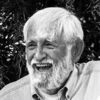HDR question from someone who has not tried it yet.
Feb 1, 2018 13:22:08 #
SAVH
Loc: La Jolla, CA
I currently shoot with a Nikon D-800. I am very interested in trying HDR shots as I take a lot of landscape pictures. As I read my instruction manual, it seems to say to use the HDR function in the camera, I have to use jpeg. That seems strange to me. Does anyone know if I am reading it wrong or is there a way to use RAW and the HDR feature of the camera. If not, is it better to use RAW and then try to process bracketed pictures in PP or do I need an add-in? I know these may be naive questions at this point for this forum, but I would appreciate some guidance or more accurate information. Thank you.
Feb 1, 2018 13:31:49 #
With the dynamic range of a D800, you really don't need to use HDR techniques. If you so desire, your best bet is to shoot a minimum of three exposures. One as the meter indicates, then one under by two stops and one over by two stops. Depending on the processing application you are using, the technique might vary slightly, but it will need to have all three images loaded into the application.
I've never done HDR in camera. So, if there is a menu item allow for that, the in camera may require the use of jpg images.
--Bob
I've never done HDR in camera. So, if there is a menu item allow for that, the in camera may require the use of jpg images.
--Bob
SAVH wrote:
I currently shoot with a Nikon D-800. I am very i... (show quote)
Feb 1, 2018 14:54:21 #
I did a quick Google search and it does seem the in-camera HDR is only available in jpeg. You can find quick tutorials on how to do it pretty quick on Google also.
Walt
Walt
Feb 1, 2018 18:35:05 #
SAVH
Loc: La Jolla, CA
Bob and Walt, Thank you. Walt did confirm what I thought I read about needing to use jpeg to do in-camera HDR. Does LR or PS let you pick 3 or 5 or 7 shots to meld into an HDR final?
Feb 1, 2018 18:48:59 #
PS will. I don't use LR enough to answer for that one.
--Bob
--Bob
SAVH wrote:
Bob and Walt, Thank you. Walt did confirm what I thought I read about needing to use jpeg to do in-camera HDR. Does LR or PS let you pick 3 or 5 or 7 shots to meld into an HDR final?
Feb 1, 2018 19:18:38 #
SAVH
Loc: La Jolla, CA
Thank you. I will try it out - which is really the only way to see, I believe.
Feb 2, 2018 08:55:50 #
Having used in-camera HDR and LightRoom, I much prefer the LR results.
Feb 2, 2018 09:14:51 #
In camera HDR is ok, but it can't handle the really tough images like a stained glass window in a dark church or bright reflections that blow out the sensor. I think Photomatix has a free 30 day trial that you can play with. If I remember right it watermarks the finished image which it removes if you buy. Also the software can remove "ghosts" which are things in the image that move while you are shooting.
Feb 2, 2018 09:32:22 #
kaerophil
Loc: Oxford, CT
I have my camera set to take 3 different exposures in A mode. I then process them using Photomatix. This way, I more control over the final output. I don't like in-camera HDR as you don't have as many choices for the final photo. By the way, I do most of my HDR shots hand held and have great success. Usually I don't have my tripod with me or it is a pain to carry it on a trip.
Feb 2, 2018 12:32:10 #
I think you will be much better off doing HDR in PP rather than in-camera.
Feb 22, 2018 14:09:13 #
Here is why I use in-camera HDR. When I'm shooting many photos during the day, and some of them are HDR, its tough to find which ones are HDR and which ones are not. So, using the in-camera feature on my Canon 5D3, I can easily find which photos are the three HDR's I need by looking for any jpg's. When I find the jpg image, I know that the previous three images are HDR. I then write down all the three images combinations and then go to Photomatix for my HDR creations. On the rare occasions that I think I'll need more than three images, I put my hand over the lens and take a blank/dark shot. Then I know that the five or seven following images are going to be HDR. Maybe my process might work for you.
May 28, 2018 14:43:01 #
SAVH wrote:
Bob and Walt, Thank you. Walt did confirm what I thought I read about needing to use jpeg to do in-camera HDR. Does LR or PS let you pick 3 or 5 or 7 shots to meld into an HDR final?
Yes LR will. But if you take the time to bracket 7 shots, why not use them all? In all the years that I have done HDR< I have found that 3 exposures are really all that is needed.
Sep 1, 2018 18:47:58 #
SAVH wrote:
Bob and Walt, Thank you. Walt did confirm what I thought I read about needing to use jpeg to do in-camera HDR. Does LR or PS let you pick 3 or 5 or 7 shots to meld into an HDR final?
Lightroom stand alone 6 will let you do that. I would think the subscription version would also.
Don
Sep 1, 2018 23:13:00 #
PAR4DCR wrote:
Lightroom stand alone 6 will let you do that. I would think the subscription version would also.
Don
Don
Are you sure about that? I have standalone version 6 and have never seen any ability to do HDR with it. I’ve always heard that was available only in the subscription version. If you can do it in the stand alone, please advise on where to find that feature.
Walt
Sep 2, 2018 08:14:20 #
Whuff wrote:
Are you sure about that? I have standalone version 6 and have never seen any ability to do HDR with it. I’ve always heard that was available only in the subscription version. If you can do it in the stand alone, please advise on where to find that feature.
Walt
Walt
Hold down the shift key and select the images for the merge. Then right click on your mouse and select "Photo Merge". Then select HDR and Lightroom will build the merge, this will take a few seconds. Then select "Merge" at the bottom of the page. The HDR image will then show up at the end of the string of images you selected for the merge. Look at the file name on the HDR image and you will see (-HDR) in the file name.
Hope this helps you Walt.
Don
If you want to reply, then register here. Registration is free and your account is created instantly, so you can post right away.