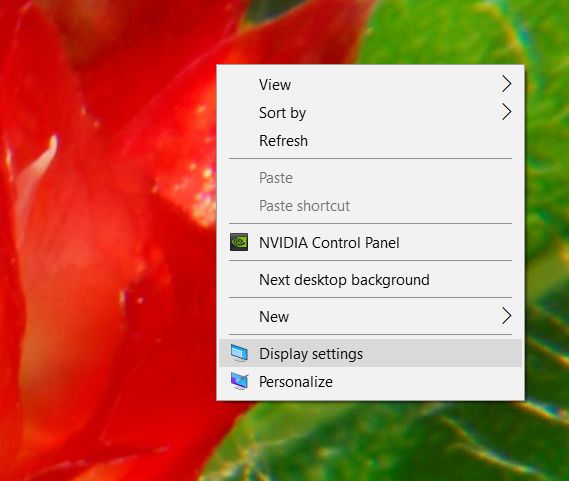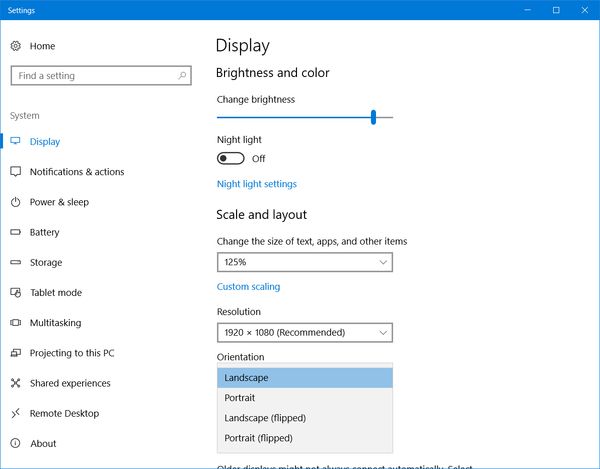Why do we still use Portrait format.
Jan 2, 2018 09:50:05 #
I understand why we would want to choose between Portrait and Landscape format in photography to suit the composition, but why do we still use portrait for text documents? So much of our world is now viewed on 'landscape' screens - computers, TV's. monitors etc it makes no sense to produce documents in Portrait format. Tablets and phones are 'ambidextrous' but computer screens are not. Landscape is the norm in business for spreadsheets, Powerpoints, technical drawings, graphs etc which are often projected onto large monitors at meetings or Webex conference calls. With judicial use of columns, landscape documents can display more information and in easier to read format than portrait documents. Portrait documents displayed on screen have to be scrolled up and down or reduced to unreadable dimensions. It makes no sense.
I think it is time to abandon portrait format. What say you?
I think it is time to abandon portrait format. What say you?
Jan 2, 2018 09:57:23 #
Maybe it’s the way I was taught to read, but I find it much easier and faster to scan down the width of a portrait formatted page then to scan across a landscape page. I would guess that the portrait printing convention originated because of the range of human vision without having to turn the head and neck.
Jan 2, 2018 10:10:10 #
repleo wrote:
I understand why we would want to choose between P... (show quote)
A post from a new "Chris T"?
All answer anyway.
Books (with primarily text) have nearly always been in portrait.
"but computer screens are not" - not true, most can be rotated today the the text rotated as well.
And some of us old goats like things they way they are.
Why portrait to begin with? Perhaps it has something to do with the printing process or materials. Though I can see many arguments both ways there.
For photo portrait can be more dramatic, says "look here". One's eyes wander more in landscape.
Eye strain, neck strain of looking side to side.
Jan 2, 2018 10:13:36 #
repleo wrote:
I understand why we would want to choose between P... (show quote)
I have seen vertical - portrait - monitors, but they are certainly not common. This one is huge and almost $2,700.
https://www.bhphotovideo.com/bnh/controller/home?A=details&O=&Q=&ap=y&c3api=1876%2C%7Bcreative%7D%2C%7Bkeyword%7D&gclid=CjwKCAiA-KzSBRAnEiwAkmQ15y_nFPExbpxub4HlzSz46lpsN47M-hR52wpxrx7DADsG7W-vJCRnUhoCzIQQAvD_BwE&is=REG&sku=1122542&smp=n
The largest I can fit on my roll top desk is the 27" Dell I'm using.
You can get a smaller on (Dell) for $150, but it looks weird.
https://www.bhphotovideo.com/bnh/controller/home?A=details&O=&Q=&ap=y&c3api=1876%2C%7Bcreative%7D%2C%7Bkeyword%7D&gclid=CjwKCAiA-KzSBRAnEiwAkmQ155a8fyxECiTqrxtHbpWlTY77b9qUjRwB5WetgEfueoBVK0A34ECXyRoC50gQAvD_BwE&is=REG&m=Y&sku=1258847
Jan 2, 2018 10:21:48 #
lamiaceae wrote:
A post from a new "Chris T"?
That's a terrible insult. I don't deserve that !!!
However, in the spririt of the New Year, I forgive you.


Jan 2, 2018 10:35:15 #
repleo wrote:
I understand why we would want to choose between P... (show quote)
I used to work in the yearbook industry for companies that produced both yearbooks and portraits. When doing any sort of layout for print publication (or electronic documents that may be printed), editors want a VARIETY of shapes. There are many distinct layout styles — pinwheel, columnar, Mondrian, skyscraper... and MOST of them either can or must blend horizontals, verticals, and square compositions if they are to remain interesting.
In my photography, I probably record 90% of portraits as vertical compositions, and 90% of groups as horizontal compositions. The other 10% of each are exceptions that work. Pet portraits are every shape imaginable. For inanimate objects, I simply suit the shape to the subject. Yes, I record the occasional "landscape" as a vertical!
I have no problem with projecting a vertical in a slide show. I simply use the Ken Burns effect to zoom into or out of it. (I create all my school reunion slide shows as HD or 4K videos). I also have no problem using a vertical or square on a horizontal 16:9 layout, where the rest of the screen is used for data, charts, graphs, text, or colored/black/white/gray background.
MOST computers can rotate their monitor output 90° using the System Preferences or Control Panel monitor settings. Plenty of retail businesses mount monitors as 9:16, and project PowerPoints, Keynotes, and videos in that orientation.
Whatever medium you use, if you are the designer of the output format, you have to be aware of the display environment and:
• Select a monitor or projection screen large enough to be seen by everyone
• Compose slides, video, and other content for the people on the back row
MOST business presentations suck out loud. I can't tell you how many meetings I've been to where the speaker drones on and on, READING an outline from a PowerPoint slide, never showing a single photo or drawing or graph or chart. And if they DO present a table, graph, or chart, the headings and data are so small you can't even read it on the FRONT row. You would need a telescope to read it from the back row, even if the resolution and focus of the projector were good enough!
There is a great little book called The Presentation Secrets of Steve Jobs by Carmine Gallo, that is a real eye-opener. Anyone using photographs, graphs, data, or text in a presentation would do well to read it. Say what you will about Jobs and Apple, the guy was THE master of presentations. His techniques were very deliberate and consistent... and highly effective.
Why do we still use "portrait format" (verticals)? Because there are more ways to use images than just as horizontals, even when using a horizontal presentation medium.
Jan 2, 2018 11:42:55 #
A glance in any bookshop will show that Books come in all shapes and sizes and both landscape and portrait bound. Many technical books retain a landscape format for print in portrait sized columns.
If you watch children reading - their heads move side to side. Adults learn to glance only. Landscape for text may strain the eyes for those used to a portrait mode.
There may not be any technical reason for keeping text 'short'. But I bet there would be a public outcry if it got changed. Besides which, how would you put a 'paperback' in your jacket pocket if it was printed 'landscape'?
As for monitors - having a 60 inch TV in a room 10 foot wide seems overkill. Like sitting in the front row at the cinema.....If I needed the words to be that big......I'd wear glasses!
If you watch children reading - their heads move side to side. Adults learn to glance only. Landscape for text may strain the eyes for those used to a portrait mode.
There may not be any technical reason for keeping text 'short'. But I bet there would be a public outcry if it got changed. Besides which, how would you put a 'paperback' in your jacket pocket if it was printed 'landscape'?
As for monitors - having a 60 inch TV in a room 10 foot wide seems overkill. Like sitting in the front row at the cinema.....If I needed the words to be that big......I'd wear glasses!
Jan 2, 2018 11:54:57 #
My cat walks over my keyboard frequently.
Once when he did that I was suddenly looking at everything sideways. The monitor had been switched to portrait orientation. Apparently my cat knows high tech ways to annoy me.
After a bit of research I found the settings that did that and was able to restore the landscape orientation I enjoy. However, to get to that point I had to do the research with the screen in portrait orientation. I had to lie on the floor and look at the screen sideways.
Win 10: right click on the desktop gives you a dialog with "display settings" as one choice. Clicking on that gives you the ability to change screen orientation.
Once when he did that I was suddenly looking at everything sideways. The monitor had been switched to portrait orientation. Apparently my cat knows high tech ways to annoy me.
After a bit of research I found the settings that did that and was able to restore the landscape orientation I enjoy. However, to get to that point I had to do the research with the screen in portrait orientation. I had to lie on the floor and look at the screen sideways.
Win 10: right click on the desktop gives you a dialog with "display settings" as one choice. Clicking on that gives you the ability to change screen orientation.
Jan 2, 2018 11:59:43 #
burkphoto wrote:
... I can't tell you how many meetings I've been to where the speaker drones on and on, READING an outline from a PowerPoint slide...
I went to a meeting a couple weeks ago. One presenter (from a federal agency) apologized in advance for reading the text from the powerpoint slides. She was required to do that by a regulation of her agency.
Jan 2, 2018 12:13:26 #
DirtFarmer wrote:
I went to a meeting a couple weeks ago. One presenter (from a federal agency) apologized in advance for reading the text from the powerpoint slides. She was required to do that by a regulation of her agency.
Ahh, our tax dollars at work...
Compliance is one thing. Creative presentation that complies is still possible.
Jan 2, 2018 12:52:52 #
I occasionally shoot for a magazine, in case some have forgotten you must shoot in portrait in order to get the cover...
Jan 2, 2018 13:51:31 #
OP here. My question wasn't about portrait orientation in photography, which I understand. It was why do we still adhere to portrait for text documents when so much of the way we view them is on landscape orientation screens. I think portrait is an outdated orientation for most text documents, forms etc.
Jan 2, 2018 14:16:33 #
repleo wrote:
I understand why we would want to choose between P... (show quote)
I do not understand were you come from and I also do not understand when you state, documents displayed in landscape are easier to read. Do you think, that all books should be printed in landscape format doo, to make them easier to read?
Jan 2, 2018 16:56:27 #
repleo wrote:
OP here. My question wasn't about portrait orientation in photography, which I understand. It was why do we still adhere to portrait for text documents when so much of the way we view them is on landscape orientation screens. I think portrait is an outdated orientation for most text documents, forms etc.
Reading is faster when columns of text are fairly narrow. There are well-established ratios for choosing font size, leading, and column width, based on speed reading tests of thousands of adults and children. Two or three columns on a letter-size page are in the ballpark, with text ranging from 10 to 14 points, depending upon column width.
Reading much of anything on a horizontal screen is difficult. I want a document I can print OR read on screen. I read lots of things on my iPhone. My wife has an iPad and a Kindle. Reading horizontal books, magazines, and reports is awkward; so is reading on a wide screen for most people.
Spreadsheets and data reports are one exceptional class... They lend themselves to horizontal layouts with records in rows, fields in columns if converted from databases.
Jan 3, 2018 05:39:35 #
If you want to reply, then register here. Registration is free and your account is created instantly, so you can post right away.