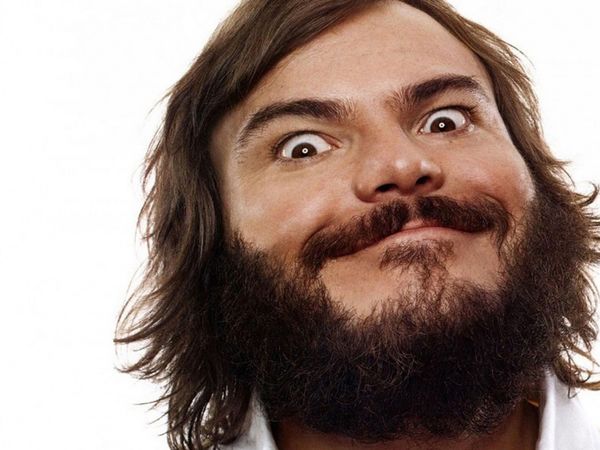Using blending to replace a sky, a three steps solution
Dec 5, 2017 10:35:12 #
No fuss, no muss, no fringe, no halo and.... No mask or hard selection.
How?
Select the two images you want to use.
The most important layer here is the sky. Use it as background but make sure it is not locked as you may have to move it around.
Place your image on top. Set the blend mode to darken.
Use the color selection tool to select the sky in the tree image (Additive mode '+'). Cut it (Ctrl-x)
That's it.
Not only will you not lose any detail in the tree but you also avoid fringing due to masking and selection.
The images were randomly selected from the web.
Use Ctrl-Shift-E to merge the image and start your REAL work.
Link to files Including PSD.
Note: There is a color shift in the tree layer. It is corrected in The PSD available for download. I just used a 'painted mask' on the lower part of the sky layer.
-
How?
Select the two images you want to use.
The most important layer here is the sky. Use it as background but make sure it is not locked as you may have to move it around.
Place your image on top. Set the blend mode to darken.
Use the color selection tool to select the sky in the tree image (Additive mode '+'). Cut it (Ctrl-x)
That's it.
Not only will you not lose any detail in the tree but you also avoid fringing due to masking and selection.
The images were randomly selected from the web.
Use Ctrl-Shift-E to merge the image and start your REAL work.
Link to files Including PSD.
Note: There is a color shift in the tree layer. It is corrected in The PSD available for download. I just used a 'painted mask' on the lower part of the sky layer.
-
Dec 5, 2017 17:22:20 #
Used the same system to merge these two images.
Of note:
The hair did not get selected well enough so I created a specific layer. This layer is set as 'Multiply' and the opacity is adjusted then, using a mask I progressively adjusted it even more.
Link to files Including PSD.
-----
Of note:
The hair did not get selected well enough so I created a specific layer. This layer is set as 'Multiply' and the opacity is adjusted then, using a mask I progressively adjusted it even more.
Link to files Including PSD.
-----
Dec 6, 2017 06:38:31 #
Okay, I need some help. It's not working for me. By color correction tool are you referring to this. Go up to the top, select Selection>Color Range. If you are, can you explain what I am supposed to be doing once I get the tool?
Thanks
Thanks
Dec 6, 2017 08:22:26 #
Fstop12 wrote:
Okay, I need some help. It's not working for me. By color correction tool are you referring to this. Go up to the top, select Selection>Color Range. If you are, can you explain what I am supposed to be doing once I get the tool?
Thanks
Thanks
Ok, you have the right tool.
What you need to do is to select the sky. If you watch on line video you see folks doing all sorts of things like clicking on the B&W windows to select something. This is completely wrong.
Instead...
- Open the color range selection tool (Menu > Select > Color range
- Select sampled color (forget the rest we do not use it)
- Un-check Localized color clusters *
- Do not use any slider yet
- Click on color sampler tool +
- Shift-Click and drag the tool over the image NOT the B&W window. Do not worry if the selection has grey areas
- Set the fuzziness slider (the number will vary) depending on the image AND the selection you want. Adjust as you see fit. Just be aware that the greater the fuzziness the more detail you will lose in the tree.
- Make sure the selection is... Well selected.
You now have a great selection
Because you will need the selection later (to avoid the color cast I mentioned in the initial tutorial) Save the selection (Menu> Select> Save> Name it)
Invert the selection (Ctrl-Shift-I)
Cut the sky out (Ctrl-J) Name the new layer. (Blend = Normal)
Place the new layer Below the sky if it not already there.
Click on the sky layer (Blend = Darken)
Load the saved selection.
Click on mask.
You are done.
Note: This is my way of using color select range in this case. You may or even might like a different way to use the options. Make up your own and... Become familiar with this tool, it is one of the most flexible selection tool once you master it.
------
* To see what happens if you check the localized color cluster, check it now. Ugly selection. Now un-check it, you do not want it.
Dec 6, 2017 08:30:36 #
Dec 6, 2017 08:45:57 #
Ed wrote:
This is awesome, can you do a video of the process by any chance.
Sorry, I am not equipped for that, beside my French accent is way too strong for many....
If you want to reply, then register here. Registration is free and your account is created instantly, so you can post right away.