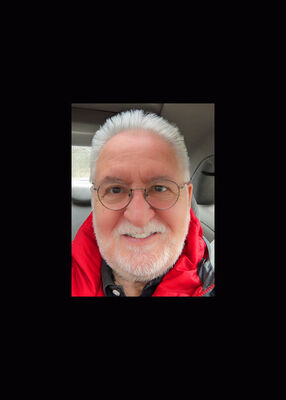Is is the lens? Is it dynamic range?
Aug 5, 2017 16:38:16 #
So far I've been very pleased with my month old Fuji X-T2, but I don't know what to make of these two photos. I saw what I now believe may be the same oddity in an 8 second exposure of fireworks, but passed that off as smoke. No smoke here. If you look at the two photos posted, they are very sharp up in the clouds that I exposed for. Looking down to the top of the tree line there is some understandable underexposure and resulting loss of sharpness. But now look down at the lowest section of trees/bush. It looks like it's "blooming" for lack of a technical term. The lens was Fuji's own 18-135 3.5/5.6 lens, with no filter on the lens. I had the hood on, which shouldn't matter as I shot from inside the house, and through a window. I know Fuji has several presets for the dynamic range which is now set to automatic, but I should think that would simple apply to balancing the exposure more and nothing to do with this "blooming?" Any ideas anyone? The posted images are showing much darker than my images, but I think you can still see the problem.
Aug 5, 2017 16:44:23 #
Here's another image adjusted to see the blooming more.
Aug 5, 2017 17:00:55 #
I think you are looking too much into it. I dont see anything wrong with the image other than been underexposed. What you mean by "blooming"?
Aug 5, 2017 17:03:27 #
chaman wrote:
I think you are looking too much into it. I dont see anything wrong with the image other than been underexposed. What you mean by "blooming"?
I wonder the same....
Aug 5, 2017 17:10:12 #
I'm disappointed that it isn't showing up on the site. There are large areas in the very bottom of the photo that look like blobs of green. How detail of any kind almost like a water stain on a print.
Aug 5, 2017 17:11:08 #
Aug 5, 2017 17:19:51 #
repleo wrote:
Don't see any blooming. Could
It be your monitor?
It be your monitor?
I don't think theres anything wrong with the monitor. The rest of the image looks fine. Here is another, cropped to show the problem area, and printed much lighter in Elements hoping to show up on the site.
Aug 5, 2017 17:28:17 #
AndyT wrote:
I don't think theres anything wrong with the monitor. The rest of the image looks fine. Here is another, cropped to show the problem area, and printed much lighter in Elements hoping to show up on the site.
I think what you're seeing is "noise". It's caused by not enough light on the sensor. I'm no expert on the electronics of it but I believe at low exposures there is electronic noise in the sensor that becomes visible. Think of it as light showing in the image that isn't really there. Like when you push on your eyes when they're closed and you see lights and patterns.
Aug 5, 2017 17:41:44 #
10MPlayer wrote:
I think what you're seeing is "noise". It's caused by not enough light on the sensor. I'm no expert on the electronics of it but I believe at low exposures there is electronic noise in the sensor that becomes visible. Think of it as light showing in the image that isn't really there. Like when you push on your eyes when they're closed and you see lights and patterns.
Hmmm. I guess I always associated noise with "specks" in a dark sky, where this really looks like blobs of green areas. The site just won't print my image as light as I'm trying to resend. I don't ever recall seeing this with my Nikon D7100 w/Nikon's 18-140. If I get another chance at a similar setup I'll try a side by side with both cameras. Thanks for the replies.
Aug 5, 2017 23:45:47 #
AndyT wrote:
I don't think theres anything wrong with the monitor. The rest of the image looks fine. Here is another, cropped to show the problem area, and printed much lighter in Elements hoping to show up on the site.
It's not blooming, it's posterization that is coming from the combination of too shallow a bit depth (8 bit) and too small a color space (sRGB).
Shoot raw, adjust in Adobe Camera Raw, DXO Optics Pro, Lightroom, or any other decent raw converter. Export the image to a bit map editor like Photoshop as a 16 bit tiff or PSD file in ProPhoto color space and see if you still have that problem. I doubt that you will. Before you export to jpeg, but after you have done all of your editing, be sure you convert to sRGB or AdobeRGB color space to the image.
Aug 6, 2017 02:46:04 #
Aug 6, 2017 06:35:46 #
AndyT wrote:
So far I've been very pleased with my month old Fu... (show quote)
They're not great shots to begin with, but they look okay to me. Processing to lighten the shadow areas might help.
Aug 6, 2017 07:35:12 #
Gene51 wrote:
It's not blooming, it's posterization that is comi... (show quote)
Well Gene, I think you may have solved my problem. Never thought about posterization. Why would the Fuji and the Nikon, both 8bit, sRGB and the same sensor size, deliver different results? A side by side showed less posterization on the Nikon.
Aug 6, 2017 11:05:28 #
jackpinoh
Loc: Kettering, OH 45419
AndyT wrote:
So far I've been very pleased with my month old Fu... (show quote)
The dynamic range of the scene is too great to capture on one exposure with your camera. Have you tried to bring up the shadows in post processing?
Aug 6, 2017 11:08:12 #
Just looks like the area is very underexposed and out of focus so areas are just black.
Here's a small section with the blobs emphasized.
Could be foliage very close to the camera?
or, perhaps Mold on the lens??
Here's a small section with the blobs emphasized.
Could be foliage very close to the camera?
or, perhaps Mold on the lens??

If you want to reply, then register here. Registration is free and your account is created instantly, so you can post right away.