dark foreground
Apr 9, 2017 17:44:02 #
Hi, I am sure there is a simple way for me to do this but I can never seem to get it to work for me, when I take the photo the background is light but the person or in this case pet is dark, I have tried using the flash but it seems to wash everything out I try to focus on the pet but he is still dark. I am sure there is something that I am missing (don't I always lol) Please can someone give me help posted a couple so you can see what I mean thank you in advance for any help, I only have the on camera flash for this camera an Olympus E M10mark 11 for the time being till I save for an off camera one
Apr 9, 2017 17:59:44 #
It appears that you can adjust the amount of flash:
https://static.bhphotovideo.com/lit_files/255602.pdf
Page 62
What adjustments did you make to get #3?
Some considerations include how dark your subject is relative to the background, and whether you are shooting in raw so you can pull more detail.
https://static.bhphotovideo.com/lit_files/255602.pdf
Page 62
What adjustments did you make to get #3?
Some considerations include how dark your subject is relative to the background, and whether you are shooting in raw so you can pull more detail.
Apr 9, 2017 18:01:06 #
Apr 9, 2017 18:03:35 #
You don't say what exposure mode you used or how you metered, but the shot with the flash obviously has more overall exposure - the flash couldn't have made the background lighter. In the shot without flash the background looks a little under, and in the one with flash the background looks a little over. It looks like the fill flash was just about the right amount, even if the dog was still a little dark. I would selectively lighten the dog in post processing.
Apr 9, 2017 18:05:57 #
Mac wrote:
What type of metering are you using?
evaluate I think still working on learning this camera
Apr 9, 2017 18:07:17 #
Linda From Maine wrote:
It appears that you can adjust the amount of flash:
https://static.bhphotovideo.com/lit_files/255602.pdf
Page 62
What adjustments did you make to get #3?
Some considerations include how dark your subject is relative to the background, and whether you are shooting in raw so you can pull more detail.
https://static.bhphotovideo.com/lit_files/255602.pdf
Page 62
What adjustments did you make to get #3?
Some considerations include how dark your subject is relative to the background, and whether you are shooting in raw so you can pull more detail.
I honestly don't remember I just fiddled with the dials to try to make lighter or darker I know I really have to work on this
Apr 9, 2017 18:08:01 #
Find a spot to place the pooch that is bright compared to the background rather than 'in the dark' like this area.
That's my WAG
Goid luck
That's my WAG
Goid luck
Apr 9, 2017 18:08:37 #
JohnSwanda wrote:
You don't say what exposure mode you used or how you metered, but the shot with the flash obviously has more overall exposure - the flash couldn't have made the background lighter. In the shot without flash the background looks a little under, and in the one with flash the background looks a little over. It looks like the fill flash was just about the right amount, even if the dog was still a little dark. I would selectively lighten the dog in post processing.
I was using A and popped up the flash on the second one I will lighten him in photoshop my go to thanks
Apr 9, 2017 18:14:26 #
catgirl wrote:
... I have tried using the flash but it seems to wash everything out I try to focus on the pet but he is still dark. ...
Flash is indeed the cure for this! I am not familiar with your camera though so I can't give you step by step instructions. I can only describe the concept.
First you want to setup the camera to get the right exposure for that bright background, with the flash turned off. Just make sure the shutter speed is slow enough for flash. I.e., at the X-sync speed slower, not something like 1/1000.
Then enable the flash. I would set it manually, but if it has an automatic "fill" mode that can work too. The idea is to leave the background exposure as it is and set the flash to properly expose the subject. It is a balancing act.
You can change the background exposure without affecting the subject that is illuminated by the flash, by changing only the shutter speed. As long as the shutter speed stays at the X-sync rate or slower, the flash is so much faster that it is unaffected.
If you adjust the aperture or the ISO it will affect both the foreground and the background.
Of course if you adjust the power output from the flash it won't affect the background.
It will take some experimenting to make it work, but that can be fun too! Soon enough you can get it down to where you do that by rote, and it won't take more than one or two test shots to get everything perfect on a totally new scene/arrangement.
Apr 9, 2017 18:22:44 #
Not too much flash as the foreground still dark and the background is brighter. I think the camera simply increase exposure in flash mode because it has to reduce the shutter speed to within the sync speed range.
Put the camera on M. Use the highest sync speed. Adjust the aperture for the correct background exposure. Turn the flash on adjust the flash power for correct foreground exposure.
Put the camera on M. Use the highest sync speed. Adjust the aperture for the correct background exposure. Turn the flash on adjust the flash power for correct foreground exposure.
Apr 9, 2017 18:29:26 #
Apr 9, 2017 18:30:32 #
BebuLamar wrote:
Not too much flash as the foreground still dark and the background is brighter. I think the camera simply increase exposure in flash mode because it has to reduce the shutter speed to within the sync speed range.
Put the camera on M. Use the highest sync speed. Adjust the aperture for the correct background exposure. Turn the flash on adjust the flash power for correct foreground exposure.
Put the camera on M. Use the highest sync speed. Adjust the aperture for the correct background exposure. Turn the flash on adjust the flash power for correct foreground exposure.
I will try manual I have been trying to keep the ISO down not sure if I can adjust popup flash will look and see thanks
Apr 9, 2017 20:24:26 #
Bryan Peterson describes a great method for dealing with that in his book "Understanding Flash Photography". He puts both the camera and flash in manual mode. He exposes for the background with the camera settings. Many speedlights, when in manual mode, will display the ideal flash to subject distance on the speedlight's LCD screen. He estimates the distance to the subject and rotates the command dial until it shows the estimated distance. The camera is taking into consideration the ISO and aperture settings when it calculates everything. I've tried it. It works. My Nikon flash displays the distance in meters by default. I went into the menus and changed that so it displays the distance in feet.
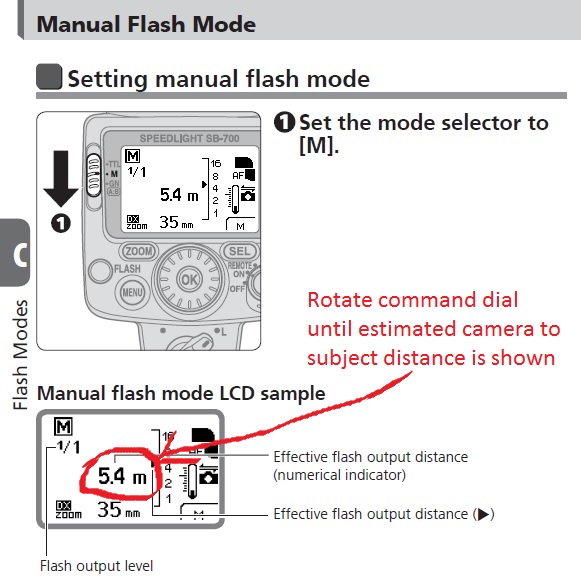
Apr 9, 2017 20:45:03 #
CO wrote:
Bryan Peterson describes a great method for dealin... (show quote)
thank you for the info I don't have an off camera flash yet saving up for one so have to be content with the popup I am saving this info for further use when I get the flash
Apr 9, 2017 22:19:30 #
Checking the EXIF of the 3 images they are all shot using A mode and no flash. The differences in brightness due to the exposure compensation set. The first image was -1.3 EV, the second was +1EV and the third was +0.3 EV.
The exposure compensation should be set at 0 and the flash after popped up must be set to fill flash.
The exposure compensation should be set at 0 and the flash after popped up must be set to fill flash.
If you want to reply, then register here. Registration is free and your account is created instantly, so you can post right away.









