How to get correct snow exposure
Feb 15, 2017 13:52:17 #
How do I set my reading so that I don't get the under exposure? I shoot in manual only and this shot was in a shaded area but I just can't seem to get the correct exposure in camera and have to take a lot of steps in LR to get closer to what I would like to see. Also, I have problems in snow with a sunny location in that I blow out the highlights. What am I doing wrong? I am using a Nikon D750 with a 24-70mm f2.8 lens in this shot.
Feb 15, 2017 13:55:35 #
I would suggest spot metering on the brightest part of the snow. In this example, I'd spot meter on the patch that is just left of the tree behind the dog. Then increase your exposure by 2-1/2 to 3 stops. The number of stops is somewhat camera dependent. So, try both values. This also assumes that you are shooting RAW format. It won't work as well if you are just shooting jpg.
--Bob
--Bob
Golden Rule wrote:
How do I set my reading so that I don't get the under exposure? I shoot in manual only and this shot was in a shaded area but I just can't seem to get the correct exposure in camera and have to take a lot of steps in LR to get closer to what I would like to see. Also, I have problems in snow with a sunny location in that I blow out the highlights. What am I doing wrong? I am using a Nikon D750 with a 24-70mm f2.8 lens in this shot.
Feb 15, 2017 14:01:35 #
rmalarz wrote:
I would suggest spot metering on the brightest part of the snow. In this example, I'd spot meter on the patch that is just left of the tree behind the dog. Then increase your exposure by 2-1/2 to 3 stops. The number of stops is somewhat camera dependent. So, try both values. This also assumes that you are shooting RAW format. It won't work as well if you are just shooting jpg.
--Bob
--Bob
I shoot RAW. I should take a reading where you suggested, increase exposure the extra stops then focus on the dog? Just making sure I get your suggestion correct.
Feb 15, 2017 14:07:22 #
Yup, take the readings, adjust the camera, then focus on the dog and take your photo.
--Bob
--Bob
Golden Rule wrote:
I shoot RAW. I should take a reading where you suggested, increase exposure the extra stops then focus on the dog? Just making sure I get your suggestion correct.
Feb 15, 2017 14:32:50 #
rmalarz wrote:
Yup, take the readings, adjust the camera, then focus on the dog and take your photo.
--Bob
--Bob
Thanks, will give it a go.
Feb 15, 2017 15:06:12 #
Golden Rule wrote:
How do I set my reading so that I don't get the under exposure? I shoot in manual only and this shot was in a shaded area but I just can't seem to get the correct exposure in camera and have to take a lot of steps in LR to get closer to what I would like to see. Also, I have problems in snow with a sunny location in that I blow out the highlights. What am I doing wrong? I am using a Nikon D750 with a 24-70mm f2.8 lens in this shot.
Is your white balance on auto , if not I would try that and a 200 shutter should be good , then spot read just the snow and then note what
The camera did , you can play with the iso also , tell you get in the ball park with the snow . Then go back to manual and set what you ended with , then make small Changes tell your satisfied .
Feb 15, 2017 15:43:46 #
Are there any "rules" for shooting in the snow? Kind of like the sunny 16 rule? Just trying to learn different ways to adjust for a correct exposure in the varying environments.
Feb 16, 2017 07:07:06 #
If you can fill the frame with your subject, then the snow becomes less important. If the snow fills the frame then the question is when to shoot it. The quality and direction of the light determines the outcome of the image when teamed up with the proper exposure values. If you want to get a photo that you can almost feel the fluffy snow, or crunch it under your heel, you need proper exposure, with side lighting. Also you may need two photos, one for the snow, and one for the subject, both exposed for those two different properties, and combine them in PhotoShop or some other photo manipulating program. In the old B&W days we used zone system and captured both with an extremely long tonal scale.
Feb 16, 2017 09:28:49 #
It is best to set the exposure to +2 EV. Cameras have software in them that tries to make bright white turn to dirty grey. Buy setting the exposure higher the snow is better. Try it, you will like it. David This must be done in the camera. Post process can not fix it very well.
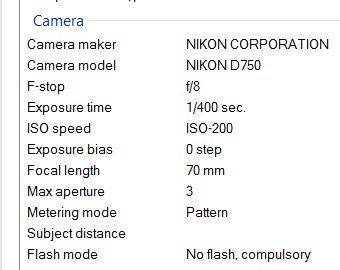
Feb 16, 2017 10:17:17 #
Golden Rule wrote:
Are there any "rules" for shooting in the snow? Kind of like the sunny 16 rule? Just trying to learn different ways to adjust for a correct exposure in the varying environments.
My ROT is an exposure compensation rule. If the scene is predominantly snow, like a ski slope with people descending the mountain, and sunny (mostly white), your average metering is going to render the snow grey.
so my rule is, meter and using the rule, use your compensation exposure, dial in UP one to two stops.
On the other side of the equation with a mostly darker color scene, you meter is going to try to turn the blacks grey, so compensate by metering average, then reduce with compensation down one to two stops.
My Mnemonic to my self:
"Whites render grey
Open Up one to two
Blacks render gray
Close down one to two"
Spot metering is not reliable with a scene that is in an out of the bright or dark areas. I meter average and then compensate for the whites and blacks.
It is far better to truly understand the principles of Exposure Compensation and how the meter works to render light and dark portions of the scene to neutral gray.
Snow renders to grey, blacks render to grey, compensation corrects those two anomalies of how the meter really functions. You do the compensation with the Exposure Compensation setting. That way if you are spending a few shots in the snowy area you have corrected the "physics property" of the meter rendering neutral grey and you can shoot away.
Feb 16, 2017 11:13:11 #
You spent $3,000 on a camera with a great light meter and you shoot manual. Today's advanced meters are exceptionally good. Go to matrix metering, arperture mode, pick that setting based on desired depth of field, ISO 100 or 200 and set exposure compensation for +1 or 2. Don't worry about shutter speed it will be plenty. Check blinkies or histogram and re-adjust exposure compensation to minimize. Some blown out highlights in snow is OK, it is supposed to be white on an sunny day. Fire away. I know all the "I only shoot Manual" and "ETTR" folks will have their hair on fire but it works for professionals who need to get the shot while you are fumbling with camera settings.
Feb 16, 2017 11:55:35 #
I agree with Bill the meters and dynamic range of sensors today are way better then 10 years ago. Another trick is if the sky is blue meter off the sky about 45degrees from the sun and try that.
Feb 16, 2017 11:57:21 #
Kuzano wrote:
My ROT is an exposure compensation rule. If the sc... (show quote)
I do want to understand exposure compensation and that is one of my goals this year.
Feb 16, 2017 12:03:33 #
Bullfrog Bill wrote:
You spent $3,000 on a camera with a great light me... (show quote)
I realize that with a moving target and quickly changing shadows and lights I should probably go to aperture mode but I want to learn what settings to quickly go to in different situations. I don't care much for technical information but the rules of engagement...
Feb 16, 2017 12:24:34 #
Golden Rule wrote:
How do I set my reading so that I don't get the under exposure? I shoot in manual only and this shot was in a shaded area but I just can't seem to get the correct exposure in camera and have to take a lot of steps in LR to get closer to what I would like to see. Also, I have problems in snow with a sunny location in that I blow out the highlights. What am I doing wrong? I am using a Nikon D750 with a 24-70mm f2.8 lens in this shot.
Golden Rule,
From the downloaded version, you are not doing anything wrong. The problem you are having is the same we had with film, the range of exposure values is wider than the film/digital sensor can capture.
To resolve this in the future.
For a still life image shoot in RAW and capture for HDR processing. (A minimum of three exposures with the following Exposure Compensation applied, -1.6Ec, 0Ec, +1.6Ec.) Later, at home you process the three RAW images as a merged HDR and control the extra wide exposure range you were able to capture with the +/- 1.6 Ec.
If you are shooting a moving subject (the dog) capture single images in RAW, then when you get home split the RAW image into three Ec images and merge the three into one single RAW.
Whenever you are processing RAW images and intend on editing to a final processed image for printing, keep the image within the editor for processing. Do not save the image for later processing, unless you can save the image in a totally lossless image format. (TIFF claims to be a loss less format, but you will lose some image data in the save process).
Michael G
If you want to reply, then register here. Registration is free and your account is created instantly, so you can post right away.







