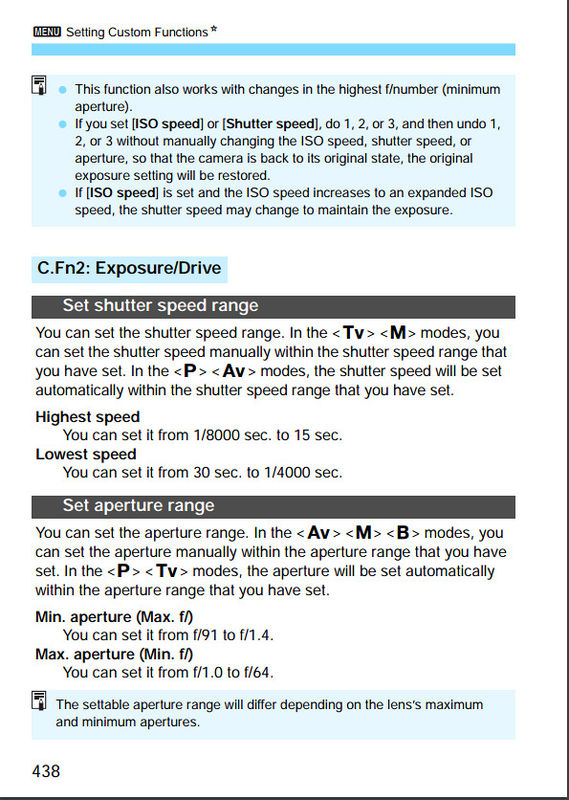Problem with Canon 500mm f/4 IS
Feb 3, 2017 20:54:26 #
This is the I version of this lens. The lens, new to me, works great with one exception; neither my 7dii nor my 5div recognize f4/0. Both cameras will only show f/5.6 as the widest aperture. The lens autofocuses great, the images are wonderful, but f/4.0 will not show up. When I put a 1.4x extender on both cameras show f/8.0.
Is there a secret here? I am in Costa Rica and could really use the extra stop of light at times.
Is there a secret here? I am in Costa Rica and could really use the extra stop of light at times.
Feb 3, 2017 21:23:34 #
Set lens to widest aperture. Look into the front of the lens and hit the DOF preview lever. Can you see the aperture blades stopping down ?? Try cleaning the contacts.
Feb 3, 2017 21:26:09 #
bajadreamer wrote:
This is the I version of this lens. The lens, new to me, works great with one exception; neither my 7dii nor my 5div recognize f4/0. Both cameras will only show f/5.6 as the widest aperture. The lens autofocuses great, the images are wonderful, but f/4.0 will not show up. When I put a 1.4x extender on both cameras show f/8.0.
Is there a secret here? I am in Costa Rica and could really use the extra stop of light at times.
Is there a secret here? I am in Costa Rica and could really use the extra stop of light at times.
When in Av mode can you dial up f8, f11, or anything besides F5.6?
Feb 3, 2017 23:19:32 #
bajadreamer wrote:
This is the I version of this lens. The lens, new to me, works great with one exception; neither my 7dii nor my 5div recognize f4/0. Both cameras will only show f/5.6 as the widest aperture. The lens autofocuses great, the images are wonderful, but f/4.0 will not show up. When I put a 1.4x extender on both cameras show f/8.0.
Is there a secret here? I am in Costa Rica and could really use the extra stop of light at times.
Is there a secret here? I am in Costa Rica and could really use the extra stop of light at times.
See if you have the "Set aperture range" in the menu set wrong. Open the menu, go to the orange menu setting, 2nd from left. See atached'
Feb 4, 2017 07:04:35 #
photoflorida wrote:
See if you have the "Set aperture range" in the menu set wrong. Open the menu, go to the orange menu setting, 2nd from left. See atached'
Problem solved!
Thank you for your thoughts.
If you want to reply, then register here. Registration is free and your account is created instantly, so you can post right away.