Issue With Lightroom Keyword List
Dec 11, 2016 14:41:17 #
After keywording a lot of photos in Lightroom, I decided to grit my teeth and look through the lengthy keyword list to see if there were any misspellings. When I did, I discovered that only keywords starting with A thru S appear on the list. Further investigation shows that there are still photos with keywords starting with T thru Z. I just can't find those keywords on the keyword list. My assumption is that I somehow dragged them so they are contained inside of another keyword. But, I opened all the keywords that have the indicator that there are subtended words and couldn't find the lost keywords. Any idea what happened, and is there an easy way to find where they are and fix this?
Dec 11, 2016 15:15:34 #
Linary
Loc: UK
DWU2 wrote:
After keywording a lot of photos in Lightroom, I d... (show quote)
Here is one way to find some or all of them.
Library - Library Filter (backslash key if not visible) - Choose Text - Any Searchable field - Contains All - (type in one of the missing keywords)
Assuming at least one thumbnail shows up, select one or more, look in the Keywording panel and you should see the keywords used on the image.
Now scroll down to the keyword list and those keywords should all be ticked on the left edge of the list. If they are indented, the keywords are stacked.
Dec 11, 2016 15:29:50 #
I just checked my keyword list and all my keywords including those with T, V and W are there. (I don't have any above W at this time). Click on a photo that has one of your T through Z keywords and look at the Keyword list and see which keywords are checked. You may find that it wound up hidden in another.
Bud
Bud
Dec 12, 2016 07:01:43 #
look at the keyword list on the left side of the keyword there is a little arrow if you see on click on it and it opens the keyword and what is below or use Filter Keywords and enter a keyword it will find the keyword
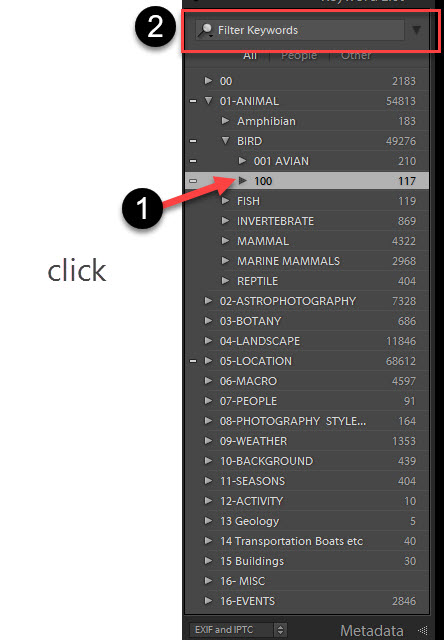
Dec 20, 2016 18:23:33 #
DWU2 wrote:
After keywording a lot of photos in Lightroom, I d... (show quote)
Update - for those who use Lightroom, it may be helpful to know that Windows has a limitation as to the size of a long flat list of keywords that Windows can display. There isn't a limit as to the number of keywords you can have, only the number you can display in a lengthy list. One solution is to nest keywords into a hierarchy. This is described on page 150 of Lightroom CC/6 - the Missing Manual, by Victoria Bampton.
Dec 20, 2016 19:22:30 #
DWU2 wrote:
Update - for those who use Lightroom, it may be helpful to know that Windows has a limitation as to the size of a long flat list of keywords that Windows can display. There isn't a limit as to the number of keywords you can have, only the number you can display in a lengthy list. One solution is to nest keywords into a hierarchy. This is described on page 150 of Lightroom CC/6 - the Missing Manual, by Victoria Bampton.
I have my keywords set in a hierachal fashion ad do not have ant problems
If you want to reply, then register here. Registration is free and your account is created instantly, so you can post right away.


